This guide explains how you can connect and use a controller to play COD Mobile.

COD: Mobile features controller support for players who don't wish to use the native on-screen controls and instead like to experience the game using a wireless controller on a big screen or their mobile screen without worrying about getting overwhelmed with the different on-screen buttons.
However, many players find connecting a controller to COD: Mobile hard. And even if they manage to connect one, it doesn't work as players expect.
So, to help players out, we are here with a handy guide on how to connect a controller to COD: Mobile while talking about a few other related things.
Update: We have made changes on October 3, 2023.
How To Connect Controller To COD Mobile
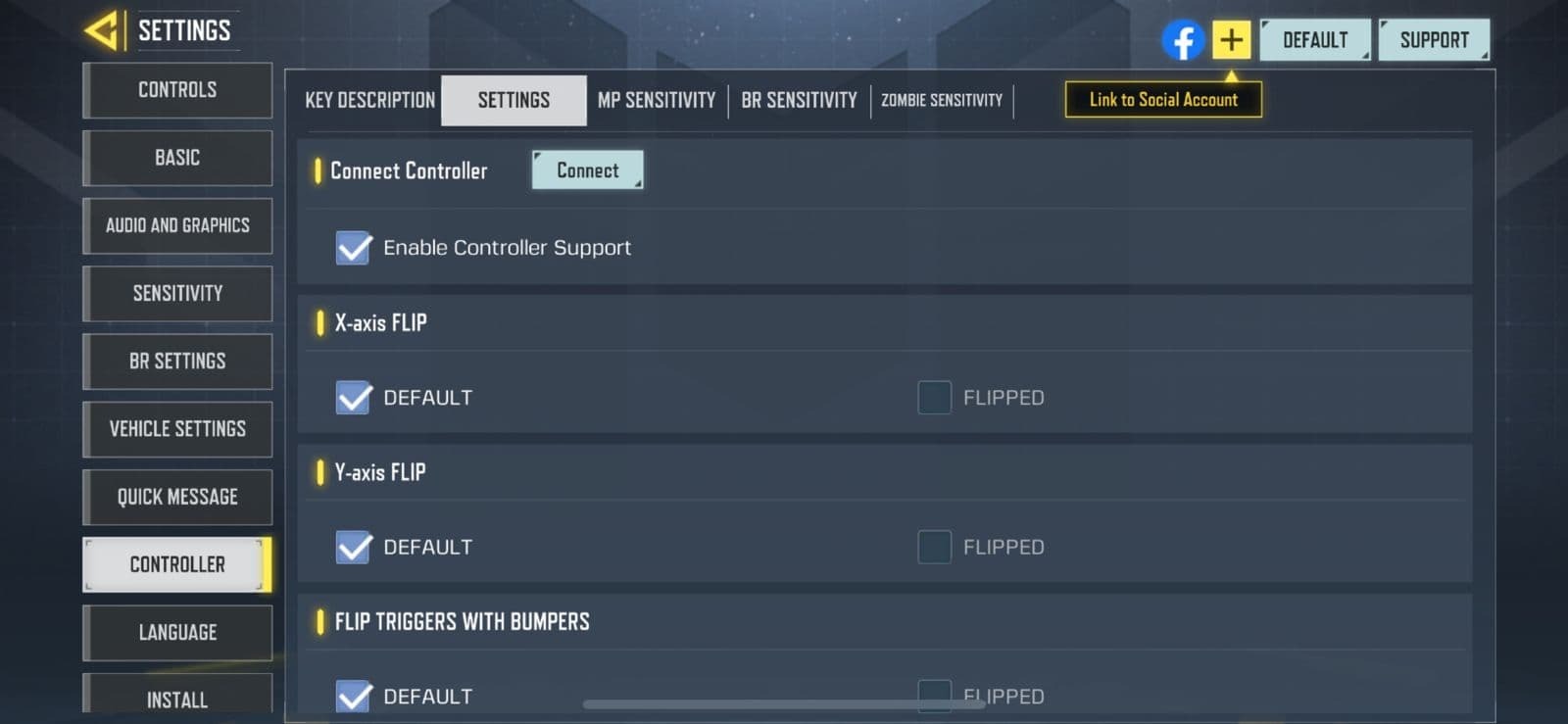
In COD: Mobile, you can connect a controller using a wired connection or wirelessly via Bluetooth. Since most devices support the latter option, let us talk about connecting a Bluetooth controller to play COD: Mobile.
To get started:
- Enable pairing mode in your Bluetooth controller.
- Turn on the Bluetooth option on your mobile and search for nearby devices.
- Navigate the search results and connect your mobile device to the respective Bluetooth controller.
- Open COD: Mobile
- Click on the Gear icon
- Go to the Controller tab
- Select Settings and enable Controller Support
Once that is done, use the on-screen controls to start a match. Once inside a game, you can use the controller to play COD: Mobile.
Note: Activision has confirmed you cannot use controllers to navigate lobbies, loadouts, and other menu options.
How To Use PlayStation Or Xbox Controller To Play COD Mobile

Here's how you can use the PlayStation or the Xbox controller to play COD: Mobile:
- Enable pairing on the PlayStation or Xbox controller.
- PlayStation - To enable pairing mode, press and hold the Share and PS buttons simultaneously until the controller blinks.
- Xbox - To enable paring mode, press and hold the Xbox and Sync buttons simultaneously until the controller vibrates.
Once you have the respective controllers in pairing mode, you can follow the same steps as mentioned above to connect and play COD: Mobile using them.
That concludes our guide on how to connect a controller to COD: Mobile.
For more on COD: Mobile, check out:










