In this guide we are going to go over some layouts for the very popular shooting game Arena Breakout!

Arena Breakout is a very popular mobile shooter that feels like Call of Duty Warzone but better because it's in your pocket! It is a Next-Gen Immersive Tactical FPS and a first-of-its-kind extraction looter shooter that pushes the limits of war simulation on Mobile.
Eliminate adversaries head-on, with stealth, or bypass the bullets altogether. Players have the freedom to fight however they desire.
Escape the combat area alive for a chance to strike it rich, but be prepared to fight for survival.
In this guide, we are going to go over three specific layouts for the game. These layouts work best for mobile devices like your tablet and cell phone, and each one has its own strengths and weaknesses that come with it.
For each layout, we will also talk about the strengths and weaknesses behind them and why we think players may want to use them specifically when playing the game!
Arena Breakout Hotkey Builds And HUD Layouts

In the Arena Breakout community, there are three widely accepted ways to play the game.
- If you're looking to upgrade your gaming experience in mobile games, we recommend using a Razer Kishi mobile game controller .
These are easily referred to by how your hand touches the screen and device. They are referred to as
- Two Finger
- Three Finger
- Four Finger
- Six Finger
- Claw
Whichever one you find the most comfortable will be the best for you, and there are not any advantages specifically for playing one over another.
For example, there is a top-tier high-rank player who only uses his two thumbs to play, and there is another player in the higher rank that likes to use four fingers or a claw grip. It all comes down to personal preference here.
Two Finger Hotkey And HUD

This HUD is great for if you are brand new to games of this genre. Even if you are a gamer who is primarily playing shooters on their PC, this one is going to be great to use so you can get a better grip on how a mobile version of the genre works.
Three Finger Hotkey And HUD

This is the hud that we recommend checking out. If you are ready to level up your game and dive deeper into the mobile shooting of Arena Breakout, then you are going to want to bring a third finger out to use when playing.
This layout is designed around having your right thumb be the one that is moving the gun around, and your pointer finger be the one that presses the ADS or Shoot button. Overall, it allows you to have way more movement and freedom.
Four Finger Hotkey And HUD
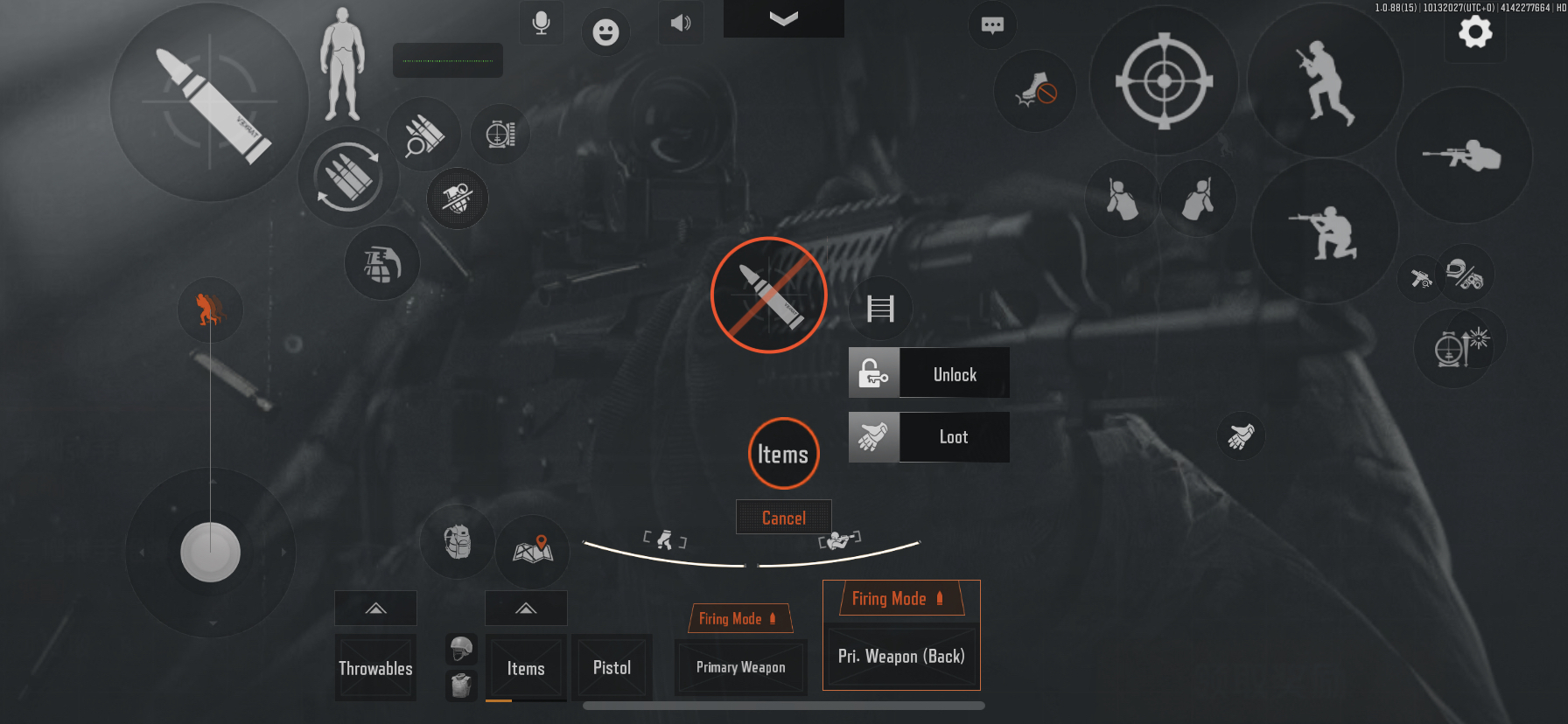
This is considered one of the more advanced HUDs in the game, but it allows you to have more control over the game.
Now, instead of just using the right hand with the thumb and pointer, you have the left hand doing the same.
By bringing in another finger, you are able to have way better control over your movement and decisions during battle.
Six Finger Hotkey And HUD

This is primarily a layout for players who want to up their game even more but also have a tablet that can allow for this wide placement of the HUD.
Now you are using six fingers, and this allows you to even get more precise with your playstyle in the game.
Only highly recommended on tablets, but if you have tiny hands, then maybe it can work on your phone, too!
If you liked this guide, please check out:










