This guide talks about how you can change and delete text and voice packs in Honkai Star Rail.

Honkai Star Rail offers a variety of languages that players can switch to based on their preferences. Since Hoyoverse is known for casting some of the best actors for voicing their characters, players often switch to Japanese and other languages based on their liking.
To make sure you can download your favorite language pack in Honkai Star Rail, we are here with a handy guide detailing how to download Japanese and other voice packs while talking about how you can delete some of the extra ones to save storage.
Note: We updated this guide on July 13, 2023.
How To Download Japanese Language Pack In Honkai Star Rail
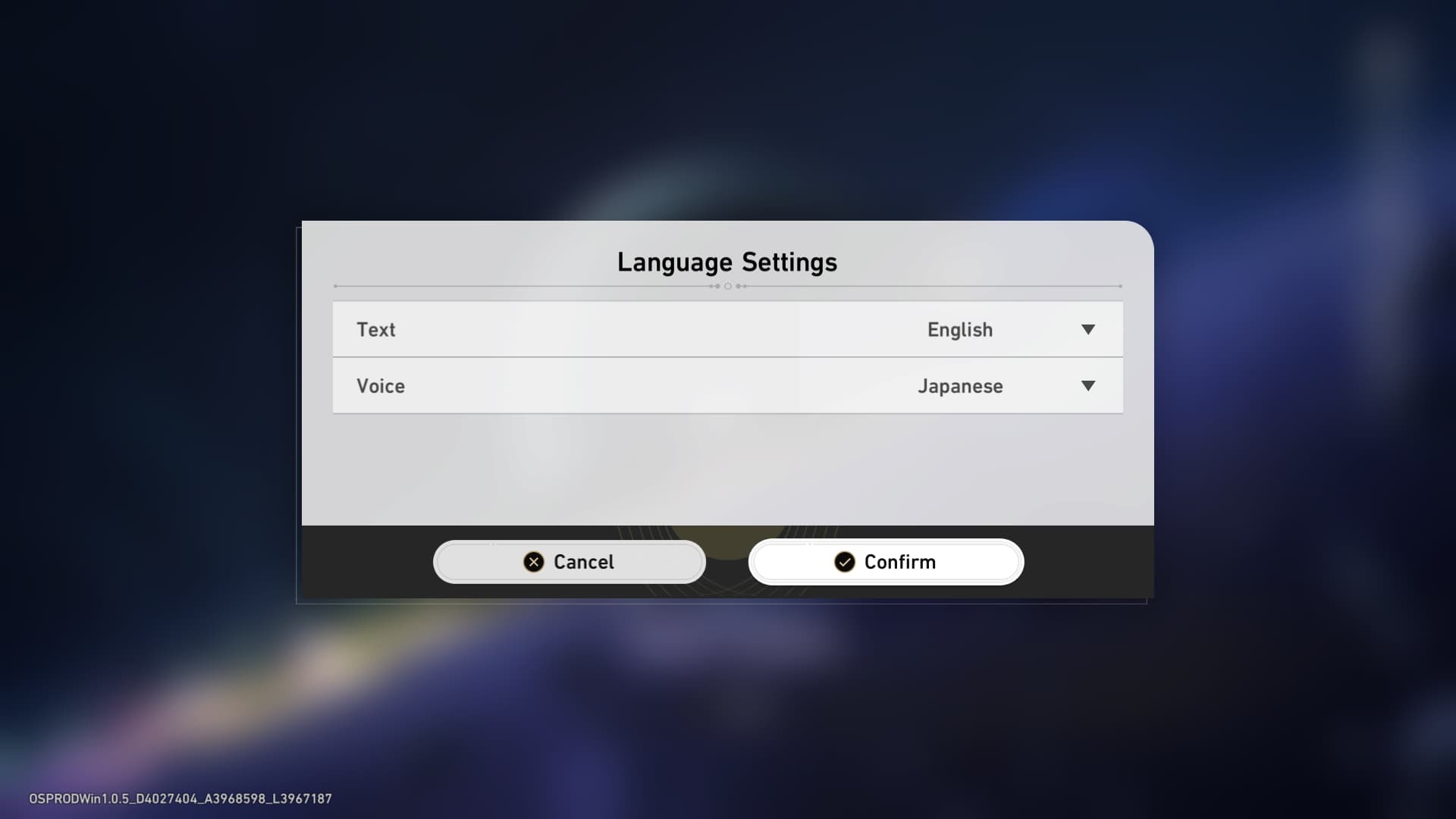
You can download the Japanese or any other language pack for the game's text or the characters' voices via the Language menu.
To make things easier, we have shared the steps you can use to change the in-game language in Honkai Star Rail:
- Open Honkai Star Rail.
- On the 'Server' select menu or the main menu where it says 'Click to Start,' click on the 'Language' button.
- You can find it on the right side of the main menu.
- Based on your requirement, click the drop-down menu and select the language you want to switch to.
- Go back to the main menu and click anywhere on the screen.
- Doing so will download the language pack. [Note: Restart the game if the download doesn't start.]
- Once the language pack gets downloaded, proceed to the game.
If you follow the above steps, you can easily download any language pack in Honkai Star Rail.
Honkai Star Rail Language Pack File Size
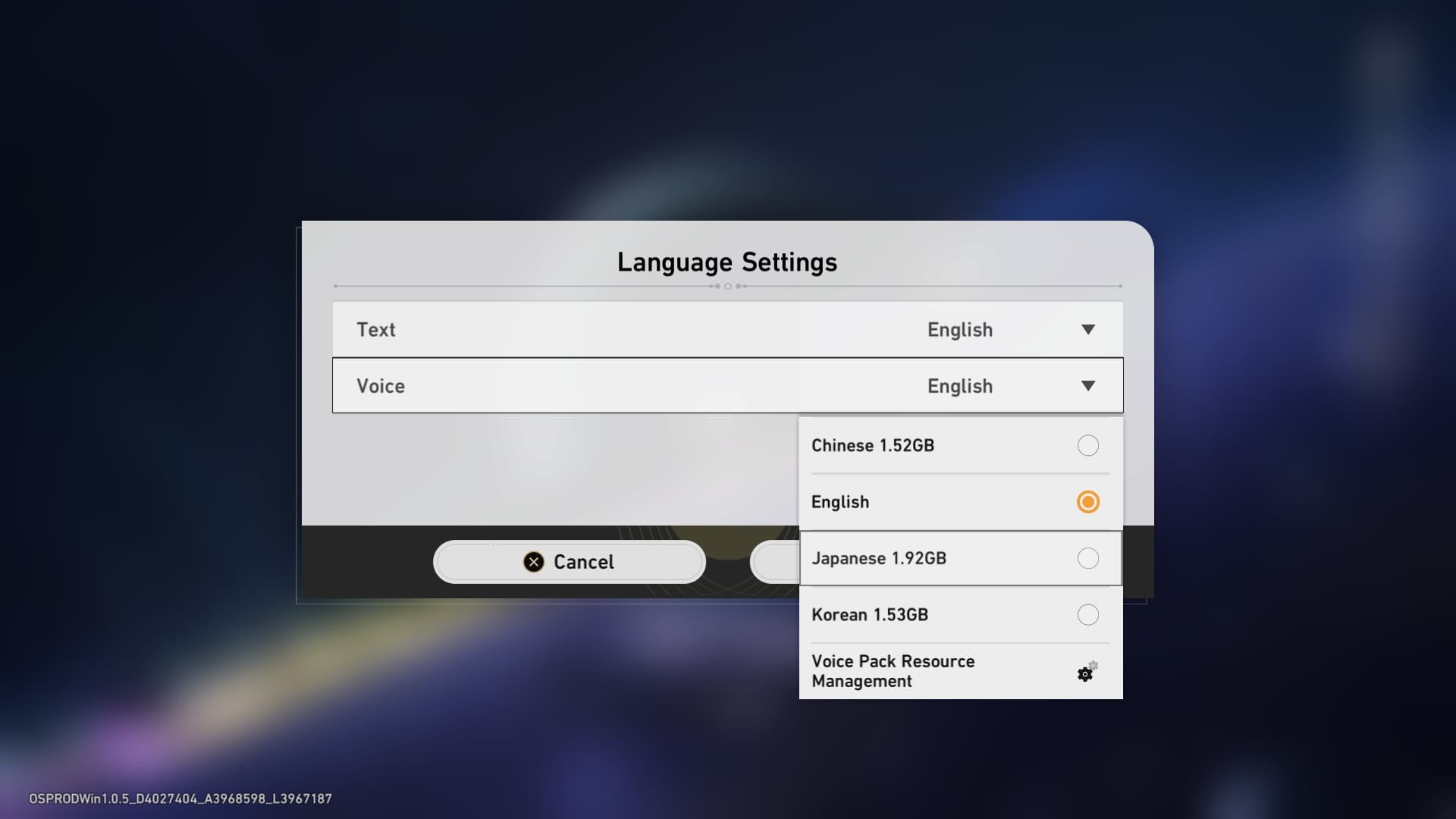
Here's how you can download different text and voice packs in Honkai Star Rail. | © HoYoverse
At the time of writing, here are the different language packs available in Honkai Star Rail and their respective file size:
- Chinese: 1.52 GB
- English: Default
- Japanese: 1.98 GB
- Korean: 1.53 GB
How To Delete Language Pack In Honkai Star Rail
Here's how you can download different text and voice packs in Honkai Star Rail. | © HoYoverse
To delete a language pack in Honkai Star Rail, follow the above steps till you reach the Language Setting with the different drop downs for selecting a language.
Once there, click on the drop-down menu beside Text or Voice, depending on your case, and select the option 'Voice Pack Resource Management.'
After that, select the Language Pack you want to delete and click on the 'Delete' button. And that is how you delete extra Language Packs in Honkai Star Rail.
For more on Honkai Star Rail, check out:










