Learn how to change your nickname in Free Fire with a name change card or diamonds.

Customizing accounts using skins, iconic IGNs (in-game names), banners, and other things is common in battle royale games. And thankfully, Garena Free Fire and its graphically enhanced version, Free Fire Max, are no exception.
While both games provide decent customization options players can use to give a personal touch to their account, they even allow stylish and special character names that players often like to change from time to time.
Seeing that, we prepared this handy guide that details how you can change your name, in official terms, your 'nickname' in Garena Free Fire and Free Fire Max.
How To Change Your Name In Garena Free Fire And Free Fire Max
In Garena Free Fire and its enhanced version, Free Fire Max, you can change your name using Diamonds and Name Cards, which you can get using both Diamonds and Guild Tokens.
Changing Your Name In Free Fire And Free Fire Max Using Diamonds
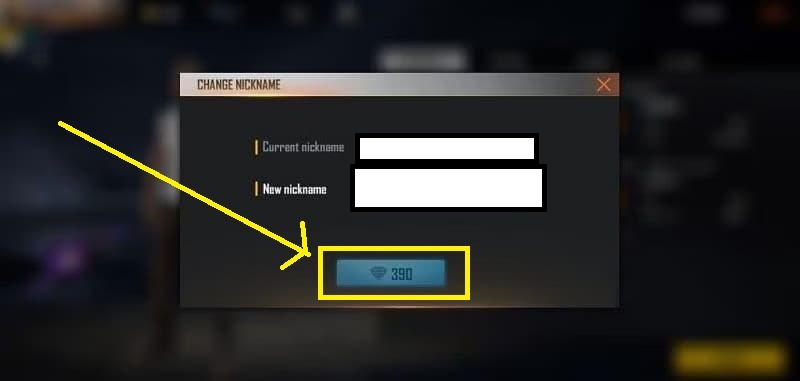
To change your name using diamonds in Garena Free Fire or Free Fire Max, follow the below steps:
- Open Garena Free Fire or Free Fire Max.
- Click on the player banner on the lobby's top left.
- Doing so will open your profile. Now, click on the yellow 'Edit' button located right below your player banner.
- A new window will open up, showing your current nickname and asking you to enter a new one.
- Enter the nickname of your choice.
- Lastly, tap on the diamond button that says '390'.
Note: Changing your nickname in Garena Free Fire or Free Fire Max will cost you 390 diamonds. While you can obtain diamonds from Free Fire redeem codes, events, and other methods, the primary way of getting it is via microtransactions by doing 'diamond top-ups'.
So if you want to change your IGN but don't want to spend real-world money, you can use a 'name change card'.
Changing Your Name In Free Fire And Free Fire Max Using Name Change Cards

Name change cards are special items in Garena Free Fire and Free Fire Max that players can use to change their nicknames using the same method mentioned above. The only difference is instead of the button with 390 diamonds; you get an additional button that says 'confirm' with the name change card icon on it.
Just keep it in mind! The name change card is limited to one unit in Garena Free Fire and Free Fire Max. So, if you waste it, you will have to use the much more expensive option. And that is changing your nickname using diamonds.
How To Get A Name Change Card In Garena Free Fire And Free Fire Max

To get a name change card in Garena Free Fire and Free Fire Max, you must join a level 1 or higher Guild or create your own and level it up. Once that is done, you can open the in-game store and navigate to the guild token section via the redeem option.
There, you will find the name change card, which you can purchase using 39 diamonds or 200 guild tokens.
That concludes our guide on changing your name in Garena Free Fire and Free Fire Max.
For more on Garena Free Fire and Free Fire Max, you may be interested in:










