This guide shares details on how you can get into Ashfall's beta test on PC and Mobile platforms.

Ashfall is a post-apocalyptic shooter game set in a dystopian future where AI has launched a nuclear war against humanity, destroying the world.
You, as the main protagonist, leave the vault to find the Core of Creation—the key to saving the world, thus, marking the start of an epic journey that you can experience with your friends.
The game recently entered its first closed beta testing on August 3, 2023. And with that, we have many players who are looking forward to trying out the game on different platforms.
In the wake of that, we are here with a handy guide that shares details on how you can get access to the Ashfall closed beta on PC, Android, and iOS platforms.
How To Get Access To Ashfall PC Closed Beta

On PC, there are two ways to access the Ashfall closed beta. The first one involves requesting closed beta access on Steam.
Meanwhile, the second option involves manually downloading the closed beta file and playing the game using the shortcut icon.
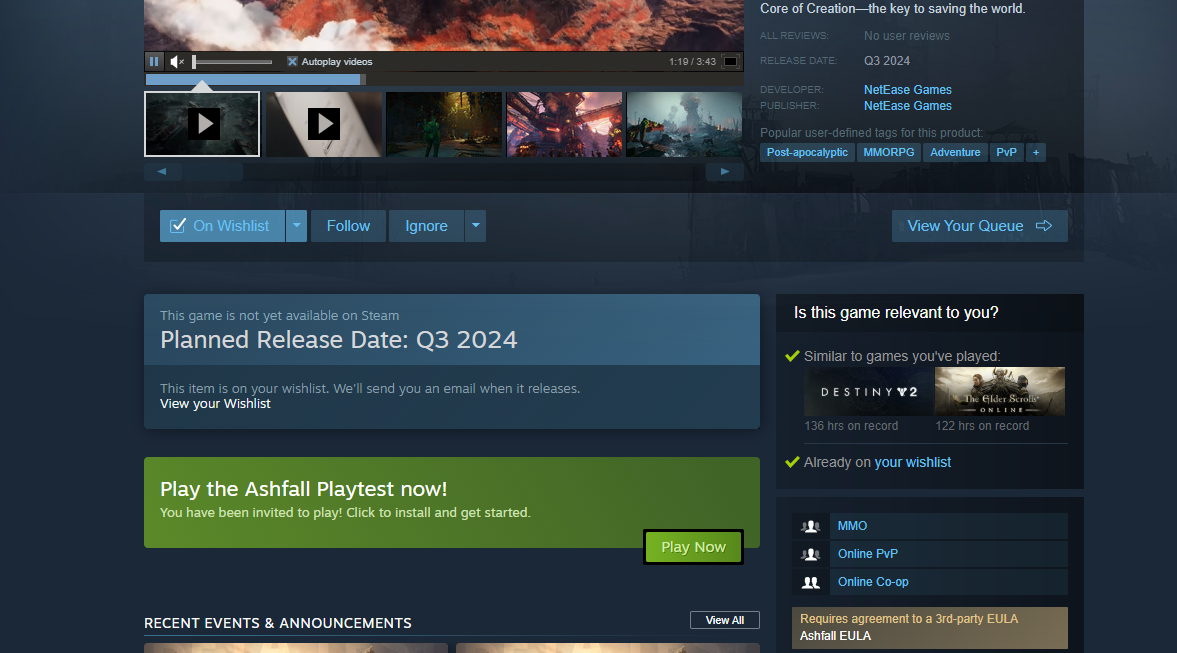
If you want to take part in Ashfall closed beta on PC via Steam, head to the Steam App and search for 'Ashfall.'
Once you are on the game's listing page, scroll down and hit on the button that says 'Request Access.'
After that, click on the 'Play Game' button to download and play Ashfall closed beta via Steam.
- Are you looking to play mobile games like you do on consoles? We suggest using an attachable 4-trigger mobile game controller .

On the other hand, to direct download the Ashfall game files, head to the game's official website.
Click on the 'Pre-Load Now' button and wait till the download is complete. After that, extract the folder and access the game via the 'Ashfall.exe' file.
How To Get Access To Ashfall Mobile (Android And iOS) Closed Beta

To get access to the Ashfall closed beta on Android, you must head to Google Play Store, search for 'Ashfall' and install the game.
Keep in mind, for mobile platform users, the Ashfall closed beta is only available for the US region. Albeit, you can use VPN to access it from anywhere.
That said, to play the Ashfall closed beta on an iOS device, you must have gotten an email from Test Flight if you had registered for the closed beta.
If not, head to the game's official website and fill out the survey form available there and the devs will send you an Ashfall closed beta invite.
For more news and guides on mobile games, check out:










