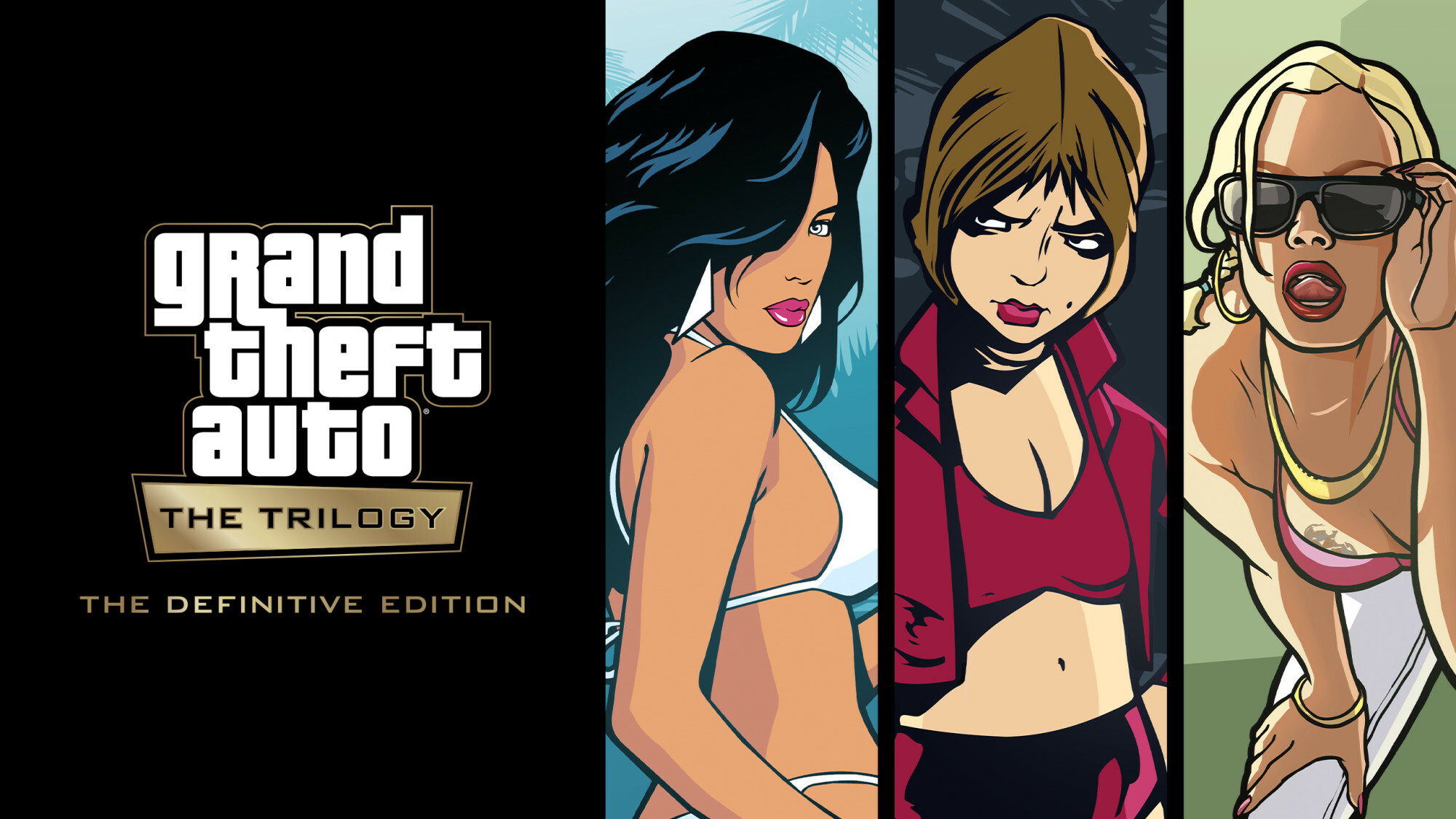This guide shares details on how you can play Grand Theft Auto: The Trilogy – The Definitive Edition on mobile for free as a part of Netflix Games.
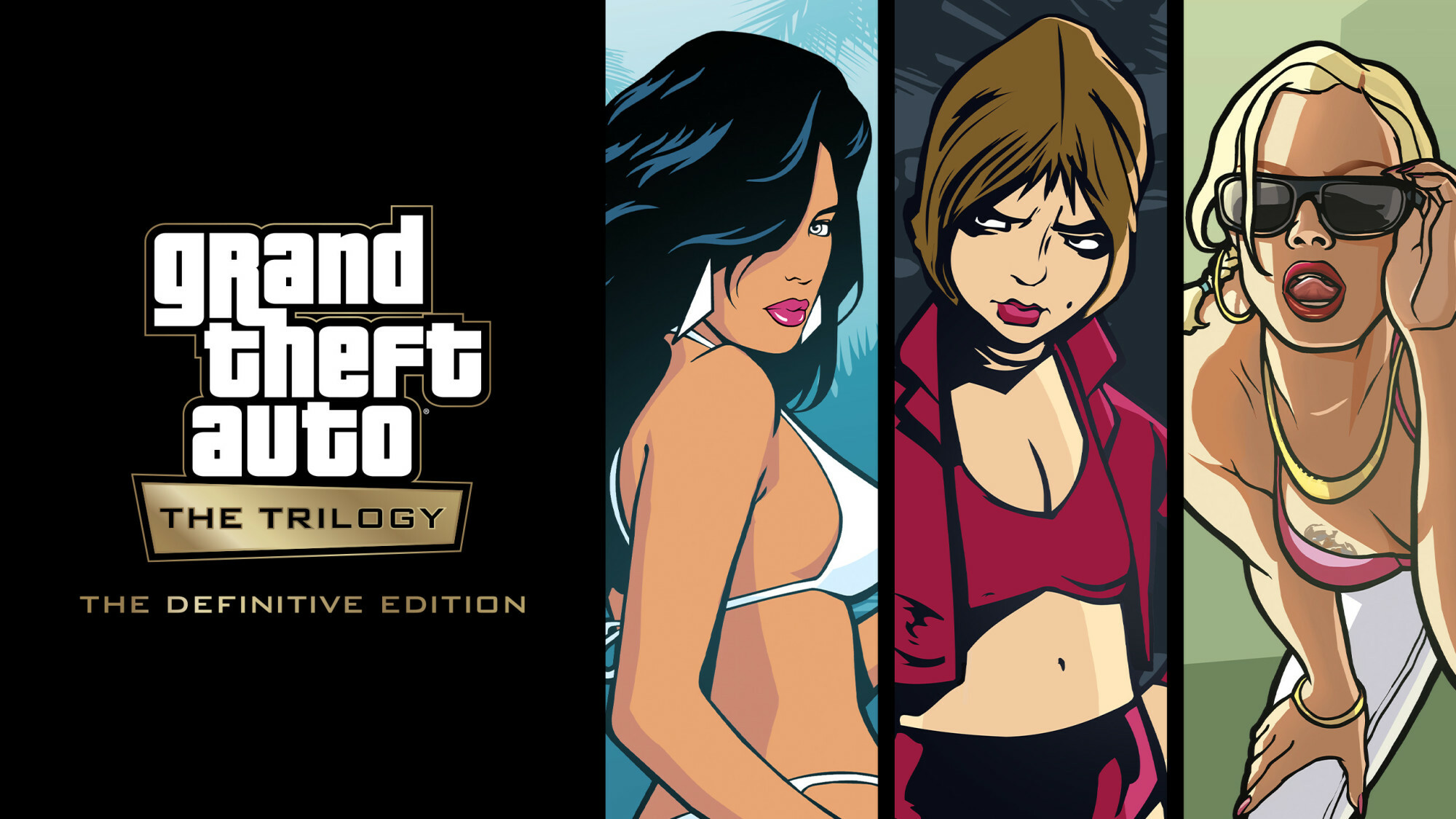
Following Rockstars's announcement about revealing new details on the next GTA game this December, probably a GTA VI teaser trailer, Netflix, on Wednesday, November 29, 2023, announced the arrival of the Grand Theft Auto: The Trilogy – The Definitive Edition on Netflix on December 14 for its members via the native app and the respective stores.
Seeing that, many players who haven't previously delved into Netflix Games want to learn more about how they can play Grand Theft Auto: The Trilogy – The Definitive Edition on mobile via Netflix.
How To Play Grand Theft Auto: The Trilogy – The Definitive Edition Using Netflix
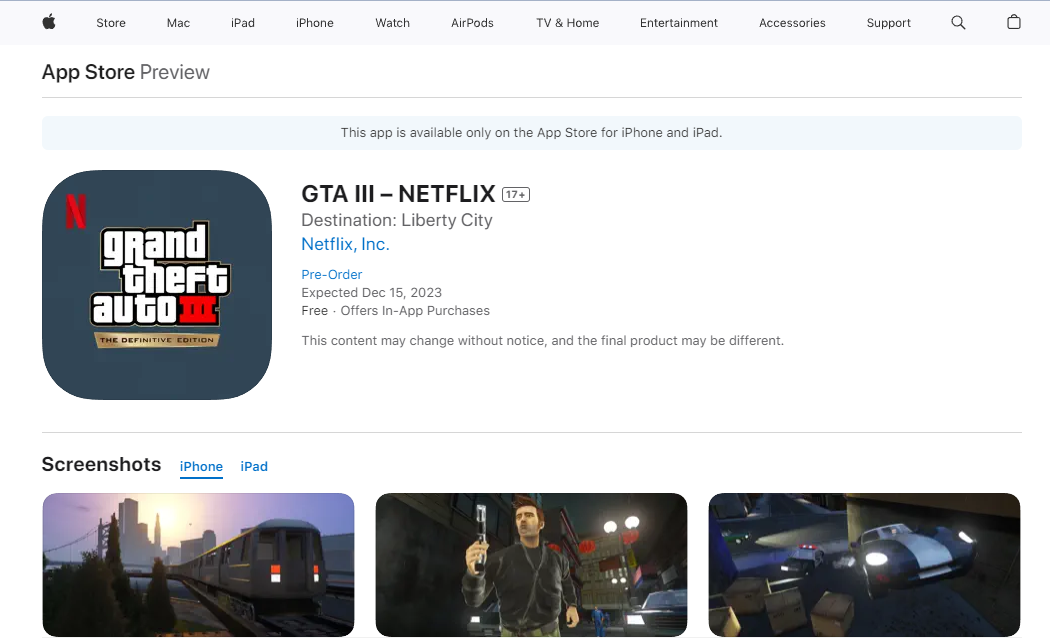
First of all, to play Grand Theft Auto: The Trilogy – The Definitive Edition using Netflix on your Android or iOS device, you must have an active subscription.
Assuming you have an active Netflix subscription, on or after December 14, 2023, you can head to the Netflix App and scroll down until you find the "Mobile Games" section.
Once there, you can tap on the respective GTA game and begin the download process. Once it is complete, you can play it as any other game from your home screen.
Alternatively, you can head to the Google Play Store or Apple's App Store and search for the respective GTA game, and you will find the listing.
When writing this guide, you can pre-register for Grand Theft Auto: The Trilogy – The Definitive Edition on Android and iOS, as the game will arrive on December 14 and December 15, 2023, in some regions.
For more news and guides on GTA, check out: