Here's a code list for Fall Guys that shares all active creator level codes for the game and steps on how you can use them.

The free-to-play platform battle royale game from developers Mediatonic, Fall Guys, features a variety of survival challenges and obstacle races.
To expand that collection, the game also offers a Creative mode where players can make their own stages and share them with the community using Creative Level codes or host them to play with their friends.
While the game features a multitude of unique levels created by players, finding their level codes is a challenging task.
So to help players, we are here with a handy guide sharing creative level codes for Fall Guys and how you can use them.
All Creative Level Codes For Fall Guys

Here is the complete list of Fall Guys creative level codes that you can use to play user created levels and even host them to play in a custom lobby:
Update: We checked for new codes on June 26, 2024.
- Crazy Stunts: 8497-6892-96842
- All Hail Respawning: 3405-8499-51823
- Spinning round-a-about: 7178-2686-56524
- Amazing Maze: 4031-0794-15295
- This is fine: 8310-7998-27256
- I Believe you can fly: 2445-58787
- Swinging Around: 7536-5702-15268
- Path Finder: 1866-4632-1769
- Snek!: 2734-5123-1618
- Terminal Slime-ocity: 9541-0497-1157
- Faller Coaster of Love: 3117-2434-3243
- Tower of Pseudo: 2886-5430-9259
- Rainbow rides Code: 1620-3311-9561
We will add more creative level codes soon. That said, if you have created a Fall Guys creative level and want more people to know about it, fill up this google doc and we will add your code to this list.
How To Use Creator Level Codes In Fall Guys
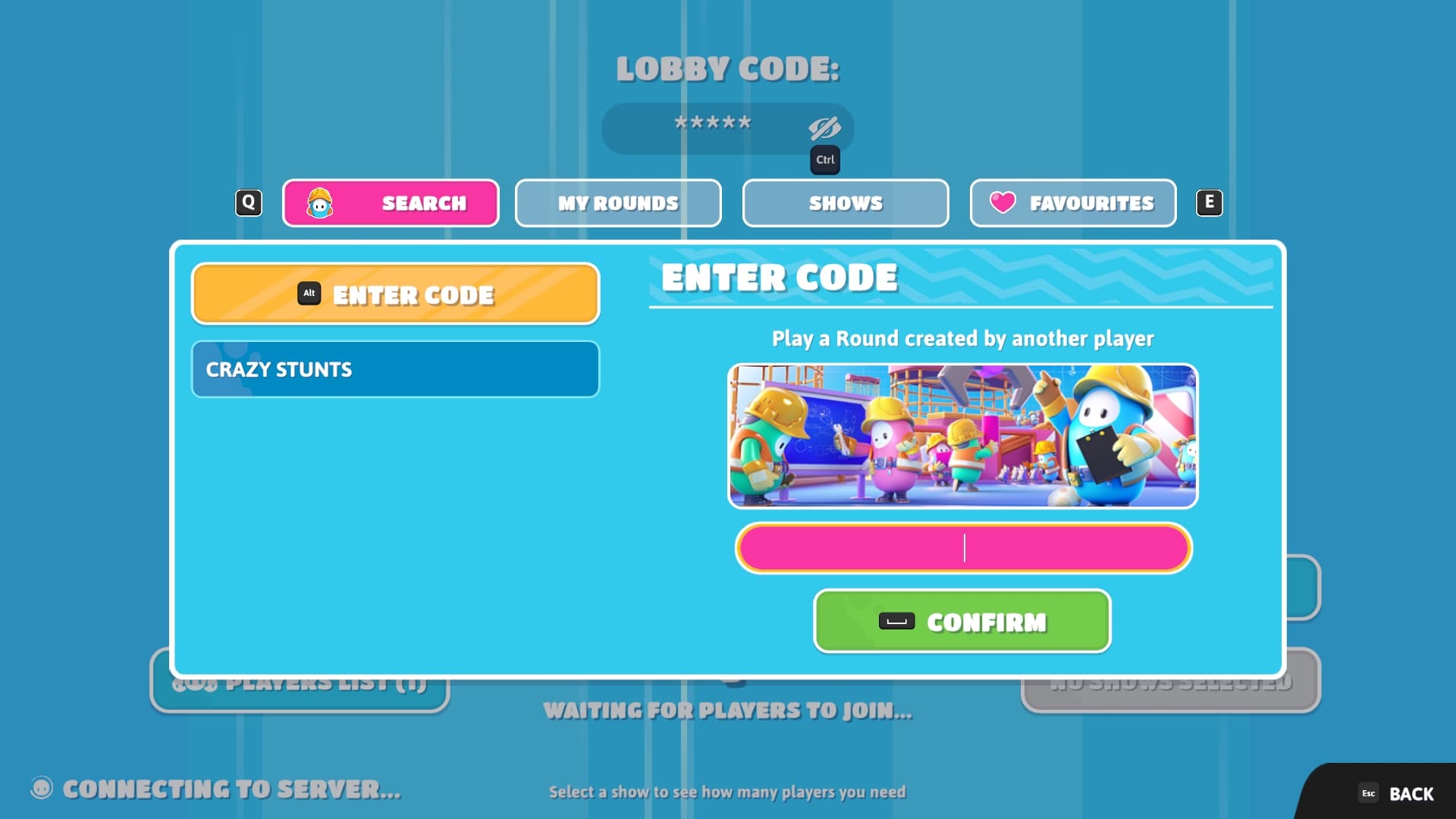
Here is how you can use creative level codes in Fall Guys to play custom levels:
- Open Fall Guys
- Click on the 'Play' button
- Select 'Custom'
- Now, choose the 'Host' option
- After that, select 'Show Selector'
- Go to the 'Search' tab
- Click on the 'Enter Code' button
- Enter the creative level code
- Select the 'Confirm' button
Doing so will load up the level and will show you the level details. From there, you can proceed to host and play the level.










