In this guide, we explain the reasons behind why you can't join a private server in Roblox while sharing some fixes.

Roblox is an online platform that features private servers that players can purchase for supported games to play with their friends or selected people.
The private server makes the farming process a lot easier; it helps content creators create content for their community, it helps in building community and in many other ways.
But just like any feature, there are many times when players face issues while connecting to a private server on Roblox.
If you are one such player, keep reading our guide as we list every possible reason why you can't join the private server in Roblox while sharing troubleshooting steps to fix it.
Reasons For Why Cant You Join Private Servers In Roblox
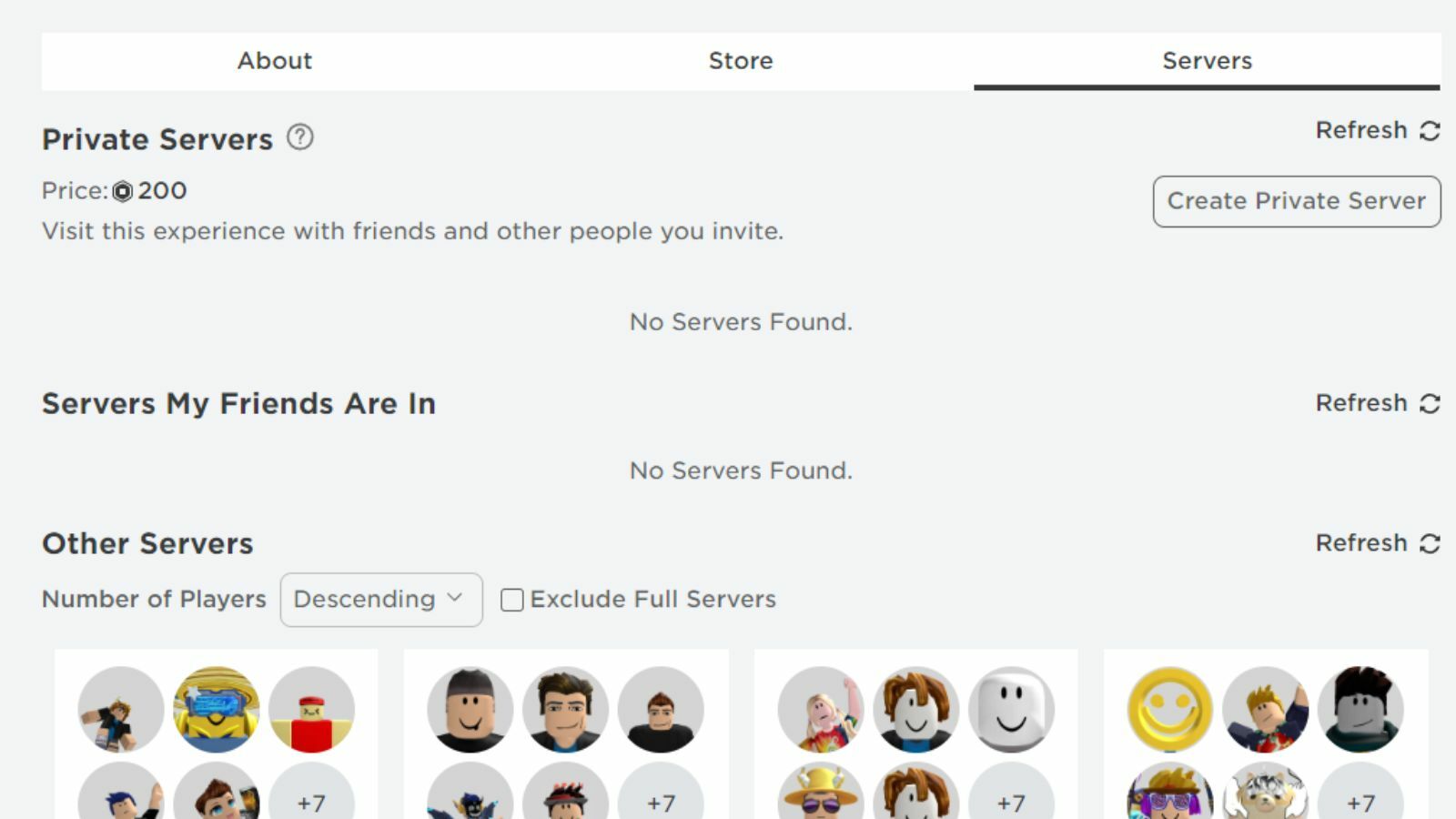
Here are some of the possible reasons why players are not able to join private servers in a Roblox experience:
- You are below the age of 13
- You don't have access to the private server
- The private server has expired or was cancelled
- The private server link shared has expired
- The private server is not configured correctly
- Roblox Error 524 - It's an issue from Roblox's end
The above is the most probable reason behind one cannot access a private server on the Roblox platform.
How To Fix Unable To Join Roblox Private Server Issue
If you are unable to join a Roblox private server, you can fix it using the below steps:
Configuration And Privacy Settings
Once a user purchases a private server, they have to Configure it using the Menu button (⁝) on the Servers tab.
In the Configuration tab, ensure the server allows other individuals and has the correct settings in place.
Moreover, make sure the access to the server is turned on and the subscription is not cancelled.
New Joining Link
Sometimes, the private server link shared with players expires. So, we recommend requesting a new link to the server from the owner whenever you are trying to join it.
Check Your Connection
There have been cases when the private server and everything were working fine, and the main issue was with the internet.
So, make sure to check your internet connection whenever you are unable to join a private server.
Contact Roblox Support
If you are still unable to join the private server on Roblox, we recommend contacting Roblox Support.










