Are you experiencing error code 104 in Rainbow Six Mobile? The developers have revealed why and how you can possibly fix it.

Rainbow Six Mobile has had its fair share of issues such as server problems and game bugs that have resulted in a considerable amount of players not being able to play the game as intended.
These types of issues have been noted by the developers during the early days of the game's development after they saw an increase in server capacity and have deployed several fixes to get the game back on track.
However, some people are still having issues, with one bug in particular, 'error code 104', stopping people from entering the matchmaking queue.
Ubisoft has responded to these reports and offered a potential fix for Rainbow Six Mobile players.
Rainbow Six Mobile Error Code 104 - What Causes It And How To Fix
Users that have reported getting error code 104, do so when trying to search for a game, with it being referred to as a 'matchmaking error'.
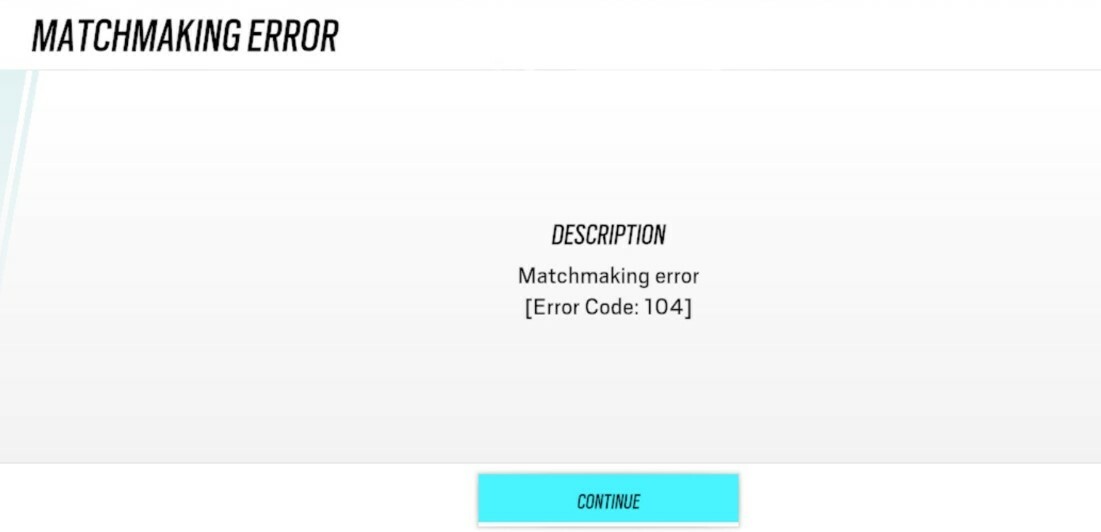
It's an issue you will see consistently posted in replies to tweets put out by the Rainbow Six Mobile social team. And with it being such a regular occurrence, the developers have now explained why it happens and how it can be fixed, and unfortunately for some, it can't be.
Error 104 may occur if you are playing outside of the Closed Beta countries with ping/latency not strong enough to properly connect to the Beta servers. Additionally, if you're located in one of the seven territories with a poor internet connection, you may receive this error.
— Rainbow Six Mobile (@Rainbow6Mobile) September 20, 2022
There are two reasons players may be seeing error code 104 in Rainbow Six Mobile:
- Players are trying to play from outside one of the countries where the game is available.
- Your internet connection isn't good or strong enough.
If you have found yourself outside of a region where the game is available or have downloaded the game through other means, it's likely you will not be able to access Rainbow Six Mobile at all.
If you live in any eligible regions and still can't access the matchmaking, you will need to investigate your internet connection.
It may be that you will have better luck on WiFi or 4/5G, depending on your circumstances. You will also want to make sure that any background applications are closed down on your device and that nothing is downloading in the background.
- If you're looking for the best possible controller to use in Rainbow Six Mobile, we recommend using the Razer Kishi mobile game controller . It will give you an edge over your opponents.

If that fails, it may be that you simply don't have an internet connection strong enough that the Rainbow Six Mobile developers deem suitable for the game. Server issues have been a fixture in the past and the developers may have put a particularly stringent ping cap on matchmaking until those issues subside.
That may be elevated with time, as new servers are opened and the current issues subside, but until then, you might be out of luck.
For more Rainbow Six Mobile guides, you may be interested in:










