This guide shares the private server codes for Arcane Lineage that you can use to join private servers to farm items and other things.

Arcane Lineage is a hardcore turn-based combat game available on the Roblox platform that offers a multitude of unique classes with active and passive abilities, strong foes, bosses, quests, potion crafting, an intricate combat system, and much more, making it an engaging experience.
The game's open world is full of resources like Canastool, Everthisle, and others that you can collect to brew potions and other items to power up your character.
While you can farm all available resources in the game's public server, the private server makes the task easier as you can farm items, enemies, and bosses to your heart's content without any hindrance from other online players.
Seeing that, we are here with a handy guide on Arcane Lineage that talks about the availability of private servers in the game.
All Working Private Server Codes For Arcane Lineage

At the time of writing this guide, Arcane Lineage doesn't have any working private server codes. So far, you can only join public servers which you are put into by default whenever you start the game.
Update: We checked for private server codes on June 22, 2024.
In the public server, you can press the ESC button to open the pause menu to see the list of people currently playing on that server.
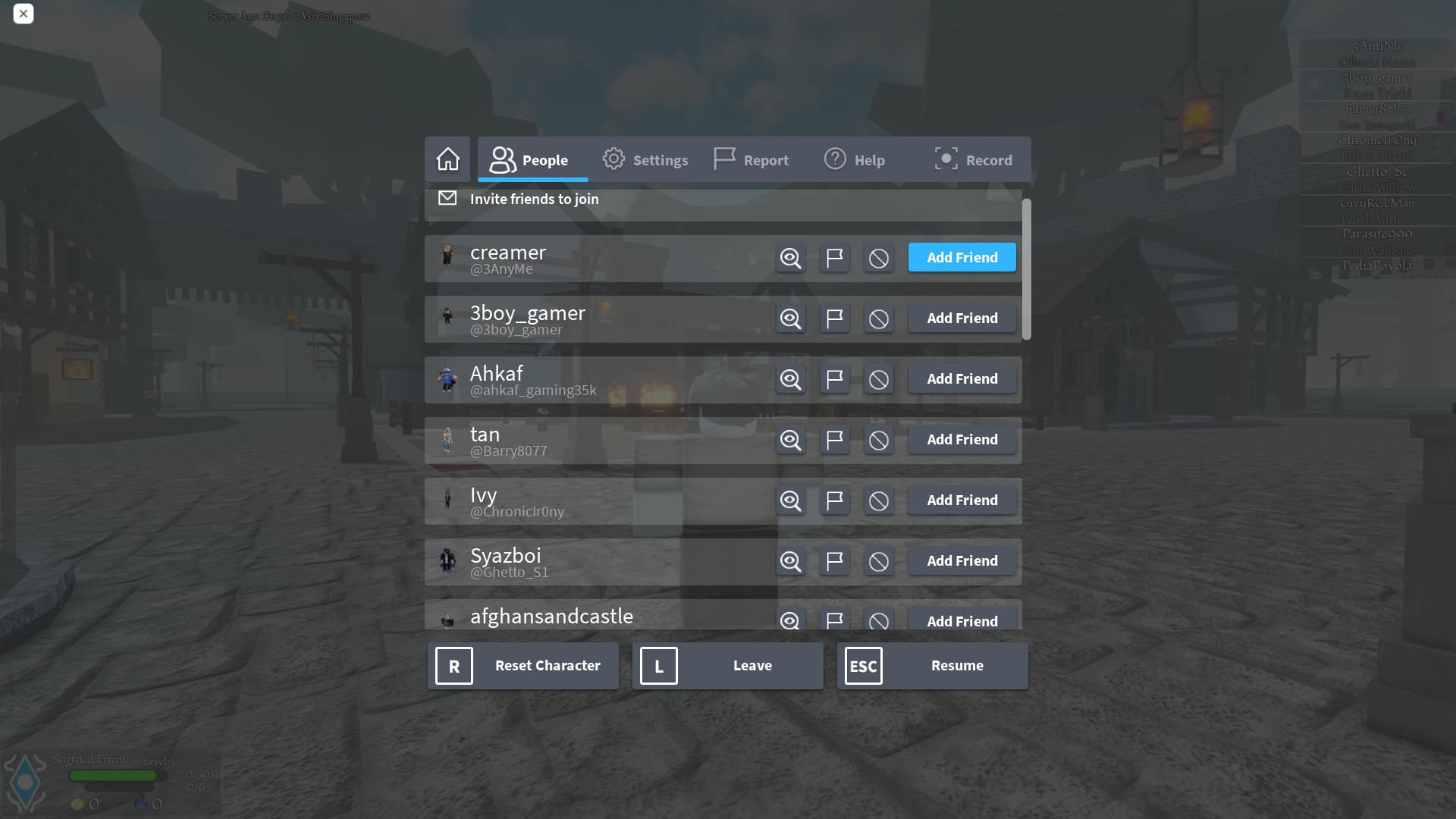
From there, you can use the 'Add Friend' button to add them to your Arcane Lineage friends list, invite them to your party or join theirs and so on.
That said, we will update this section of the guide when Arcane Lineage gets private server codes.
How To Use Private Server Codes In Arcane Lineage

Currently, Arcane Lineage doesn't offer a private server feature. There are no private server codes or options where you can use them. We will update the guide if any such feature gets added to the game with future updates.










