This guide explains how you can fly in Roblox Royale High while sharing a few other related details.

Flying is one of the many gameplay mechanics in Royale High that you get introduced to early on in the game while you are on your way to register yourself as a student at the Royale High Academy.
But, since the game doesn't tell you how to fly and tasks you to fly to the registration office right after you choose your element and complete the trial, progressing the game becomes challenging.
Moreover, even returning players sometimes forget how to fly in Royale High, as the controls, like any other Roblox game, are a bit unusual.
So, to help you, we are here with a handy guide that explains how you can fly and ascend or descend in Roblox Royale High.
How To Fly In Royale High

In Royale High, you can fly in the game by pressing the jump button twice. So, if you are using the default settings, pressing the 'Spacebar' key two times will enable flight.
Once that is done, you can use the mouse and control the ascent and descent by looking in that direction and pressing the direction keys, 'W' in our case, while being in the air.
- If you want to buy any in-game stuff, including currency, cosmetics, and other such things, we recommend getting the Roblox Gift Card to obtain Robux .

Similarly, on mobile, you can tap on the Jump on-screen button twice to enter Flight Mode.
After that, you can use the camera and directional buttons to fly around.
How To Stop Flying (Descend) In Royale High

While you are flying, you can press the jump button simultaneously to stop flying in Royale High and descend to the ground.
How To Fly Fast & Control Flight Speed In Royale High
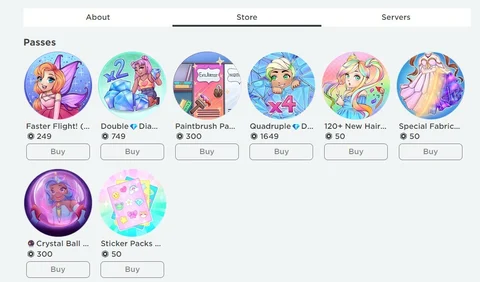
In Roblox Royale High, you can purchase the Faster Flight pass from the 'Store' section located in the game's listing page to get flight speed controls.
As you can see in the above screenshot, you need 249 Robux to buy the Faster Flight pass.
Once you do purchase the pass, you can simply press the jump key twice to enter flight.
Now, with the pass purchased, a Fly Speed meter will appear, where you can scroll and set the Fly Speed value.
While you are here, check out Roblox game codes to get freebies:











