This guide shares details on how you can enable and use voice chat feature in Roblox to talk with your friends and other players.

While not from the get-go, but now, Roblox offers a spatial chat feature that the devs on the platform can use to add proximity chat in their games so that players can use voice chat while playing.
Even if a Roblox game supports voice chat, there are certain prerequisites that you must satisfy to get started with voice chats on the platform.
To make things easier, we have prepared this detailed guide on how to get and use voice chat in Roblox while sharing details on how you can mute someone.
How To Get Voice Chat In Roblox
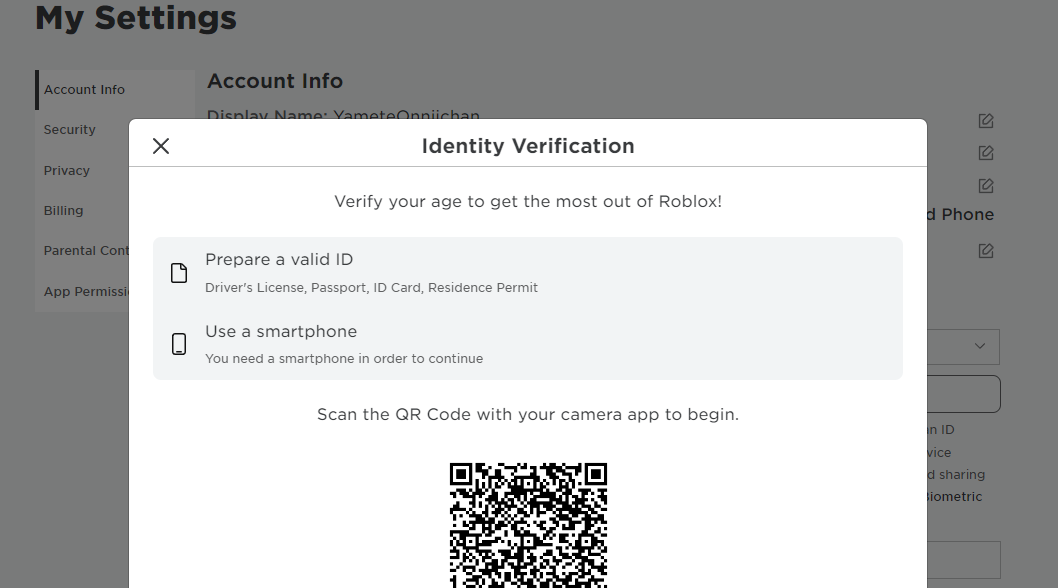
You can use voice chat in Roblox by verifying your age, which must be older than 13 years old, and then enabling the voice chat feature from your Account Settings > Privacy tab.
Follow the below steps to enable voice chat in Roblox:
- Go to Roblox and log into your account.
- Navigate to the Account Settings.
- Complete Age Verification.
- Select the Privacy Tab.
- Toggle the voice chat selector to ON.
How To Mute Voice Chat In Roblox

To mute a player in Roblox while using the voice chat feature, you can click on the microphone icon that appears over the respective user's avatar's head.
Doing so will mute them for the current session. So if you restart the game, you will have to mute them again.










