Your chosen age in Brawl Stars can restrict some aspects of the game, here is how you can change your age in Brawl Stars allowing you to join any club and chat in-game.

When you load up Brawl Stars for the very first time, the game will ask you for your age whilst also informing you that it doesn't affect gameplay. But, as it turns out, it does, and if you are under 16, you will only be able to join family clubs and be unable to use the in-game chat function to communicate with your teammates.
Both of those factors obviously can affect your potential to play with friends and communicate with your teammates, with the latter potentially being the difference between life and death.
Thankfully, changing your age in Brawl Stars isn't all that difficult, and this guide will show you how.
How To Change Age In Brawl Stars
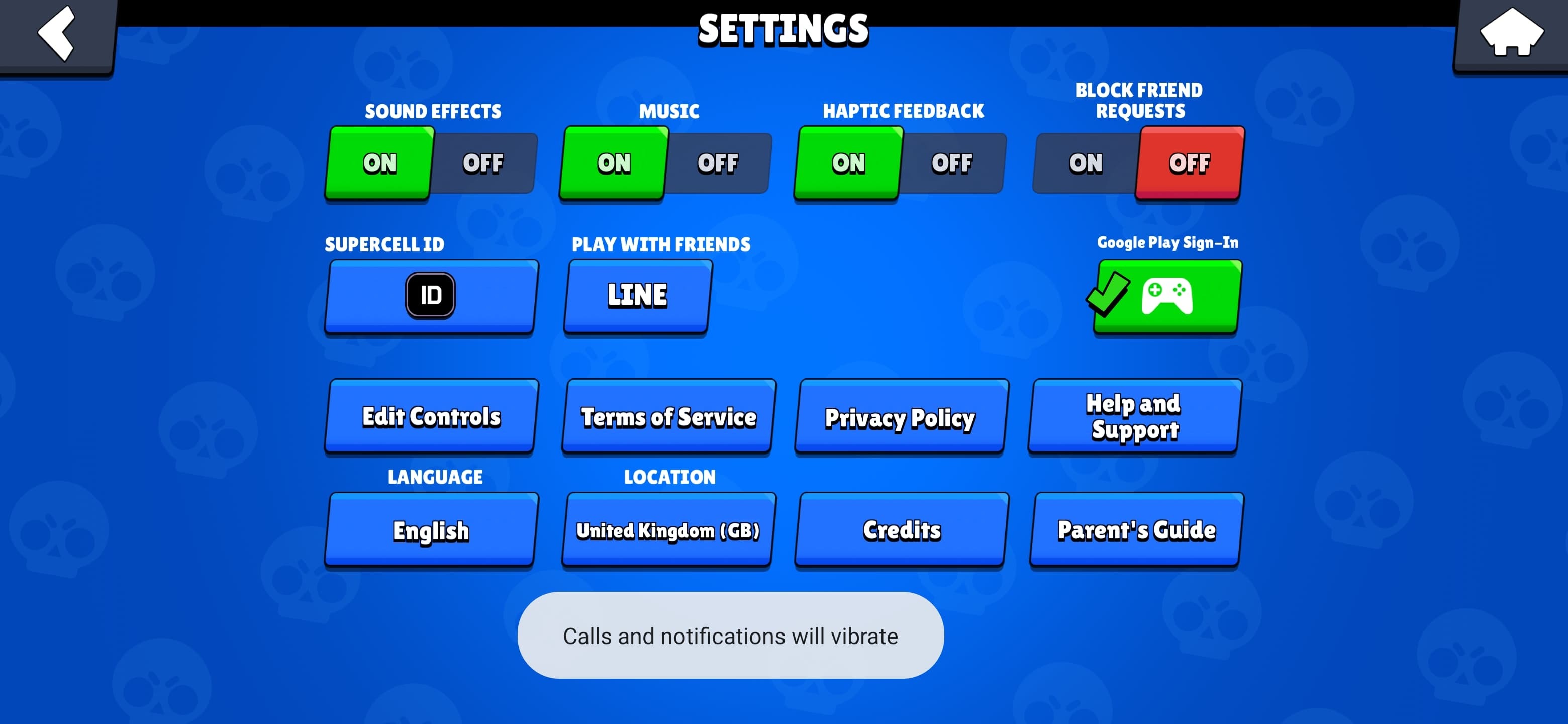
If you made a mistake or simply didn't give it much thought when you started the game, you may have entered an age under 16 in Brawl Stars and thus find yourself restricted when it comes to clubs and in-game chat.
These are all crucial features if you want to fully experience all that the game has to offer to players.
- Take your Brawl Stars gaming experience to the next level by using the Razer Kishi mobile game controller . It offers better control of your brawlers and makes sure you aim accurately.
To change your age in Brawl Stars, you will need to raise a support ticket; follow these instructions, and you will soon have an unrestricted Brawl Stars account.
- Launch Brawl Stars.
- From the lobby, press the 'Menu' button, which you can find in the top right-hand corner.
- Click 'Settings'.
- Click on 'Help and Support'.
- Click on 'Account'.
- Scroll down and click on 'Contact Us' and then 'Message Us'; this will start a chat with Brawl Stars' support team.
- Explain the situation to Brawl Stars support and request that your age is changed to above 16.
- Your account will then be updated.
Once you complete these steps, your new age will be reflected in your Brawl Stars account. It is a relatively simple fix and you will reap all the rewards of this.
For more Brawl Stars guides, check out:










