This guide talks about Fortnite Ranked mode leaderboards and how you can check your own standing in the Fortnite community.

Fortnite 24.40 update is finally out; with that, we have the long-awaited Ranked mode added to the game.
The Season Zero of Ranked mode has begun, and with that, the Fortnite community is already grinding the different Ranked tiers in the Battle Royale and Zero Build modes to earn free rewards while checking how they fare as a player in the Fortnite community.
While playing ranked matches and leveling up the Ranked tier is one way of checking how to stand as a player in the Fortnite community, it doesn't show a detailed overview of your Ranked matches history.
This is where Fortnite Ranked Leaderboards come into play. Keep reading our guide as we discuss the Fortnite Ranked mode Leaderboard and how to use it to check your community ranking.
What Are Fortnite Ranked Leaderboards?
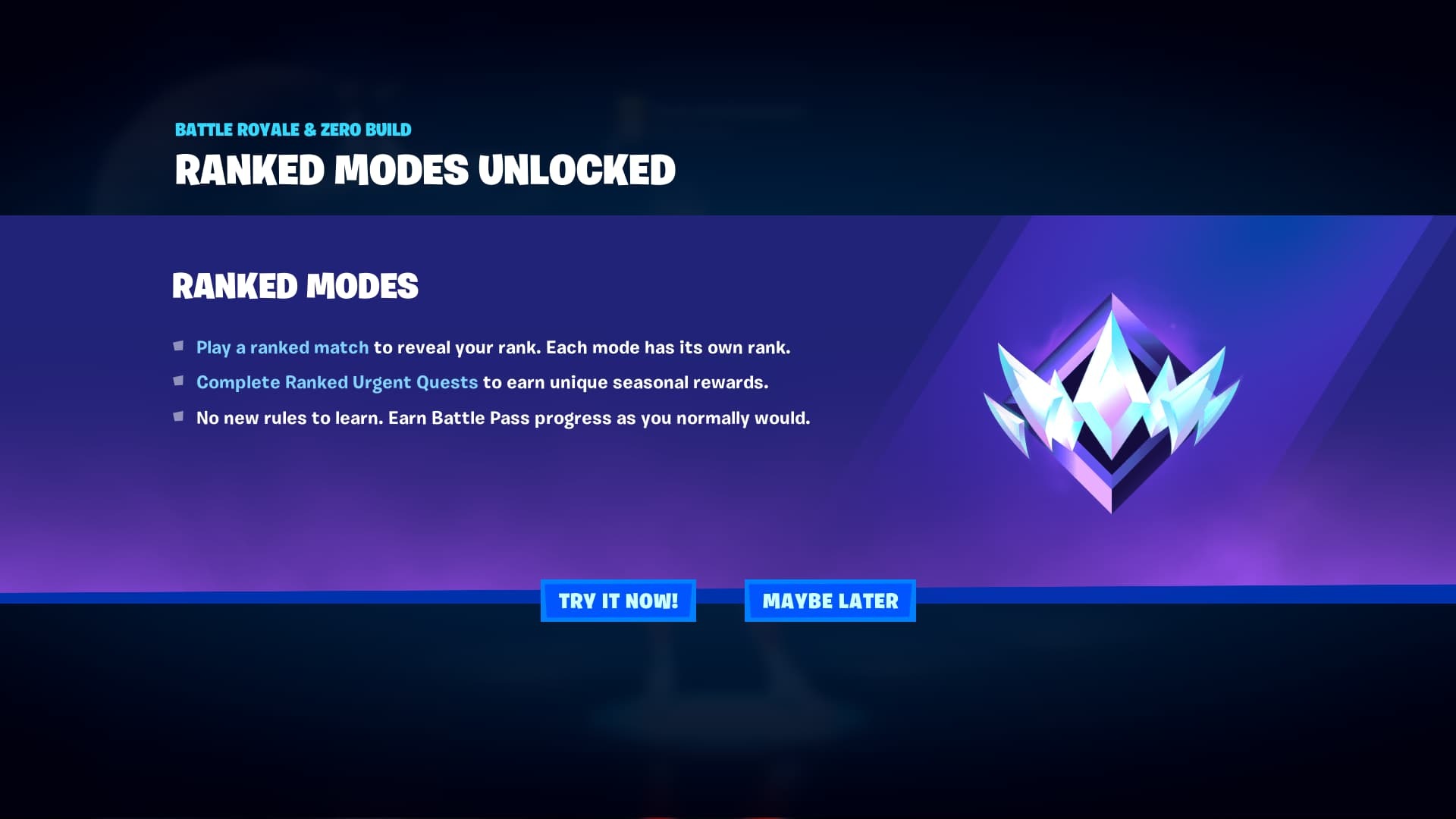
Fortnite Ranked Leaderboards are supposed to show your Ranked matches history while sorting them into meaningful data and ranking you based on that.
Similar to the Normal Leaderboards that we currently have in the game, Fortnite's Ranked Leaderboards are supposed to show your ranking compared to the community's top players.
How To Check Your Fortnite Ranked Leaderboards Standing

When writing this guide, Fortnite Ranked Season Zero is currently underway, and it lacks a Leaderboards feature. We are expecting a Ranked Mode Leaderboard to get added to the Career section of the game with Ranked Season 1, which will kick off in the coming weeks.
Currently, apart from your Ranked Tier, you cannot compare your Ranked mode standing with other players. Though when the feature gets added to the game, we will update this section of the guide.
How To Access Leaderboards In Fortnite

Here is how you can check Leaderboards in Fortnite:
- Open Fortnite.
- Click on the Career tab in the main lobby.
- Click on the Profile button available at the bottom.
That's it. In the Profile section, you will find the Fortnite Leaderboards and the different options it features to filter and check your performance compared to the top players in the community.
For more on Fortnite, check out:










