This guide shares details on how you can play the LEGO game mode in Fortnite while talking about a few other things.

There is no denying that over the years, Epic Games has been trying to expand the Fortnite universe in every possible way. Their recent collaboration with LEGO and Psyonix is proof of that.
As you may already know, Fortnite is getting three brand new game modes, LEGO Fortnite, Rocket Racing, and Fortnite Festival.
Among the three, we have many Fortnite players hyped up to hop into the LEO Fortnite game mode, as it is an open-world survival mode featuring base building, crafting, resource gathering, and other such things that you can enjoy solo or in co-op.
So if you are interested in playing the said game mode, keep reading our guide as we share the Island Code for it while detailing how you can directly play LEGO Fortnite.
How To Play LEGO Fortnite
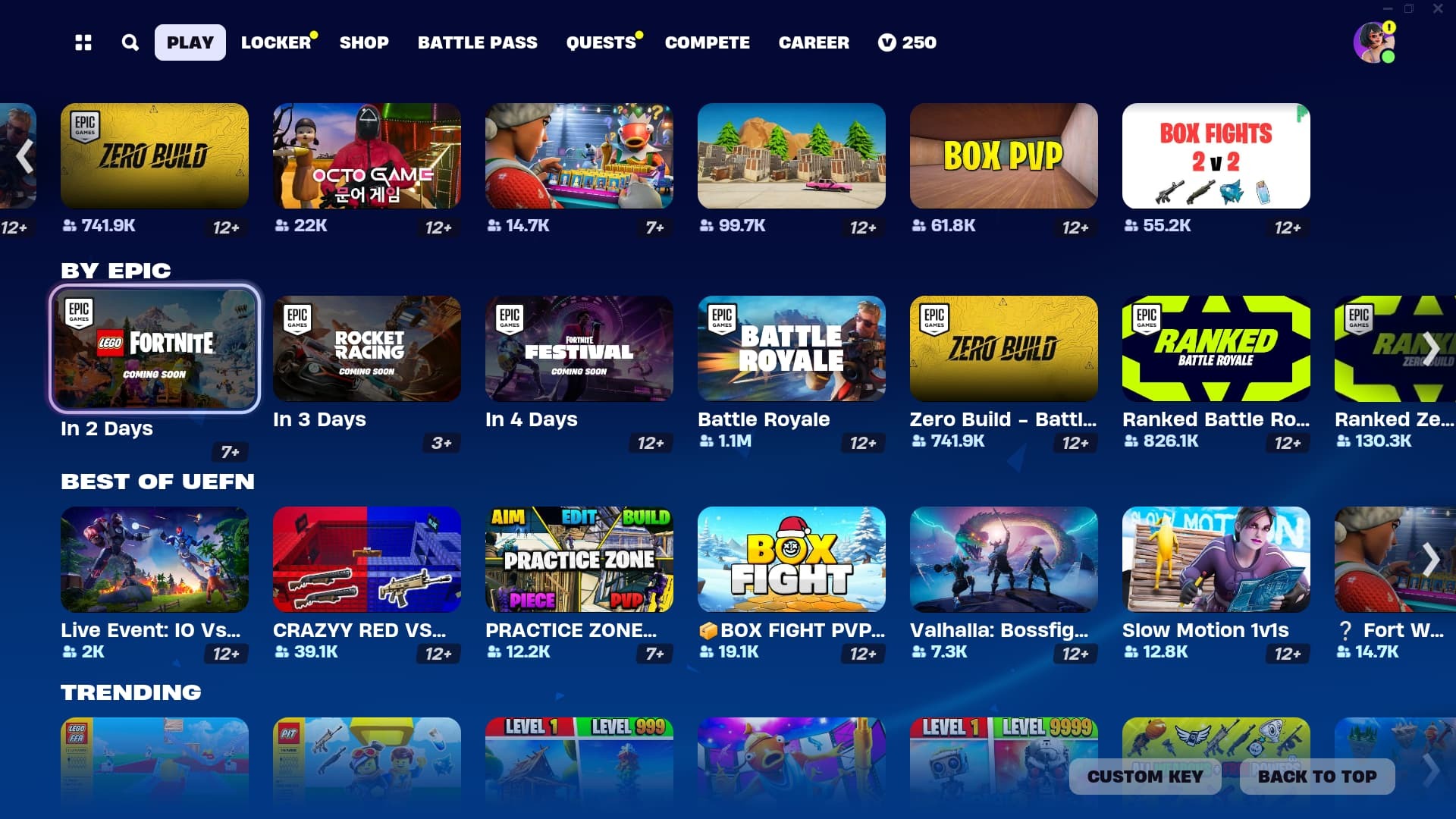
You can play LEGO Fortnite starting December 7, 2023, by starting the game and scrolling down to the "By Epic" section.
Once you are there, you will find the LEGO Fortnite game mode. Click on it and follow the instructions to hop into the LEGO Fortnite game mode.
LEGO Fortnite Island Code
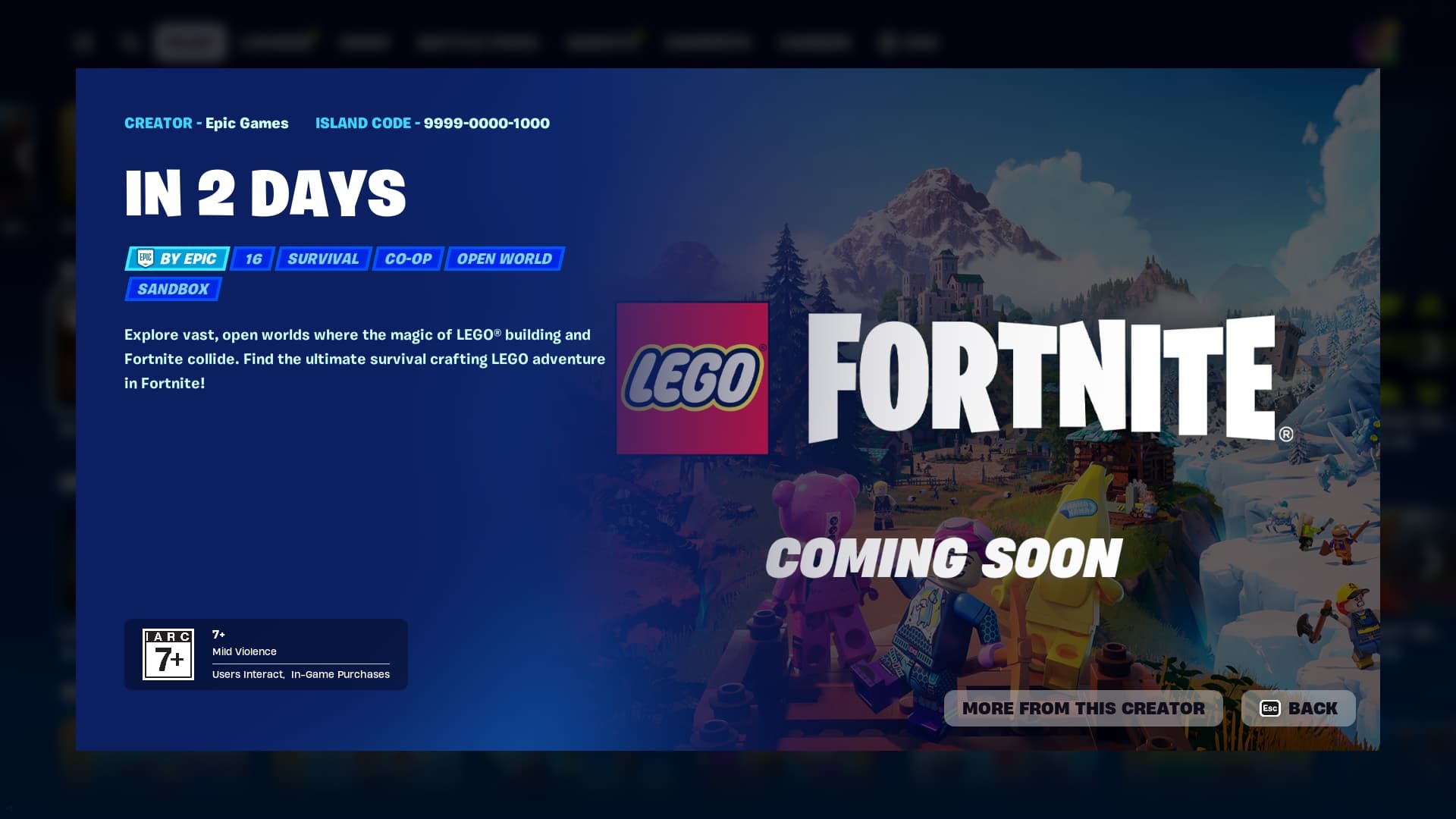
The Island code for LEGO Fortnite is 9999-0000-1000, as you can see in the above screenshot.
To use the Island code, click on the 'Magnifying Glass' icon in the main lobby to open the search field.
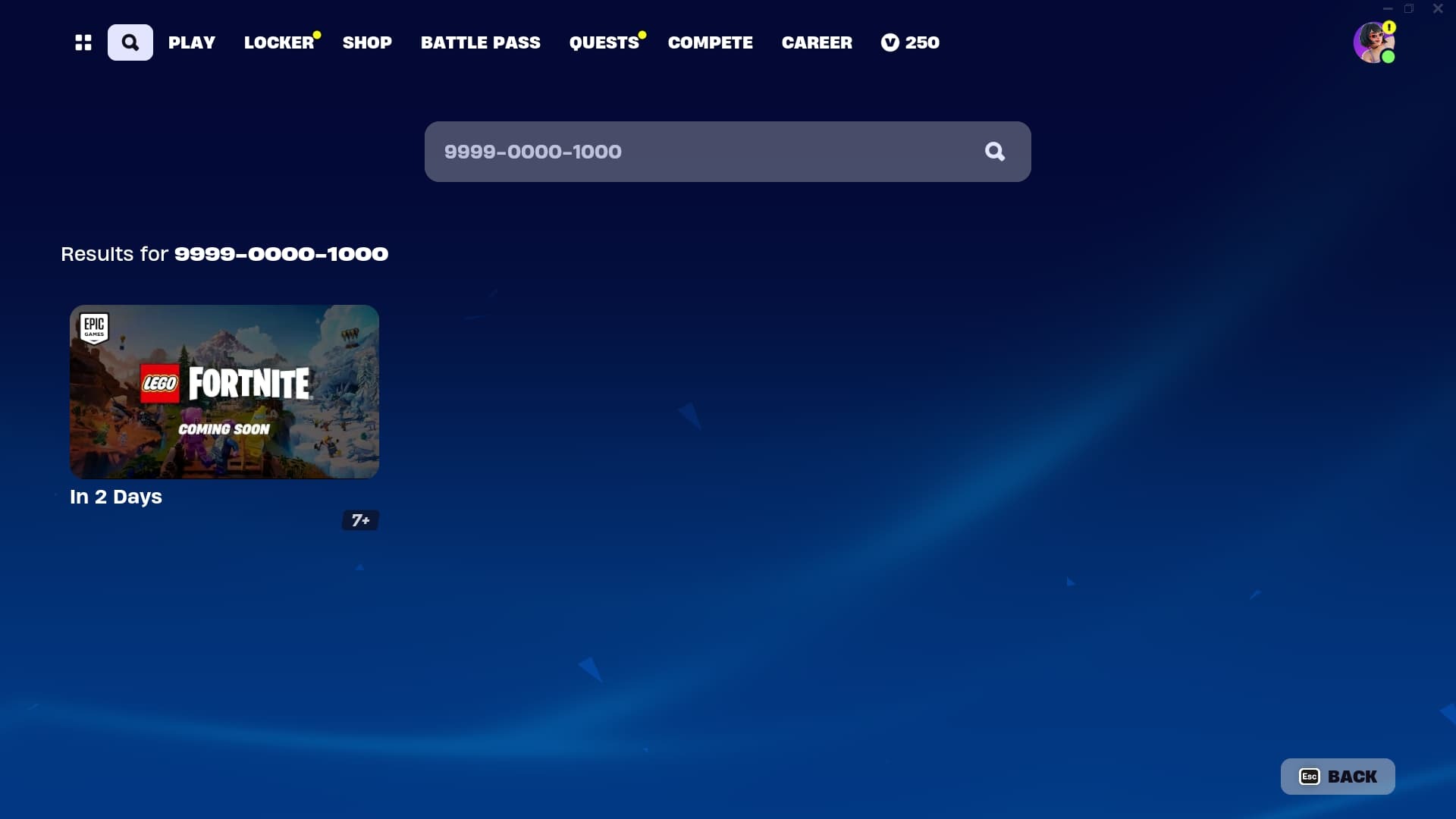
Once there, enter the Island code and hit the enter key. Doing so will list the LEGO Fortnite mode in the search result.
From there, you can click on the result and start the LEGO Fortnite game mode.
For more on Fortnite, you may be interested in:










