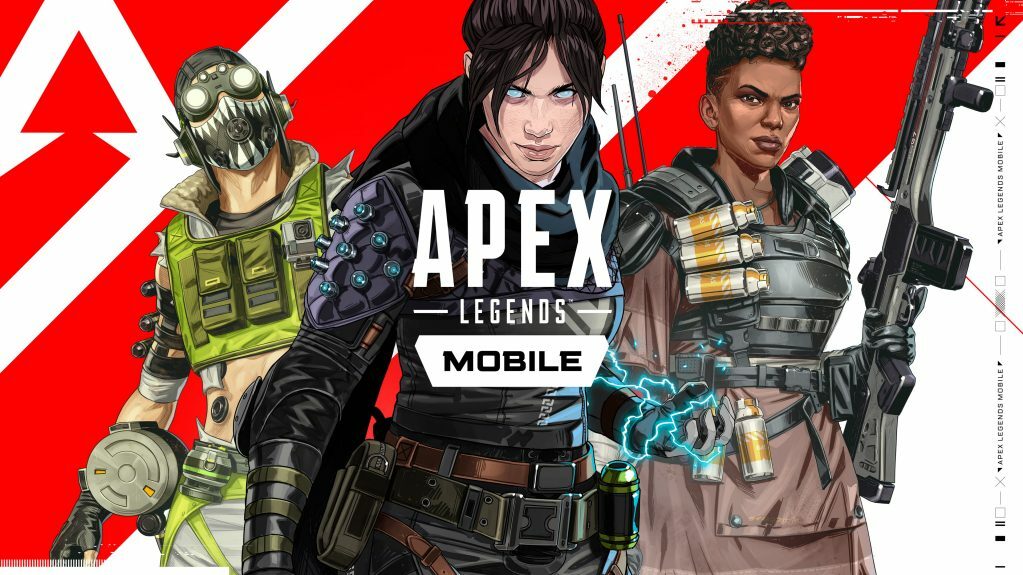Apex Legends Mobile Legend Perks allow you to upgrade your Legend to enhance their abilities and match your playstyle. Here is how it works.
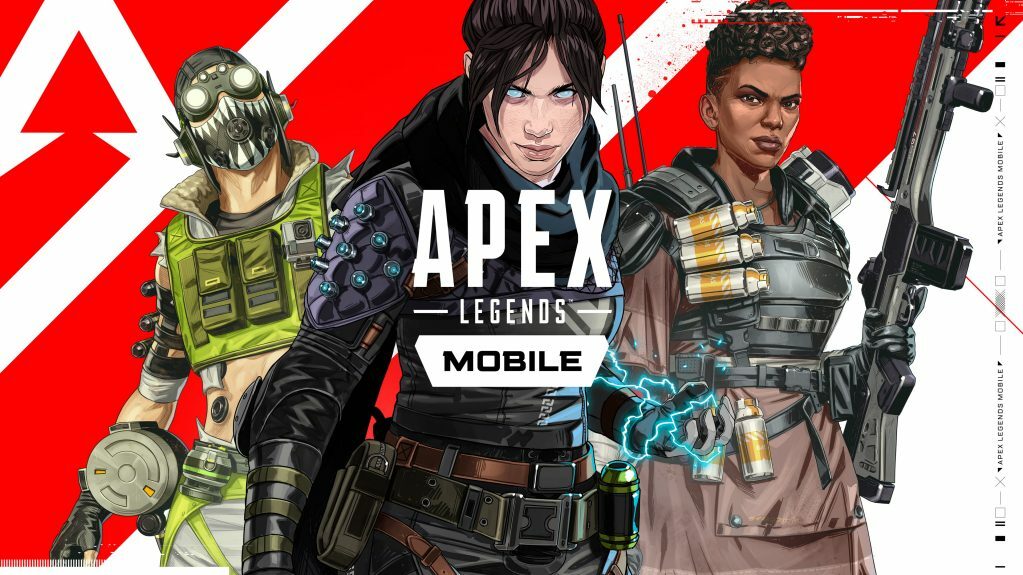
Apex Legends has always had perks, but Apex Legends Mobile has expanded that system, creating a Legend Perk tree for each Legend allowing you to upgrade and customize the Legend's abilities.
These Legend Perk trees feature a host of perks that can be unlocked by completing games and earning XP using that particular Legend. So, if you main the game's newest Legend, Rhapsody, you will want to play as many games as possible with her so you can select the best perks, making her as powerful as possible.
To learn more about the Apex Legends Mobile Legend Perk system, we have put together this guide to explain how it works.
What Do Legend Perks Do?
Perks are attributes that make Legends more powerful and are often tied to the playstyle their abilities most naturally facilitate. Legend Perks allow you to customize your chosen Legend. You get three slots for Legend Perks: General, Finisher, and Exclusive, and each Legend has multiple perks which fit into these categories.
As mentioned before, you can unlock Legend Perks by completing games with the Legend you wish to upgrade. Doing so will earn you Legend Mastery points, which will allow you to unlock the next level in the Legend Perks tree.
What Are The Different Kinds Of Perks?
There are three types of perks, with players only able to equip one of each type at any one time. You have General Perks (blue). Finisher Perks (purple), and Exclusive Perks (red). Each affects a different aspect of your Legend.
Each Legend has nine perks to unlock, three from each category.
- General Perks: Buff the passive ability of the Legend or add a new, minor, passive buff when using certain items. For example, Gibraltor, when using Defensive Supplies, starts the match with a Shield Battery of Med Kit.
- Finisher Perks: Give an extra buff to your character if you execute a finisher on a downed opponent. For example, Bangalore gains 100 Shield when she performs her finisher using the Battle Adaption perk.
- Exclusive Perks: Improve the Legend's Tactical or Ultimate abilities. One of Octane's, Running on Air, allows him to jump an extra time when using his Jump Pad.
You can see each Legends' available perks through the Legends menu.
How To Unlock And Equip Perks
Unlocking a Legend's Perks isn't tough though it will take some time. Essentially, by playing with the Legend you wish to unlock perks for, you will earn Legend Mastery points - these points can be used to unlock perks.
However, note that you can only earn Legendary Mastery points in battle royale modes, and Legend Perks can also only be used in this mode. You can also only unlock perks for Legends you have unlocked, and you can't transfer Legend Mastery points to any other Legend.
Once you have the Legend Mastery points and wish to unlock the perks, you need to head to the Legends menu, choose the desired Legend, and then press details.

Now, on the left side of the screen, you will see the setup pane and the three perk types. Click on one of these to see the available perks, and press unlock to open up the Legend Perk tree, where you can see the path and prerequisites for all their unlocks. You can also click Unlock at the top left of the menu.

As you can see, you will need to progress through the tree to unlock certain perks, with each subsequent unlock costing more Legend Mastery points. You can also see how many Legend Mastery points you have from the top right of the screen.
These Legend Perk trees don't just contain perks for players to unlock but also cosmetics with Avatars, Apex Packs, and Banners, all available.
You can also create Legend Perk setups, allowing you to swap between different configurations of perks easily. You will get two of these slots from the outset, and you will unlock a third when you reach Legend Mastery level 10 on that chosen Legend. You can also select developer-recommended setups, but this too is only available at level 10.
For more Apex Legends news and guides, check out: