The Legends of Runeterra servers can go down for a variety of reasons. If you're curious to know about the current status of the game's servers, you've come to the right place.

Legends of Runeterra is an online game played by millions of people from all over the world. To support this absolutely massive game, multiple servers are needed to host the many multiplayer games that take place.
Riot usually does a good job of keeping the servers online, so service disruptions are extremely rare. Despite this, server issues can still happen and we know how terrible that can be when all you want to do is hop into a game.
To help you out, we will show you the current status of the Legends of Runeterra servers, how you can check for yourself, and how you can resolve any issues.
Is Legends Of Runeterra Down?

No, Legends of Runeterra is not down at the moment. There are currently no scheduled maintenance breaks, patch updates, or server issues taking place.
You should be able to launch the game and play any game mode, especially online head-to-head, without encountering any technical issues.
How To Check Legends Of Runeterra Server Status
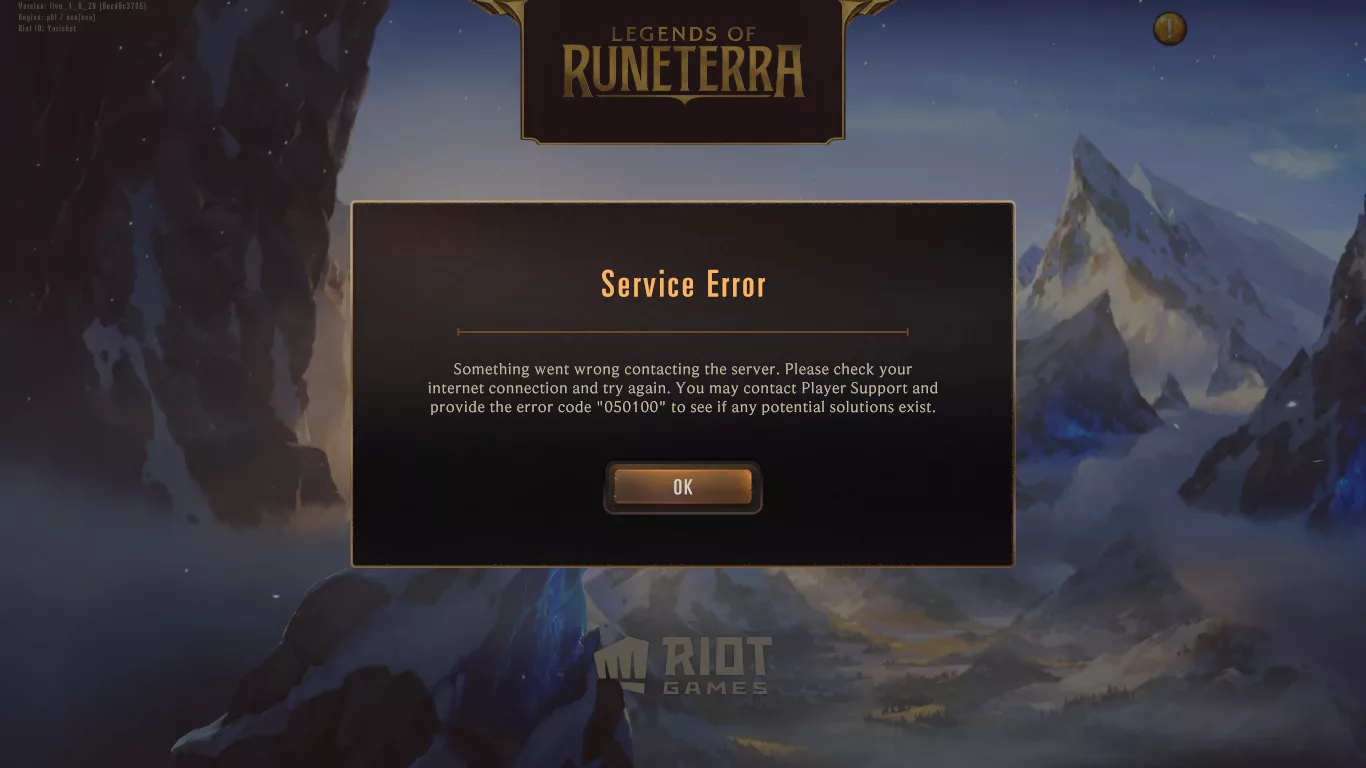
If you want to see it for yourself, you can easily check the status of Legends of Runeterra's servers by following these steps:
- Visit the Riot Games Service Status site.
- Select Legends of Runeterra from the list of games.
- Choose your region and preferred language from the list of options.
- A message showing the status of the Legends of Runeterra servers will appear. If an issue has been resolved, you may check the 'recently closed' section for a full list of the resolved issues in the past 24 hours.
The Riot Games Service Status site is also a good resource for checking the status of other Riot games such as League of Legends, Valorant, and Wild Rift.
How To Report A Server Issue In Legends Of Runeterra
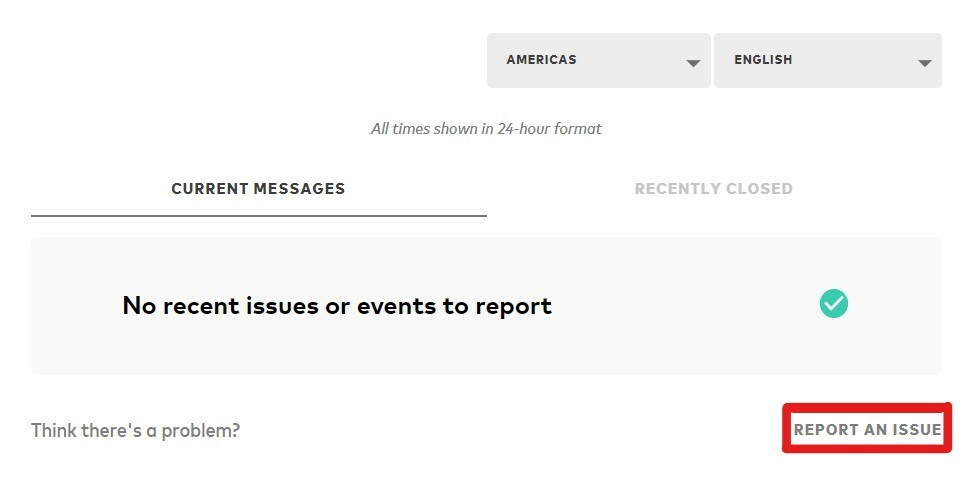
The Riot Games Service Status site is usually a reliable source, however, it is prone to making mistakes. If you believe there is truly an issue regarding the servers in Legends of Runeterra, you can report it to Riot by following these instructions:
- If you are still on the message board after you've followed the instructions above, locate the 'Report an issue' button at the right-hand bottom of the screen and select it. If you're not, please follow the steps above to get to this page.
- Select the type of issue you're currently facing in Legends of Runeterra from the list of options. These regard purchase history, bugs, installation aid, and general gameplay.
- A ticket will be generated where you will have to add information about the issue in the form presented. Submit this form once you have completed it.
- Riot will then try to resolve this issue as soon as possible.
Alternatively, you can contact the Riot Support X (formerly Twitter) page as they are quite active there and have responded to issues faced by players in the past.
How To Fix Server Issues In Legends Of Runeterra
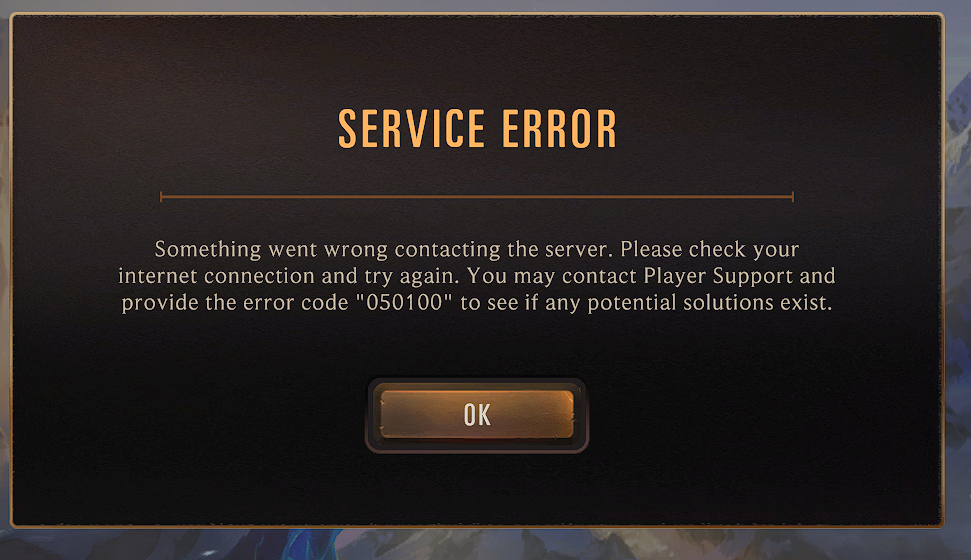
The Legends of Runeterra servers may crash for a plethora of reasons. We have compiled all the potential issues you may encounter in the list below that may lead to the servers not working.
- Patch updates: These are usually introduced to the game every few weeks and may result in the servers being down for a brief period. You can check if a new patch update is set to be released through the Legends of Runeterra site or X (formerly Twitter) page.
- Error 050100: The error is the result of servers crashing due to a server overload. This error usually occurs in servers in the Asia-Pacific. These are usually resolved quickly, but you can contact Riot using the steps above.
- Error 130100: This error is also the result of servers crashing due to a server overload. These are usually resolved quickly, but you can contact Riot using the steps above.
- Error 170000: Another issue where servers are overloaded. This error usually occurs in servers in the Americas. These are usually resolved quickly, but you can contact Riot using the steps above.
Besides these reported issues, problems may be a result of a bad internet connection on the player's side or the Legends of Runeterra app requiring an update.
For more on Legends of Runeterra, you may be interested in:










