In this guide, we will show you how you can forge, upgrade, and overgrade your weapons, armor, and other equipment in Monster Hunter Now.

Having the right equipment can mean the difference between slaying a monster or getting defeated during a hunt in Monster Hunter Now.
To make sure that you have the best equipment possible, you can forge, upgrade, and even overgrade weapons and pieces of armor.
If you are looking to make that leap, then here is a complete guide on how you can improve your equipment in Monster Hunter Now.
How To Forge Equipment In Monster Hunter Now
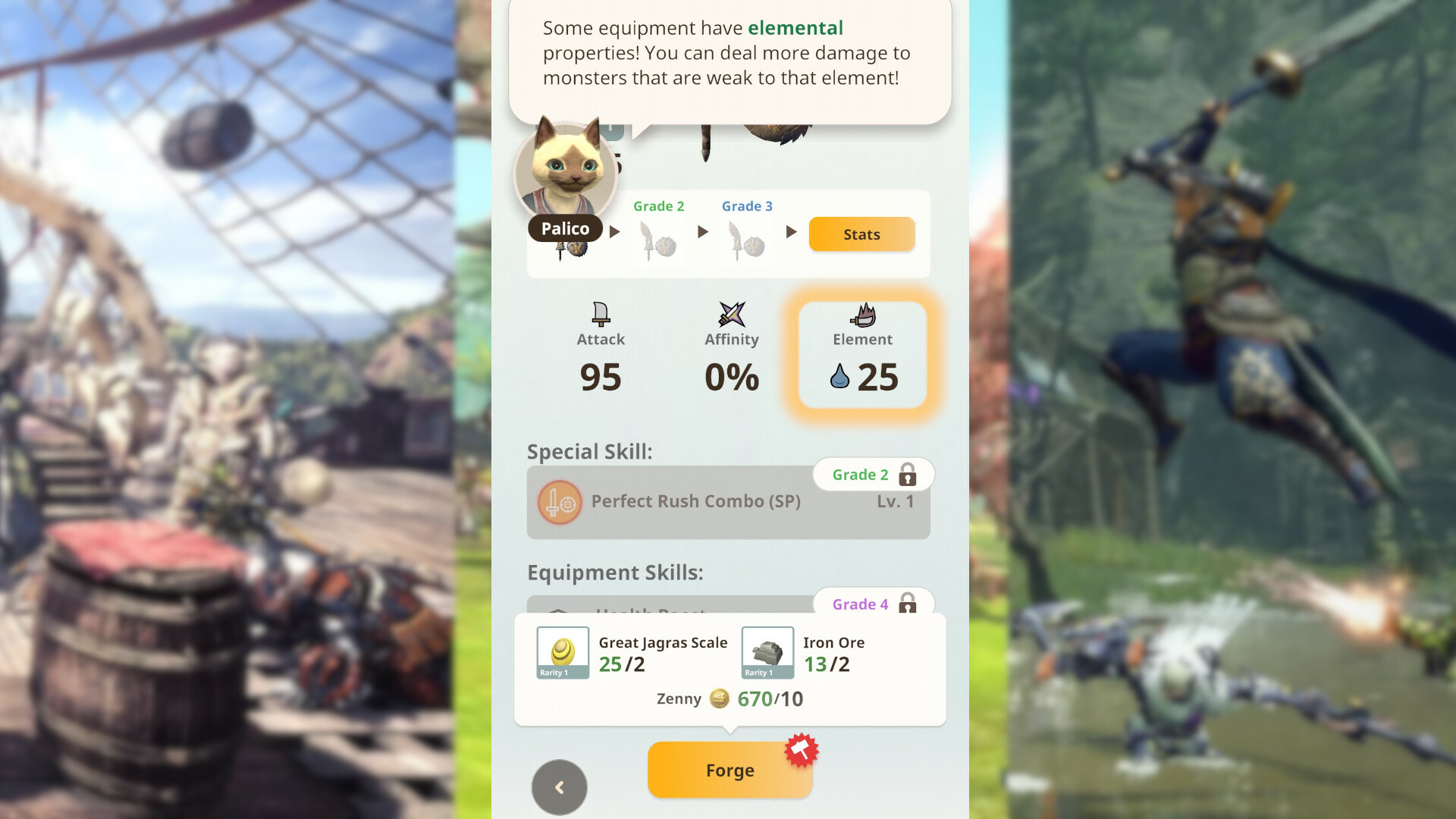
You will need to use monster materials if you want to forge any equipment such as weapons or armor. Certain weapons have Elements attached to them. This allows these weapons to deal more damage to monsters who are weak against the Element. For example, water-element weapons are powerful against Kulu-Ya-Ku.
Forgeable weapons and armor will have a red hammer icon present in the upper-right corner of their icons.
To forge weapons and armor in Monster Hunter Now, follow these steps:
- Select the Equipment tab from the Main Menu.
- Tap the weapon/armor you want to forge.
- Tap the 'Forge' button.
Take note that only certain equipment can be forged once you successfully defeat a number of large monsters or only after you forge a number of equipment.
How To Upgrade Equipment In Monster Hunter Now
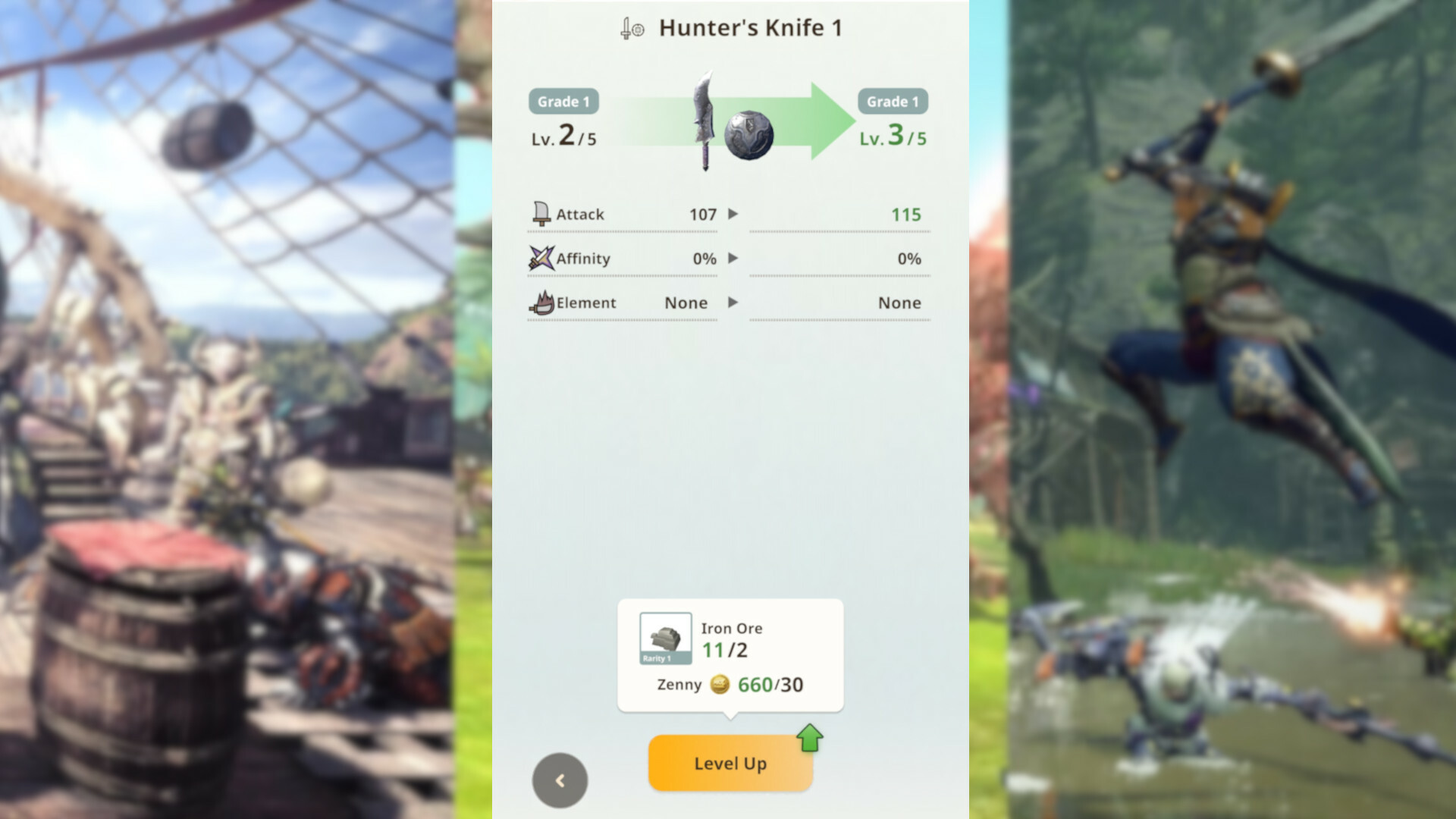
You will need monster materials, other materials, and Zenny, to upgrade equipment in Monster Hunter Now.
Weapons and armor that can be upgraded will have a green arrow shown in the upper-right corner of their icon.
To upgrade weapons and armor in Monster Hunter Now, follow these steps:
- Select the Equipment tab from the Main Menu.
- Tap the green arrow of the weapon/armor you want to upgrade.
- Press the 'Level Up' button to upgrade the piece of equipment.
This is a rather straightforward process and can significantly improve the stats of your equipment.
- If you're looking to get more Monster Hunter action, we recommend playing one of our personal favorites: Monster Hunter Rise . It's full of action, story, and cutting-edge combat.
How To Overgrade Equipment In Monster Hunter Now
After you upgrade equipment past a certain point in the game, you will be able to then overgrade. Overgrading weapons and armor to a grade (such as Grade 2) unlock their available skill sets.
Like upgradeable equipment, weapons and armor that can be overgraded will have a green arrow icon in the upper-right corner of their icon.
To overgrade weapons and armor in Monster Hunter Now, follow these steps:
- Select the Equipment tab from the Main Menu.
- Tap the green arrow of the weapon/armor you want to overgrade.
- Press the 'Upgrade' button to overgrade the piece of equipment.
As of writing, both weapons and armor can be overgraded to Grade 10.
For more Monster Hunter Now guides, you may be interested in:










