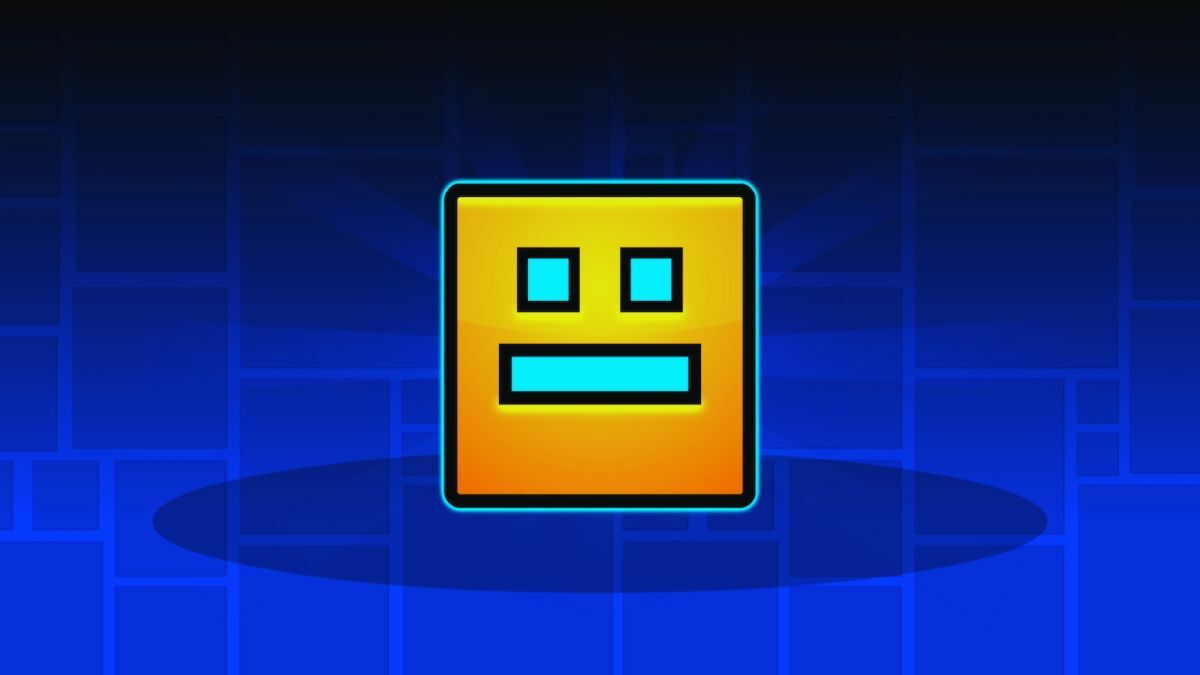This guide shares the working APK download link for Geometry Dash while sharing steps on how you can install it.
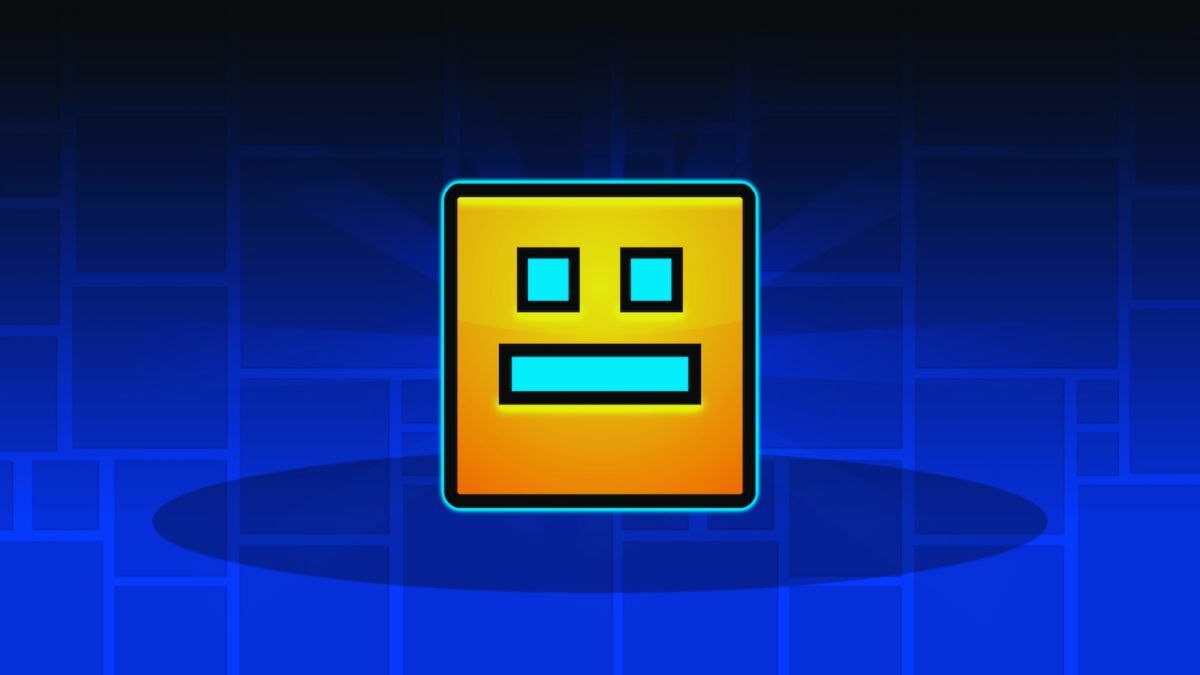
Geometry Dash is a widely popular hypercasual game available on PC and Mobile platforms where you can put in hundreds of hours without ever getting bored.
The series of levels offered in the game is engrossing, and the fact that you can play it on low-end devices makes it even better.
- If you're looking to upgrade your mobile gaming experience, we recommend getting an attachable mobile game controller like the Razer Kishi .
While you can play Geometry Dash's web version on any browser or download the game from official stores, many players fail to download and install it for one reason or another.
Seeing that, we are here with a handy guide that shares the working APK download link for Geometry Dash while sharing steps on how to install it.
Geometry Dash APK Download Link

The Geometry Dash APK file download size is 34.6 MB, and it takes up additional space when you install the game. That said, to download the APK file, click on the below link:
Geometry Dash APK download link
How To Install Geometry Dash APK

Here is how you can install Geometry Dash APK files on your device:
- Locate the Geometry Dash APK files on your Android device in the File Manager
- Tap on the APK file to begin the installation.
- After this, let the additional game files download to complete the installation of Geometry Dash.
- If your device blocks applications from unknown sources, you can the following steps to allow the installation.
- Navigate to Settings > Safety, then Privacy > Install Apps from Unknown Sources.
For more guides, check out: