You can get free cosmetics, icons, items, and more rewards with these new Geometry Dash vault codes. Redeem them to get yourself special in-game items!

Geometry Dash is a free-to-play side-scrolling platformer that has a high difficulty ceiling. The challenging gameplay, paired with its addictive art style, makes it a very popular title amongst players who enjoy being challenged in every game they play.
In the game, there are mysterious Vaults. Only paid users of Geometry Dash can use codes to get items from them. Every Vault in Geometry Dash has a different prerequisite needed to unlock it and its own set of codesthat can be used to get rewards.
New Vault Codes

Here are the codes you can use at The Vault in Geometry Dash:
- Lenny – Lenny Icon
- Blockbite – UFO
- Spooky – Shy Guy Icon
- Neverending – UFO
- Mule – Ship
- Ahead – Wave
- Gandalfpotter – Trail
- Sparky – A secret coin and other resources
- 8, 16, 30, 32, 46, 84 (must be entered separately) – Illuminati Wave
- (Your username) – an eye
- Robotop – a robot
New Vault Of Secrets Codes
Here are the codes you can use at The Vault of Secrets in Geometry Dash:
- Octocube – Octopus Icon
- Brainpower – Brain Icon
- Seven – Finn (from Adventure Time) Icon
- TheChickenIsOnFire – Bog-water Green Color
- Gimmiethecolor – Dark Red Color
- (Number of stars you have) – Secret Icon
- Cod3breaker – Skull Icon.
- Glubfub – Secret Coin.
New Chamber Of Time Codes
Here are the codes you can use at The Chamber of Time in Geometry Dash:
- Volcano – Wave
- River – Dark green Color
- Silence – Alternative default Icon
- Darkness – Face Icon
- Hunger – Hungry Icon
None of these Geometry Dash codes expire or are restricted to a certain number of uses, so don't worry about being unable to use them.
How To Redeem Vault Codes In Geometry Dash
There are three Vaults in Geometry Dash: The Vault, The Vault of Secrets, and The Chamber of Time.
Each Vault needs to be unlocked before you can redeem any codes. We'll show you how you can unlock them and the codes available.
How To Unlock The Vault In Geometry Dash
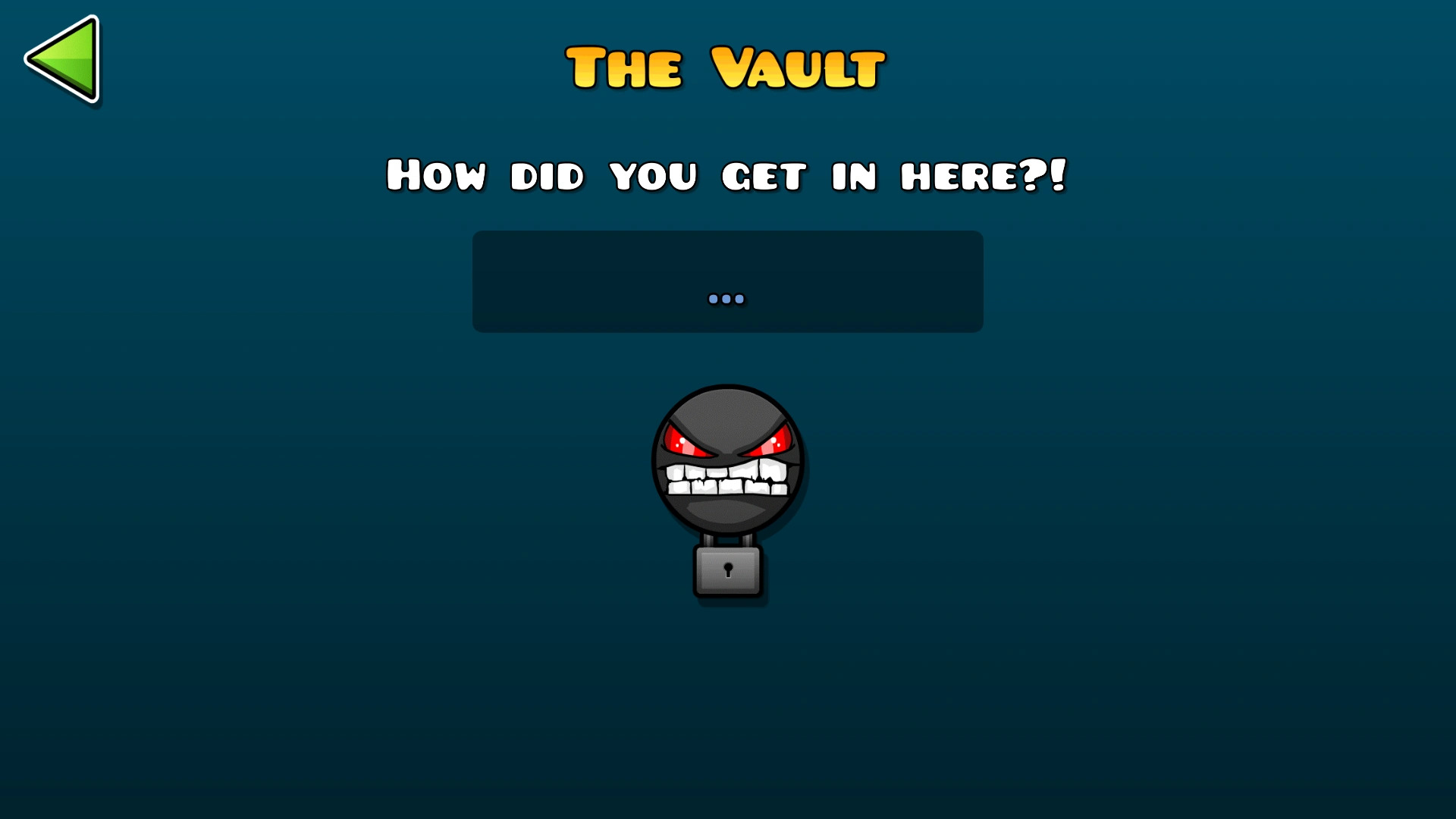
To unlock The Vault in Geometry Dash, you'll need to collect 10 Silver User Coins. You can get these coins by playing Online Featured Levels. Each of them offers three Silver User Coins.
Once you collected the required number of Coins, you can use The Vault by following these steps:
- Launch Geometry Dash.
- Open the Settings menu.
- Select the Lock icon at the top right corner of the screen.
- Enter your desired code into the box to redeem your rewards.
How To Unlock The Vault Of Secrets In Geometry Dash
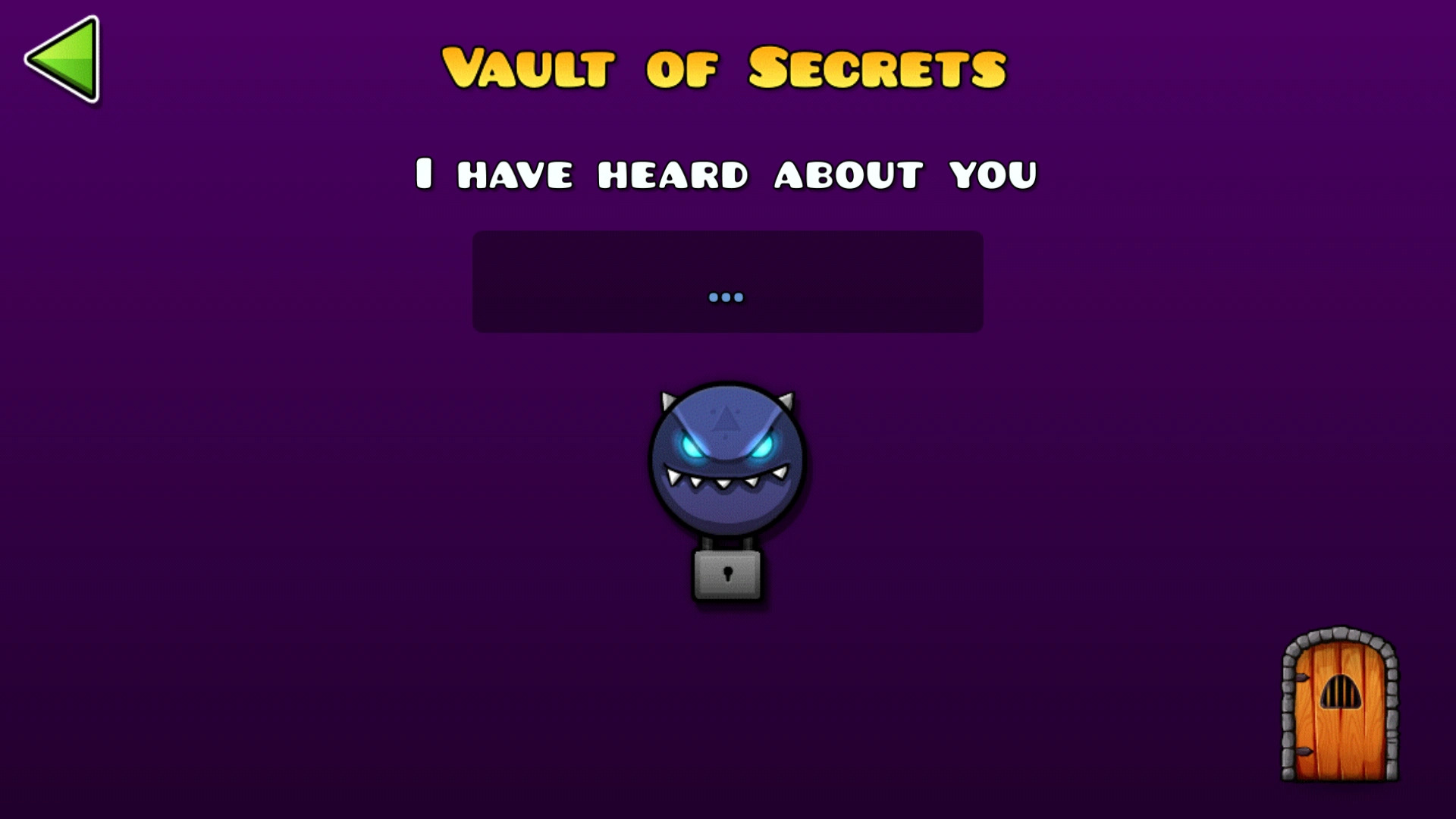
To unlock The Vault of Secrets, you will need to collect 50 Diamonds. You can get Diamonds through daily chests, daily quests, weekly demon chests, treasure room chests, and gauntlet levels.
Here's how you can enter codes into The Vault of Secrets:
- Launch Geometry Dash.
- Select the Tool button in the Main Menu.
- Select the Lock icon at the top right corner of the screen.
- Enter a working code into the box to redeem your rewards.
How To Unlock The Chamber Of Time In Geometry Dash
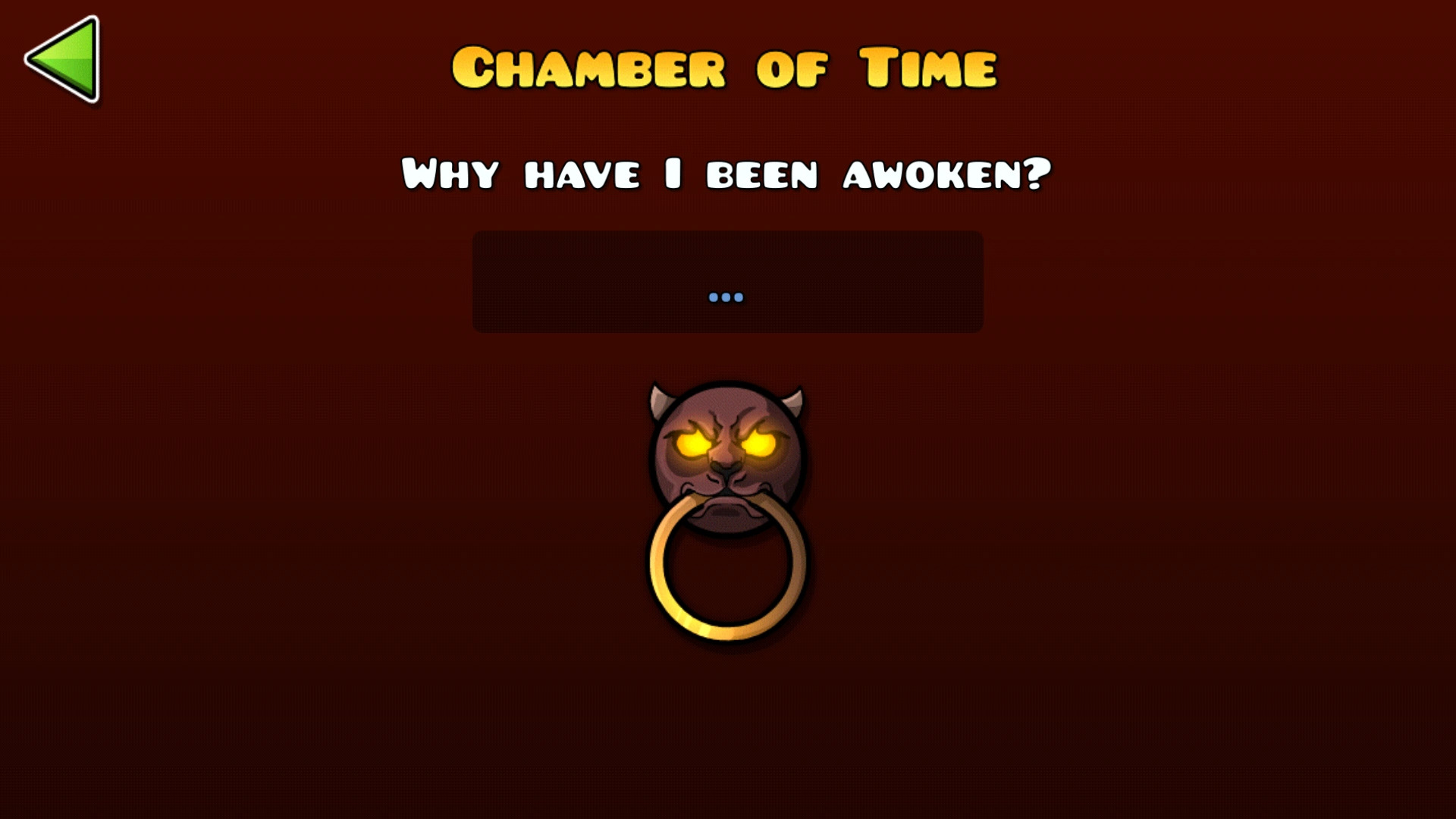
To unlock The Chamber of Time, you'll need to have first unlocked The Vault of Secrets. From there, follow these steps:
- Go to The Vault of Secrets
- Enter The Challenge into the code box
- A secret quest will be unlocked which you’ll need to pay 200 Diamonds to enter
- Enter the door located underneath this level and communicate with the person inside the jail.
- Click on the three keyholes at the end of the dialogue
- Select the Tool button available in the Main Menu.
- Click on the door at the bottom right corner of the screen.
- Click Left on the first screen to render the green rope visible.
- Selecting the green rope will unlock a secret shop.
- Buy the Master Emblem at this shop for 1,000 Mana Orbs.
- Go to the Main Level Select page and scroll to the level titled 'Coming Soon'.
- Click the 'i' icon.
- Select the ground below the text box.
- Use the Master Emblem to unlock the door that appears.
- You will now have access to the Chamber of Time.
- Enter a working code in the box to redeem your rewards.
That's everything you need to know about Geometry Dash codes!










