This guide shares working troubleshooting steps to fix the 'Game file verification failed' error in Honkai Star Rail.

Honkai Star Rail is a roleplaying game by the creators of Genshin Impact. Though that doesn't makes it an error-free game. Players often encounter certain issues and errors while playing the game on PC or mobile. Some of these issues are from the devs' end, while most are from the players' end.
Irrespective of the origin of the error, trying to play Honkai Star Rail and instead getting stuck with an error is infuriating. Especially when you open the game and are hit with the 'Game files verification failed' error.
Keep reading our guide as we share working troubleshooting steps that you can use to fix the 'Game files verification failed' error in Honkai Star Rail.
Update: We checked for new fixes and verified the existing ones on March 9, 2024.
How To Fix Honkai Star Rail Game Files Verification Failed Error
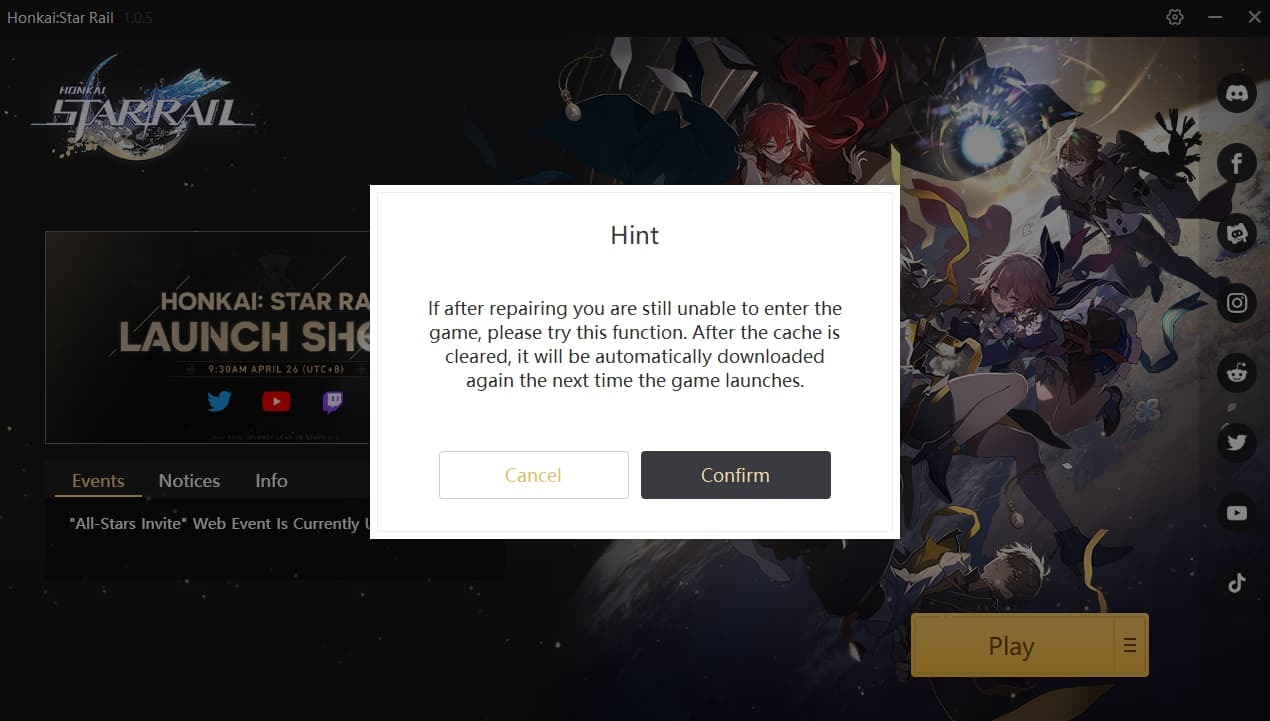
You can fix the Honkai Star Rail 'Game files verification failed' error by clearing the game's cache via the game launcher. Here is how you can do that:
- Open the Honkai Star Rail launcher on your PC
- Click on the three lines right next to the 'Play' button
- Select 'Clear Downloaded Resources'
- Restart the system
- Open Honkai Star Rail launcher
- Play the game
- Let the game download the new cache
This should fix the 'Game files verification failed' error. If not, check the game server status. If the servers are up and running, reinstall the game.
- Looking for some Honkai Star Rail goodies? Here, you can purchase the Raiden Mei Birthday Official Box Set from Amazon for a great price to use for yourself or to gift to your friends.
Tip: You can often fix the 'Game files verification failed' error by clicking on the 'Retry' button that appears on the error window.
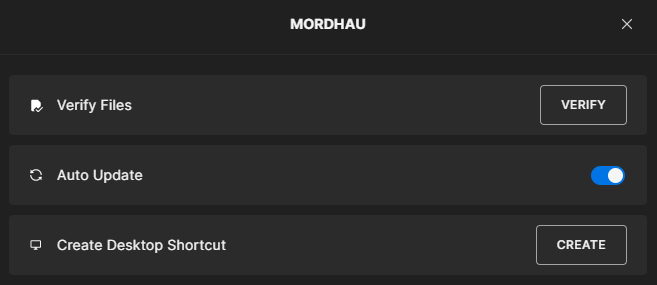
That aside, if you are playing Honkai Star Rail via Epic Games, try the 'Verify Game Files' option to check if any of the game files are broken. If there are issues with the installed files, you can reinstall the game.
That being said, if you are facing the issue on mobile, try clearing the game's cache from the Settings menu. If the error persists, you can follow these steps:
- Check your internet connection
- Make sure game servers are live
- Restart your mobile
- Try playing Honkai Star Rail using a mobile hotspot
- Reinstalling the game
Lastly, if you are using any sort of VPN or proxy settings, try turning them off and restarting Honkai Star Rail. If the error persists, report it to Hoyoverse via official channels.
For more on Honkai Star Rail, keep reading:










