We all have played or heard of Candy Crush on mobile, but did you know the game can also be played on PC? Here is a step-by-step guide on how to play the game on a computer.

Candy Crush Saga stands out as one of the most globally popular games. This match-three puzzle game is highly addictive, thanks to its vibrant graphics, the continuous addition of new levels, and the satisfying gameplay experience.
If you've ever wondered about playing this game on your PC, you've come to the right place for guidance. In this article, we'll guide you through the process of playing Candy Crush on your PC, so let's dive right in.
How To Download Candy Crush On PC
There are currently two methods with which you can play Candy Crush on a PC: Using the Microsoft Store or using an emulator. We will go over both of them.
Microsoft Store
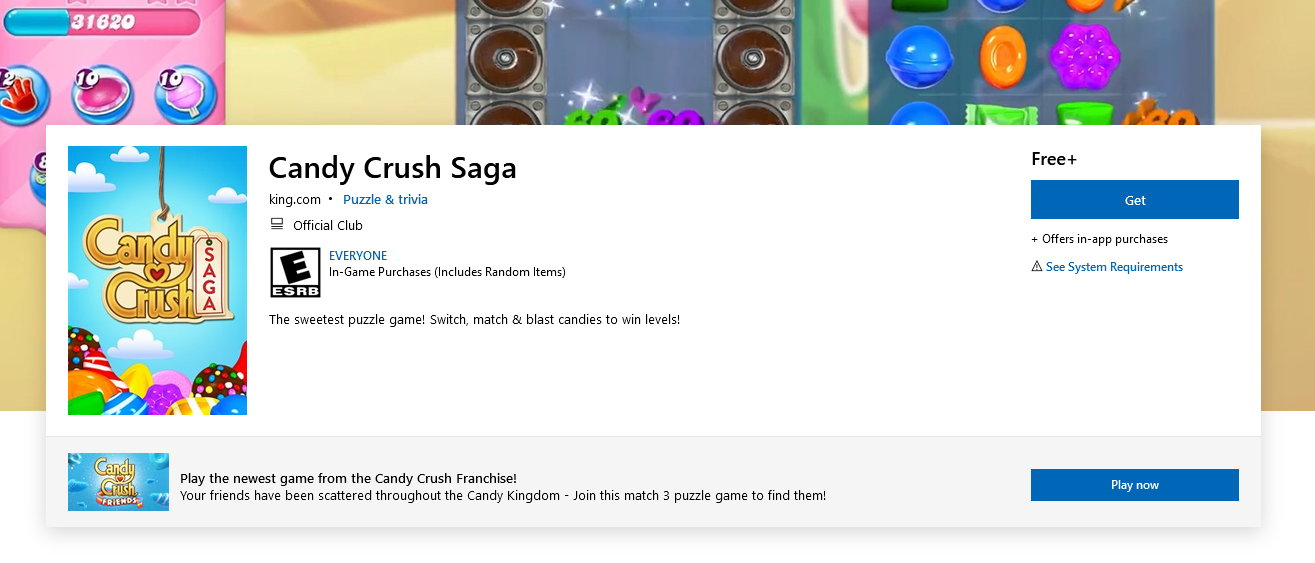
Candy Crush is readily available for Windows users through the Microsoft Store, making it easy to install and start playing. Follow the detailed steps below to begin playing Candy Crush on PC:
- Open your PC and click on the search bar in the lower-left corner of the taskbar.
- Type "Store" in the search bar and click on the Microsoft Store icon.
- In the Store's search bar, type "Candy Crush", and the game will appear.
- Click the Install button to download the game on your PC.
After you complete these steps, you'll find the game added to the Start menu. Click on it to begin playing.
By installing this version of Candy Crush, you'll also gain access to an additional 90 levels and 6 more episodes in the game.
Unfortunately, there is no way to download Candy Crush on a Mac. You cannot find the game at the App Store. If you want to play the game on iOS, you can only do so with an iPad or iPhone.
Emulators

While installing Candy Crush through the Microsoft Store is the simplest option, there's an alternative method that involves using emulators like BlueStacks and Nox. Although this method is a bit more complex, it opens up additional possibilities.
Emulators enable you to install Android on your PC. With the emulated Android environment, you gain access to the Google Play Store, allowing you to install Candy Crush as you would on a mobile device.
It's important to note that installing the game through an emulator provides access to the mobile version on your PC, but you won't have access to the extra levels and episodes available in the Windows version.
There you have it, you should now be able to play Candy Crush on PC.
For more in Candy Crush, you may be interested in:










