This guide talks about the APK download for Minecraft's latest update, version 1.20.60.

Minecraft PE 1.20.60.23 update is out, and with that, we have a ton of new additions to the game in the form of Trials, the new mob Breeze, new blocks, crafting and much more.
So, if you want to experience the Minecraft Bedrock Edition with the latest content on the go, you must download and install Minecraft PE 1.20.60.23.That being said, there are two ways to download Minecraft PE 1.20.60.23 on your device, with the primary one being purchasing and downloading the game from the Google Play Store.
But for some reason, if you fail to download the game through the Google Play Store, you can use the game's APK file to perform a direct install.
Update: We have made minor updates to the guide on January 21, 2024.
Minecraft Minecraft Pocket Edition 1.20.60.23 APK

Since Minecraft Pocket Edition is a paid game, you must get version 1.20.60 APK by purchasing the game from the Google Play Store.
Unlike other mobile games that are free to play and have external APK files that players can use to install the game on their device, Minecraft PE doesn't have any such options.
There's no trial or demo, and if you have to play the game on your mobile device, you have to purchase it from the Google Play Store.
How To Update To Minecraft Pocket Edition 1.20.60
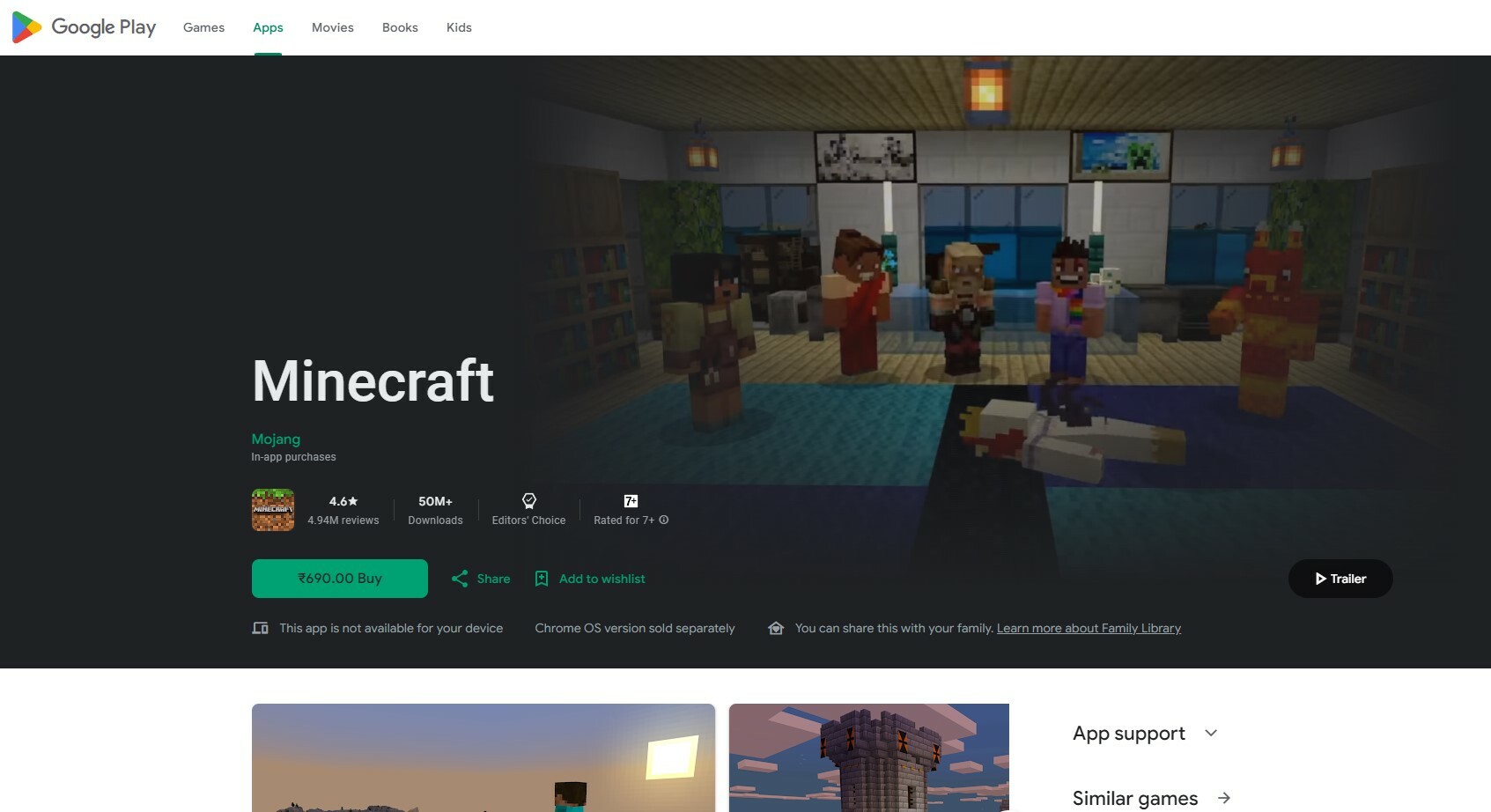
There are two ways to update Minecraft PE 1.20.60 on your Android or iOS device.
The first option is to head to the respective stores, search for Minecraft PE, and update the game from the game's listing page.
On the other hand, if you already have Minecraft PE installed, you can update to version 1.20.60 by starting Minecraft PE while having an active internet connection.
For more guides on Minecraft, check out:










