This guide explains how you can play the mobile-first Diablo Immortal on PC without using any emulators.

Despite being one of the most controversial games from Blizzard Entertainment, Diablo Immortal has a dedicated community that enjoys playing the game daily. While most players have accepted Diablo Immortal as a mobile-first game, we still have the OG hardcore fans who wish to play the game on PC.
Thankfully, Blizzard has provided official means to play Diablo Immortal on PC, unlike many other mobile games where players rely on third-party emulators like BlueStacks, MemuPlay, and others.
In this guide, we will share details on how you can play Diablo Immortal on a PC without using an emulator.
How To Play Diablo Immortal On PC Without Emulator

You can play Diablo Immortal on PC without an emulator using the Battle.Net game launcher. To get started, install the Battle.Net launcher and search for Diablo Immortal. Once you find the store listing, click on it and install the game.
Diablo Immortal size on PC is around 48.8 GB when writing this guide. So, ensure you have enough space on your PC to install and play the game. That said, since it is a free-to-play game, you don't need to pay a single coin to download it from Battle.Net.
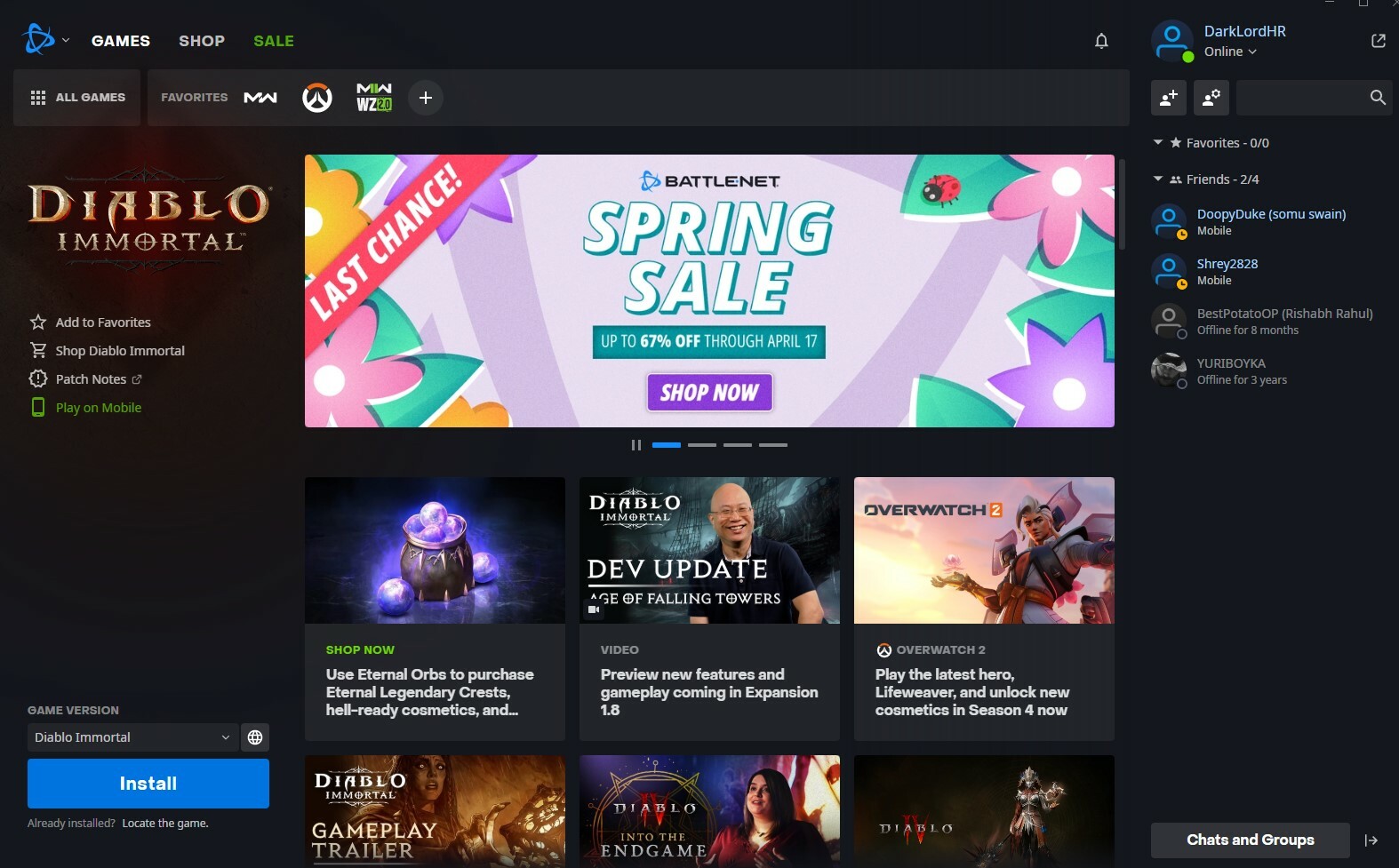
That being out of the way, here is how you can play Diablo Immortal on PC:
- Visit Battle.Net's official website.
- Click on the 'Download Battle.Net' tab on the top right.
- Install the Battle.Net launcher.
- Open the Battle.Net launcher.
- Select the 'All Games' option.
- Select 'Mobile' from the left menu.
- Click on 'Diablo Immortal.'
- Click on the 'Install' button.
- Once that is done, the Diablo Immortal installer will open up.
- Select the install path and such things and click on the 'Start Install' button.
- After the game is installed, you can play it using the Diablo Immortal desktop icon or the Battle.Net launcher.
That concludes our guide on how to play Diablo Immortal on a PC without an emulator.
For more on Diablo Immortal, check out:










