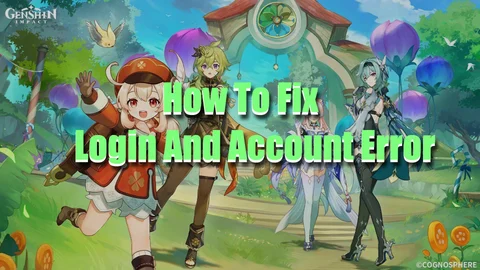This guide shares details on how you can fix login and account error in Genshin Impact while talking about a few other things.

Genshin Impact allows players to use many different ways to log in and play the game. Players can connect their Genshin Impact save the file to their Hoyoverse account, Gmail, Twitter, Facebook, and Apple iOS accounts.
Sometimes there are hiccups when logging in. Usually, the issues are due to using the "More Login Methods" method where you use an external account to get into the game. But sometimes even the MiHoYo account can act funny and in turn not allow you to log into your account.
In this guide, we are going to go over some fixes for any potential issues that may arise with logging into your account.
Update: We checked for new fixes and verified the existing ones on March 9, 2024.
Genshin Impact Twitter Login Fix
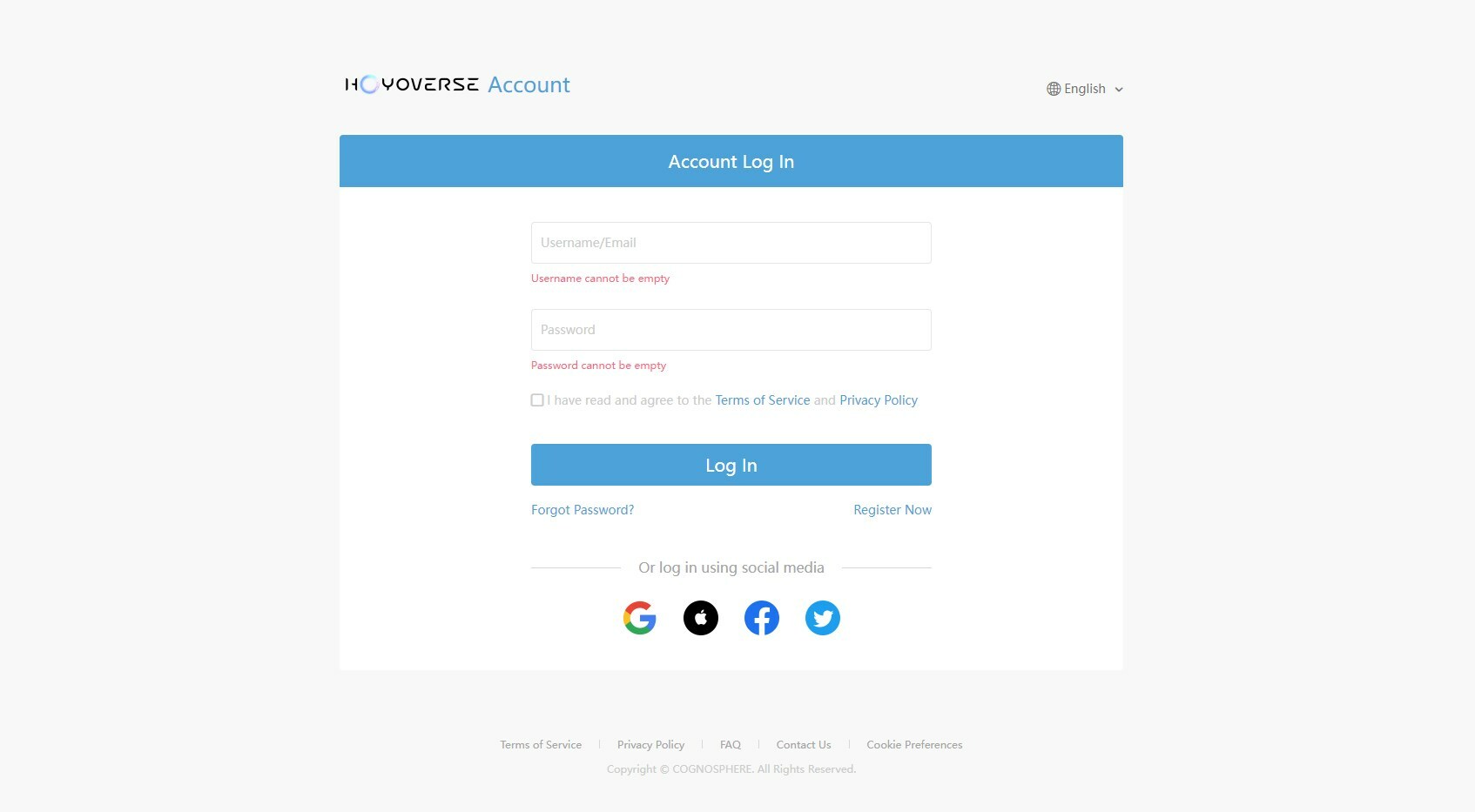
This fix comes directly from Hoyoverse's mouth. Due to the recent API changes and a handful of other problems with Twitter changing over to X, Hoyoverse recommends that players link their game to one of the different "More Login Methods" or make a Hoyoverse account to have everything connected.
- If you're looking to upgrade your gaming experience in Honkai Star Rail and other games, we recommend using a Razer Kishi mobile game controller.
To make a Hoyoverse account or link an account to an existing one just go to account.hoyoverse.com
Once there you can then go to Account Security Settings and link the account to your Gmail, Apple iOS Account, or Facebook.
Now you can use your Hoyoverse account and password to log in or one of the other external accounts that are NOT Twitter.
How To Fix Account Or Password Error In Genshin Impact
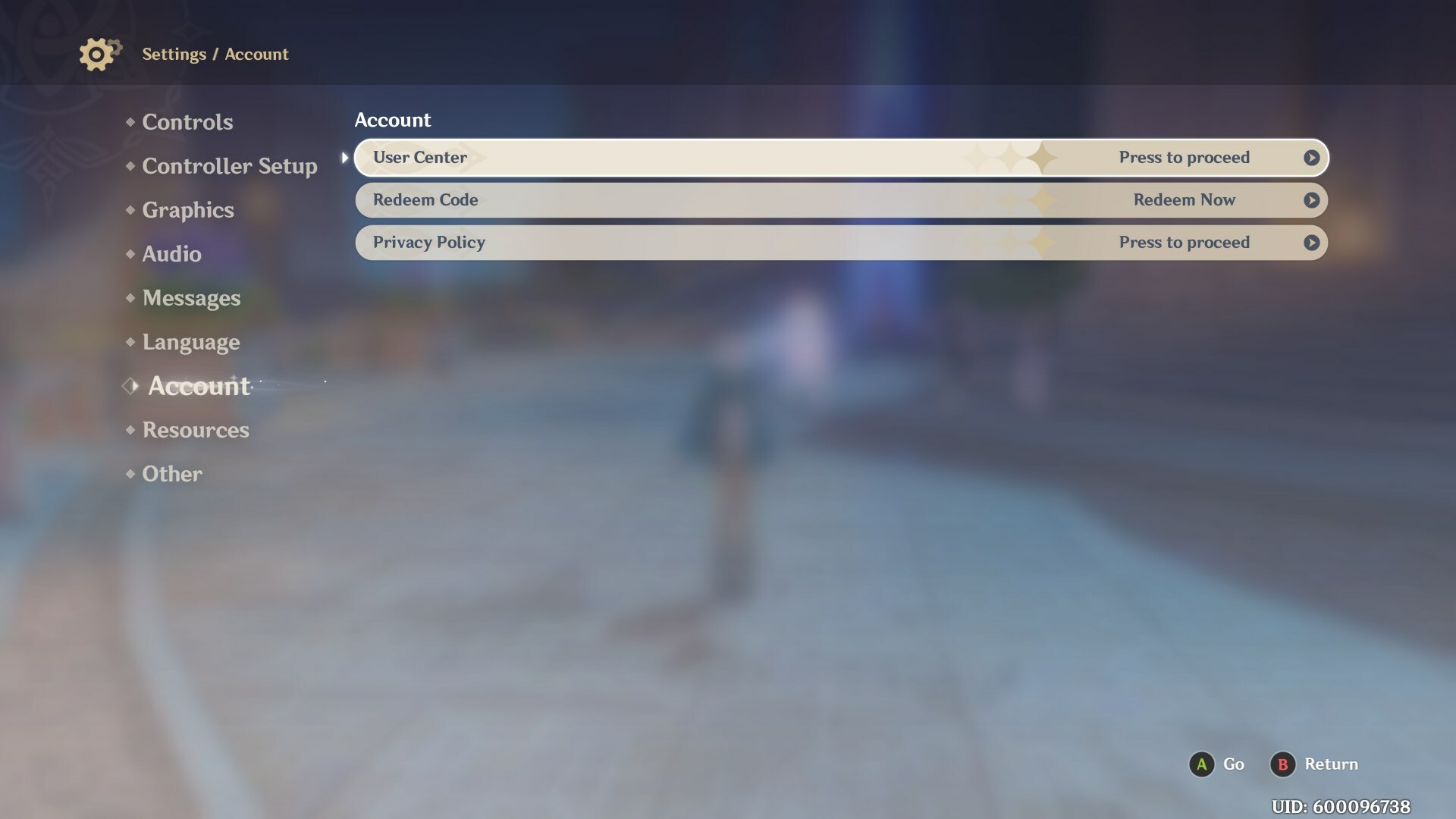
If you are trying to log in and you receive the "account or password error" you need to try the following steps.
Make triple sure that you're putting in the correct information! If you are putting in the correct info then try this:
- Launch Genshin Impact
- Go to the settings
- Go to account
- Visit the User Center
- Make sure this is the one directly connected to your HoYoVerse/HoYoLab account
- Change the password of the account
Once you do this, you should have no problem getting back into the game.
If you like our Genshin Impact coverage check out: