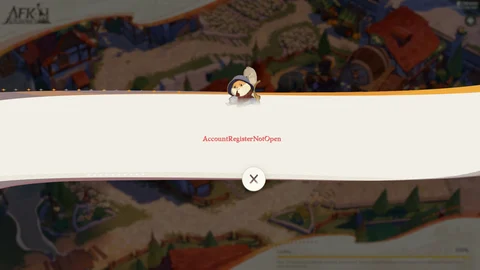This guide explains AFK Journey's Account Register Not Open error while sharing details on how you can fix it.

If you downloaded the AFK Journey PTR client on your PC or installed it on your mobile, you may encounter the 'Account Register Not Open Error' while trying to download additional resources to play the game. This is because players tend to miss out on a very simple reason.
So, if you are facing the 'Account Register Not Open Error' error while playing AFK Journey, keep reading our guide as we share details on why it arises and how you can fix it.
What Causes Account Register Not Open Error In AFK Journey?
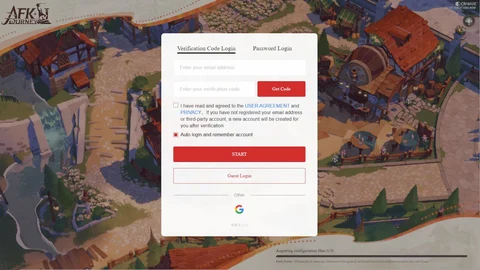
The 'Account Register Not Open Error' arises in AFK Journey when players try to play the public test realm version of the game with an unregistered account. Simply, it means using an account that was not registered for the beta test.
So, if you want to play on the PTR client to try out content before their release in the final version of the game, make sure you register for it first via the following social handles:
How To Fix Account Register Not Open Error In AFK Journey
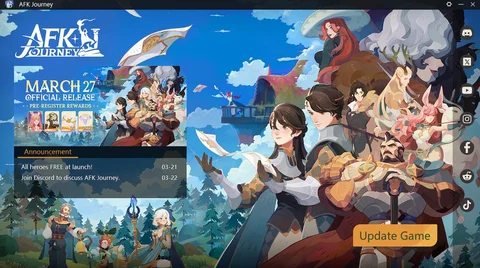
The only way to fix the 'Account Register Not Open Error' error in AFK Journey is to use an account registered for the PTR or update the game and play the final release version with the latest update with any regular account.
If you are getting the 'Account Register Not Open Error,' ensure you have installed the latest update and the correct version of the game and are not on a beta client.