This guide explains how you can get 60 or 120 FPS in Warframe Mobile on iOS and Android.

If you are playing Warframe Mobile on your iOS device, including iPhones and iPads, you may have noticed the game is locked at 30 FPS, which is fine for consoles. But for mobile players, especially people with high-end devices, 30 FPS is not playable, both actually and mentally.
For a fast-paced action shooter game like Warframe, you need at least 60 FPS, and since nowadays devices and even modern games allow players to change a variety of graphics options to choose between visual fidelity and performance, Warframe Mobile players are expecting the same.
In the wake of that, we have many players who want to learn how to change FPS in Warframe iOS. If you are one such player, keep reading our guide.
How To Switch To 60 or 120 FPS In Warframe iOS
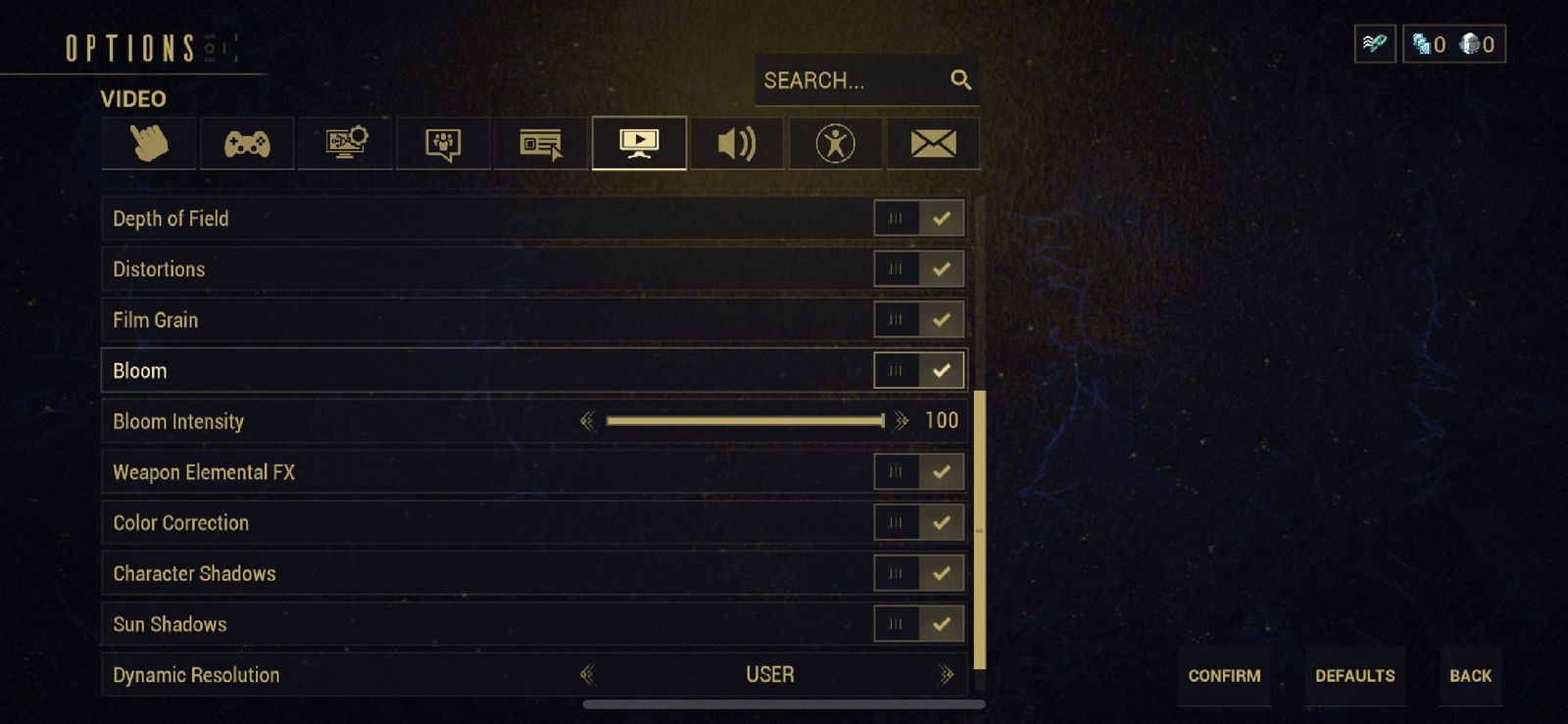
At the time of writing this guide, Warframe had just launched on the iOS platform and at the moment, there are no Graphic Settings that allow you to change the FPS to either 60 or 120.
Even though the iPhones and iPads are more than capable of running the current build of Warframe Mobile at least 60 FPS, locking the FPS to 30 is not something we were expecting.
However, just because the current build of the game is locked at 30 FPS doesn't mean we won't be getting 60 or 120 FPS modes. We are assuming Digital Extremes would be adding the said Graphic Settings down the line with future updates.
We will update this section when we have more details on Warframe Mobile FPS setting changes.
Can You Unlock FPS In Warframe iOS

Yes, there are tested methods for unlocking FPS for any game on the iOS devices without jailbreaking. You can do it by making some minor changes in the device's system files.
If you are interested in manually unlocking the FPS for your iOS games, you can follow this tutorial on Reddit. However, please go with it at your own discretion, as we haven't personally verified the method.











