This guide explains the Warframe iOS login failed error while sharing working fixes and workarounds that you can use to fix it.

Downloaded Warframe on iOS, but when tried to log into your account, getting the Warframe iOS Login Failed error? Well! You are not alone, as the login failed error has affected many players, and we are here to talk about it while sharing some fixes.
Digital Extreme's free-to-play third-person action shooter game, Warframe, has finally arrived on the iOS platform, but similar to any other live service launch, it is full of errors and issues that many players hopping into the game are facing.
In this guide, we are going to talk about the Warframe iOS Login Failed error in particular. So, keep reading to learn about the error and how you can fix it.
#Warframe on iOS is now available!Learn more and check out links to our Patch Notes, FAQ and Mobile Touch Control Guide here: https://t.co/r6nyCjE39d pic.twitter.com/ZLljxnGALo
— WARFRAME (@PlayWarframe) February 20, 2024
Update: We checked for new fixes and verified the existing ones on March 9, 2024.
What Is Warframe iOS Login Failed?
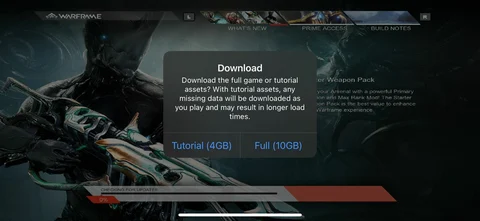
Warframe's iOS Login Failed is an error that pops up when players try to log into their account right after finishing the 4 or 10 GB download after installing the game.
Even when players use a browser to link their Warframe iOS account to the PC, PSN or other accounts, they find themselves stuck at the login failed error.
Well! This is because the Warframe servers are currently overloaded, making it impossible for the login requests to go through.
How To Fix Warframe iOS Login Failed

As mentioned earlier, Warframe iOS Login Failed is a server issue which is present due to the massive influx of new players trying to log into the game at the same time.
To fix it, you have to log into the game during off hours when the load on the server is low. We managed to fix it that way and get past the login failed screen.
However, you can also wait until Digital Extremes fixes the server overload issue from their end. On that note, make sure to check the server status whenever you are facing login-related issues.
If the servers are fine and there are no signs of server overload, the problem may be from your side. So, try the below general troubleshooting to fix that:
Restart The Game
Restarting the game is the simplest action that fixes most login issues. May it be for Warframe or any other live service game.
So, restart your game and, if possible, your device, and then try to log into Warframe. If the issue persists, the problem may be associated with your internet connection.
Soft Reset Your Router
If you are using a Wi-Fi connection, try a soft reset by removing the power cable for a few seconds and then plugging it back.
A soft reset fixes network-related glitches causing issues in live service games like Warframe.
Try Using Mobile Data
If the issue still persists, turn off your wifi and use mobile data to log into Warframe. If you are able to log in, the problem might be with your router and firewall settings.
Re-Install The Game
Lastly, if the above troubleshooting steps didn't fix the issue, we recommend re-installing Warframe.












