While Activision does a supreme job of keeping the Warzone Mobile servers up and running, there are events where the servers go down. To help you confirm that everything is good, we will show you the current status of the game's servers.

Warzone Mobile is Activision's massive first-person shooter title that can support up to 120 players in a single match. With such a huge lobby in each match, it is important that the servers are functioning perfectly so that everyone can play the game.
While the developers usually do a great job, there are times when the game becomes unplayable due to issues affecting the server. This can either be because of errors or just because Activision has temporarily taken them down to update the game.
Either way, we know it can be hard to tell when the Warzone Mobile's servers are down or not. In this guide, we will show you everything you need to know about the server's status and what you can do to fix it.
Is Warzone Mobile Down?
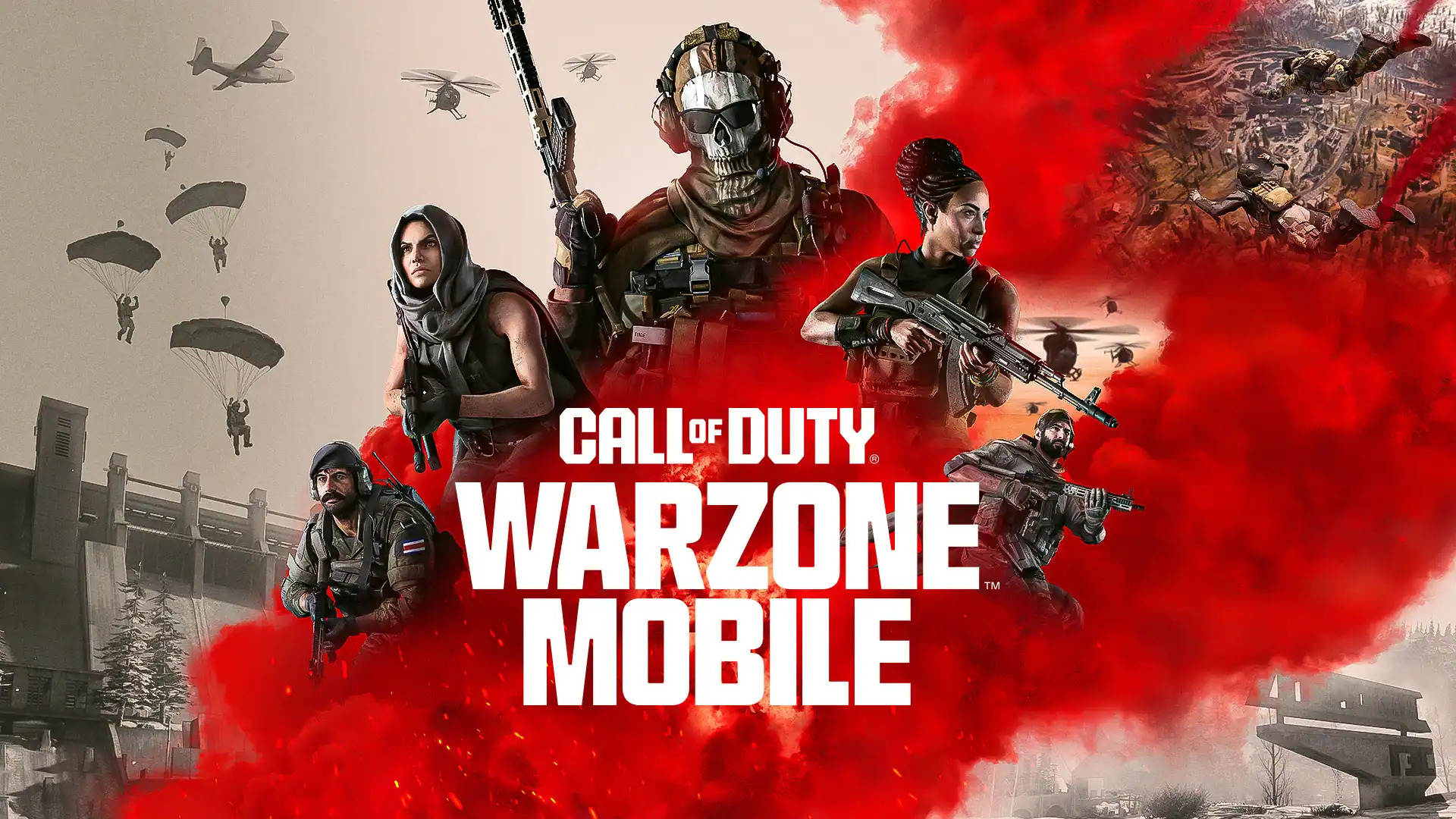
No, Warzone Mobile is not down at the moment.
You should be able to launch the game, enter a match, and browse through the game's various menus without encountering any issues. Besides this, there are currently no scheduled maintenance breaks or temporary downtimes.
There may be a server break when Season 4 begins on May 29.
How To Check Warzone Mobile Server Status

You can check the current status of the Warzone Mobile servers by visiting the game's official social media pages such as Facebook, X (formerly Twitter), and Instagram.
If there are any ongoing server issues, a message will be posted there detailing what the issue is and potentially how long it will take to be resolved.
Alternatively, you can also view third-party websites such as TechnoBezz. This particular site collects reports from players about recent problems they may be encountering in Warzone Mobile.
How To Fix Server Connection Issues In Warzone Mobile

If there are no issues affecting the Warzone Mobile servers, then the problem may be something that is only affecting you. Thankfully, there are a handful of ways that can best resolve this.
To fix most Warzone Mobile server issues, you can try these steps:
- Ensure that you are in one of the soft-launch regions: Warzone Mobile is currently available in a few soft-launch countries. If you are not in one of them, you will be unable to play the game.
- Check your internet connection: The first action we recommend will always be to check that your device has a stable internet connection. You can also try switching between Wi-Fi and mobile data.
- Restart Warzone Mobile: Close the game and relaunch it. This means clearing the game from your recent apps and restarting the game.
- Update the game: Check that you have the latest version of Warzone Mobile downloaded. The developers often release updates containing bug fixes and changes that address server connectivity. You can check if there are any updates by visiting your preferred app store.
- Restart your mobile device: Sometimes there may be a hardware issue concerning your mobile device. You can try to restart your device to refresh its network connections.
- Contact support: If all of the above methods do not work, then we think you should contact Activision support. Simply enter your particulars and provide the support team with the relevant details.
There you have it, now you will be equipped for all circumstances that may have you questioning if the Warzone Mobile servers are running or not.










