This guide shares Adopt Me! scripts for auto farm and other features for mobile and PC platforms and details on how you can use them.

We checked for new scripts and verified the existing ones on June 17, 2024.
Looking for Adopt Me! scripts for features like auto neon, auto farm, auto open gifts, teleport, claim obby badges and such other things? Adopt Me! is a popular pet adoption game on the Roblox platform where you can use scripts, mostly recommended in new accounts, to get things done automatically in the game.
So, if you are someone in search of Adopt Me! working scripts, you have come to the right place. Keep reading our guide as we list all working Adopt Me! scripts and details on how you can use them.
Adopt Me Paste Bin & Other Scripts
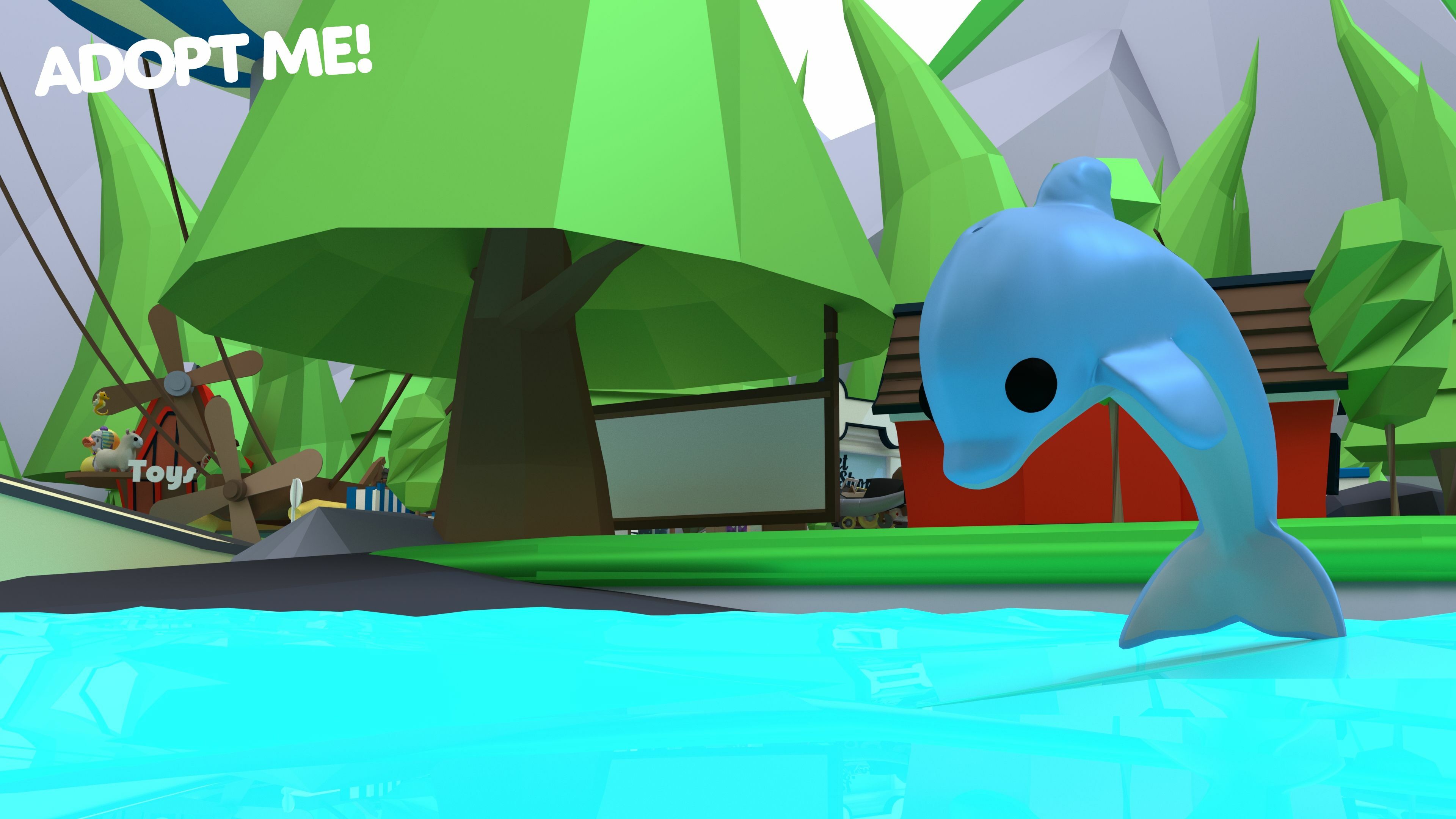
Here are the working scripts for Adopt Me! that players can use for the following features:
- Pet Auto Farm
- Auto Equip
- Baby Auto Farm
- Auto Open Gifts
- Auto Hide
- Auto Neon
- Auto Claim Quests
- Buy Instantly From The GUI
- Claim Obby Badges
- Teleport
- Remove Dialogs
- Make Trade License
- Auto Trade
- And More
Script 1
loadstring(game:HttpGet("https://raw.githubusercontent.com/JusticeValley/Antarctic-Hub/main/New.lua", true))()
We will add more scripts when they are made available. Until then, check out this GitHub repository with standalone applications for mod features in Adopt Me!
How To Use Adopt Me Scripts

Here is how you can use Roblox Adopt Me scripts to unlock all the content in the game:
- Download Roblox Executor. (Arceus X or others)
- Some other executors include: krnl, Fluxus, Script-Ware, Script-Ware M, and Synapse
- Once the download is complete, install the Roblox Executor and open and log into it using your Roblox account.
- Search and play Adopt Me.
- Click on the executor icon. If required, copy the key.
- While playing Adopt Me, open Script Hub.
- Copy and paste the above working scripts as per your requirement.
- Execute the script.
Once you run any of the above Adopt Me scripts, you will get the script menu where you can enable auto farm, auto baby rescue, baby farm and other such features.











