This guide shares Royale High private servers and details on how you can use them to join private sessions.

If you are looking for Royale High private servers to join private sessions and play the game or create content on it without worrying about running into other players or such things, you have come to the right place.
Royale High private servers are paid, costing 100 Robux to create one. But thanks to the community and some specific Roblox groups who create Royale High private servers and share them for free to others to join by making changes in their privacy settings.
So, keep reading our guide as we share all active Royale High private servers you can join right now while sharing details on how to join it.
Update: We checked for new private servers on June 22, 2024.
Royale High Private Servers

Here is the complete list of private servers for Royale High:
- Royale High Private Server [Medium budget items seekers]
- Royale High Private Server [Low budget items seekers]
- Royale High Beta Private Server [For checking new updates]
- Royale High Private Server 1
- Royale High Private Server 2
- Royale High Private Server 3
- Royale High General private server 4
- Royale High General private server 5
- Royale High General private server 6
We add new Royale High private servers whenever they are made available in community forums and social platforms.
How To Use Royale High Private Servers

To use Royale High private servers, you must simply click on any of the private server links, and it will redirect you to the game and automatically join the respective private session.
Unlike other Roblox games, you don't have to use a unique code to enter the private server. Moreover, you don't have to be added to the server to get into as they all have their privacy settings changed and set to be accessed by anyone with the link.
How To Create Royale High Private Servers
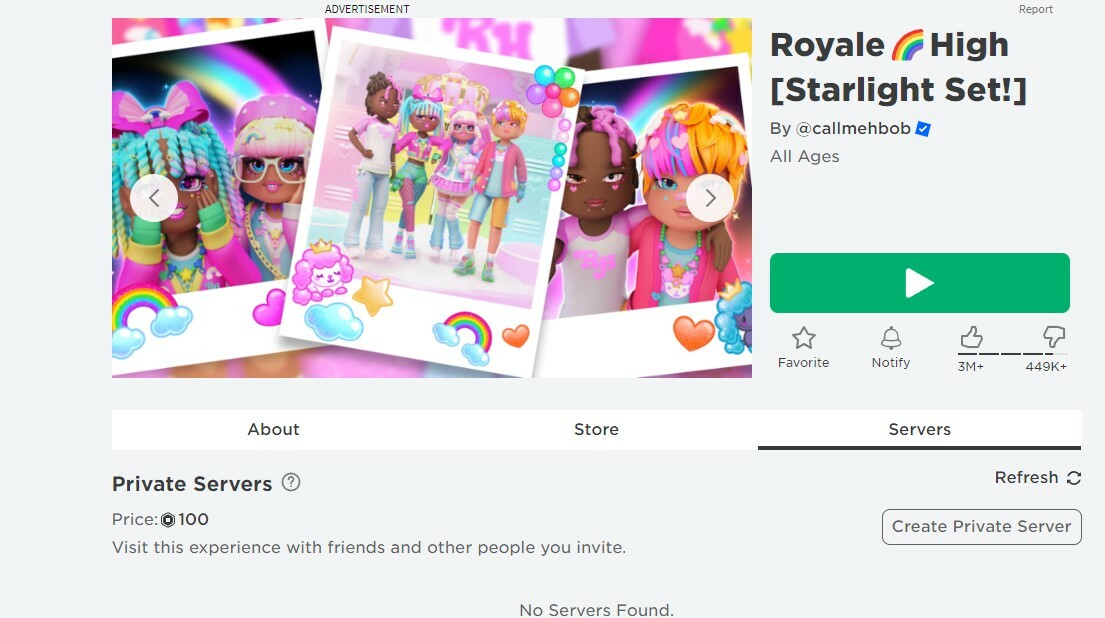
You can create Royale High private servers by heading to the game's Roblox listing page, scrolling down to the private servers section and clicking on the 'Create Private Server' button.
After that, you can confirm the purchase and proceed with setting up your Royale High private server.










