In this guide, we will show you how you can download Brawl Stars and its subsequent game updates on your mobile device.

Brawl Stars is currently in the midst of Season 21. The new season saw the release of Charlie, several new Hypercharges, skins, and other exciting features.
We know you want to get your hands on it and get those satisfying takedowns. To play Season 20 and any of its subsequent updates, you will need the latest version of the game. You can usually install Brawl Stars by going to your preferred app store, but there are times when this can prove unsuccessful for various reasons.
Fortunately, you can download the game elsewhere. That said, here is how you can install Brawl Stars.
Brawl Stars APK And OBB Download Links
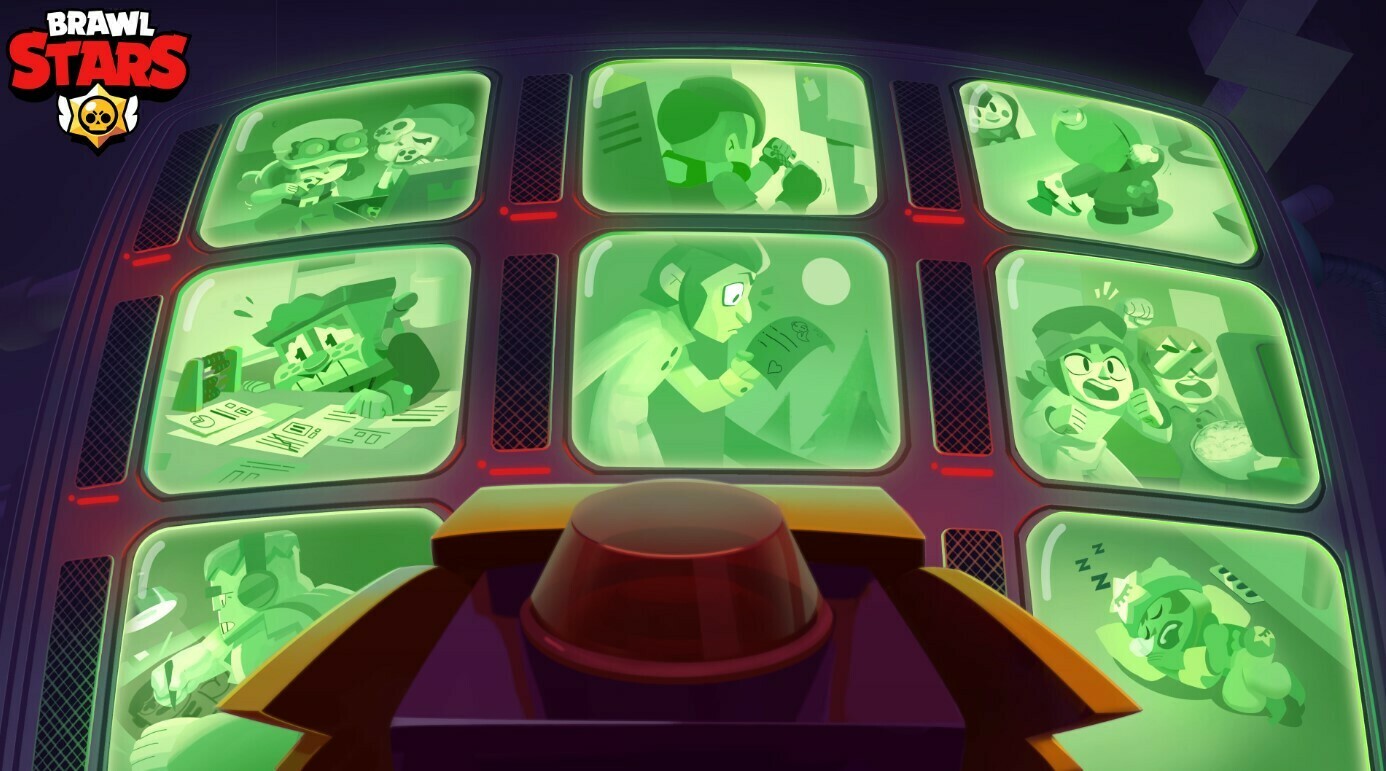
Before installing Brawl Stars, ensure that your mobile device has sufficient storage space. The game's current file size is 1.26 GB.
Brawl Stars is optimized to be able to run on a spectrum of mobile devices, whether they have lower-end specifications or if they are running the best hardware. So, fear not if you suspect your device won't be able to support the game.
You can download Brawl Stars using the download link below:
Keep in mind that APK files can only be downloaded on Android devices.
No OBB files can be downloaded onto Apple devices outside of using the official app store. To install Brawl Stars, you can only download the game from the Apple App Store.
How To Download Brawl Stars Files

Downloading Brawl Stars outside of the app store can prove to be tricky. Fortunately, we have tested various ways in which you can do so.
Simply follow these steps to download Brawl Stars:
- Install the APK files directly from the download link on your mobile device.
- Open the downloads folder.
- Find the APK files in this folder and tap it.
- Select 'Yes' when prompted to install the update onto your device.
- Wait until the file is fully installed before launching Brawl Stars.
- Once launched, your app should be up-to-date with the latest game updates.
Keep in mind that Supercell had ended its support for Brawl Stars on Android devices running on operating systems (OS) below Android 7.0.
So, before you download the latest game update, ensure that your device is above this OS version or upgrade your device to one that runs a higher version.
For more on Brawl Stars, you may be interested in:










