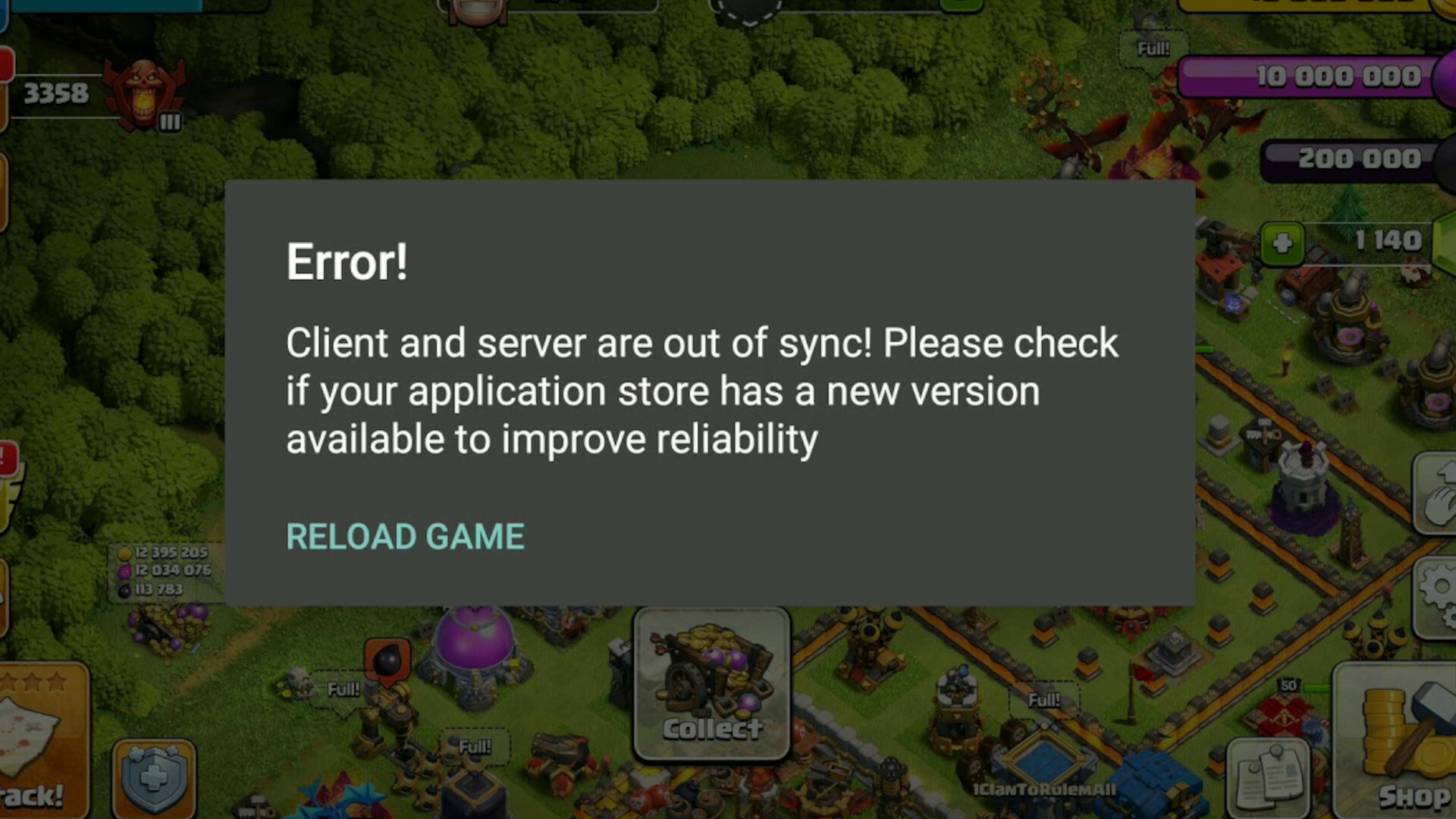The Out of Sync issue is arguably one of the most frequent issues that arise in Clash of Clans. Here is a complete guide on how you can fix it and ensure your game runs normally.

Clash of Clans is a game that is played by millions from around the world. Unfortunately, a game that is as massive as this can usually run into a variety of issues.
From scheduled maintenance breaks, to account issues, to unexplainable game crashes, you are spoilt for choice when it comes to problems that can face the game. Luckily, the developers, Supercell, do an extremely good job at ensuring that players have a smooth and enjoyable experience whenever and wherever they launch the game.
Regardless, there are occasions where issues are bound to occur and this can cause serious inconveniences for players. In Clash of Clans, one of the most frequent problems players face is the Out of Sync issue.
It is a rather common issue that can be easily resolved if you know how to. We will explain this to you.
How To Fix The Out Of Sync Issue In Clash Of Clans
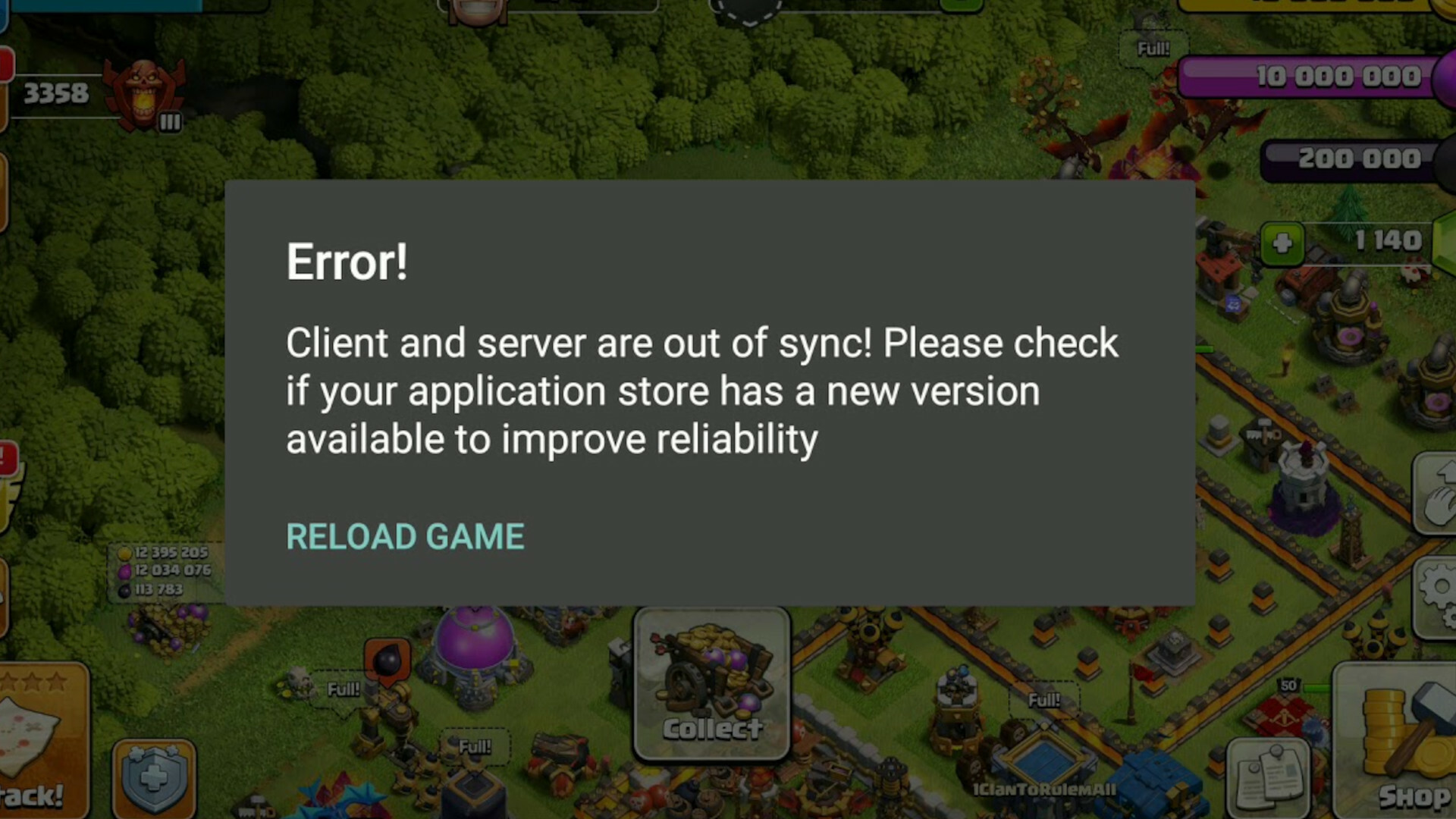
If you see a message stating that the "Client and server are out of sync", you are most likely facing the Out of Sync issue.
This problem arises when your mobile device is not synced with the Clash of Clans server. It is often the result of an unstable internet connection.
To fix the Out of Sync issue in Clash of Clans, you need to:
- Check your Internet connection
- Ensure you have the latest version of the game
- Close any apps running in the background
- Clear your device's cache
If all of these fail to work, then you should restart your mobile device.
These troubleshooting steps are not guaranteed to entirely remove the issue from taking place. There are certain factors such as a server failure on Supercell's side that players may not be able to fix themselves. However, these steps should aid in making Clash of Clans run more smoothly.
For more on Clash of Clans, you may be interested in: