This guide shares the location of Spider-Gwen in Fortnite while talking about how you can interact with and purchase items from her.

Fortnite Chapter 4 Season 2's latest collaboration with Spider-Verse has brought a plethora of new content to the game in different shapes and forms.
From the web-swinging Spider-Verse Web-Shooters to Miles Morales and other costumes to new NPCs like Spider-Gwen.
With all that, we have the Week 11 challenges related to the Spider-Verse X Fortnite collab that is currently underway. Among them, one of the challenges requires you to find Gwen and purchase items from her.
Even a single purchase will complete the challenge and will net you a whooping amount of XP that can contribute towards your Battle Pass level-up grind.

However, we have many players who don't know where to find Gwen in Fortnite Chapter 4, Season 2, or how to purchase items from her.
Seeing that, we are here with a handy guide detailing where you can find Gwen in Fortnite Chapter 4, Season 2, and how you can purchase items from her to complete the weekly challenge.
Where To Find Gwen In Fortnite Chapter 4 Season 2

In Fortnite Chapter 4 Season 2, you can find Gwen in the east part of the map in Slappy Shores named location. She usually roams around Slappy Shores and often changes her location. Sometimes, you can find her on the building rooftop, whereas sometimes, on the road.
Though when we were playing, we found her at the below location on the rooftops:
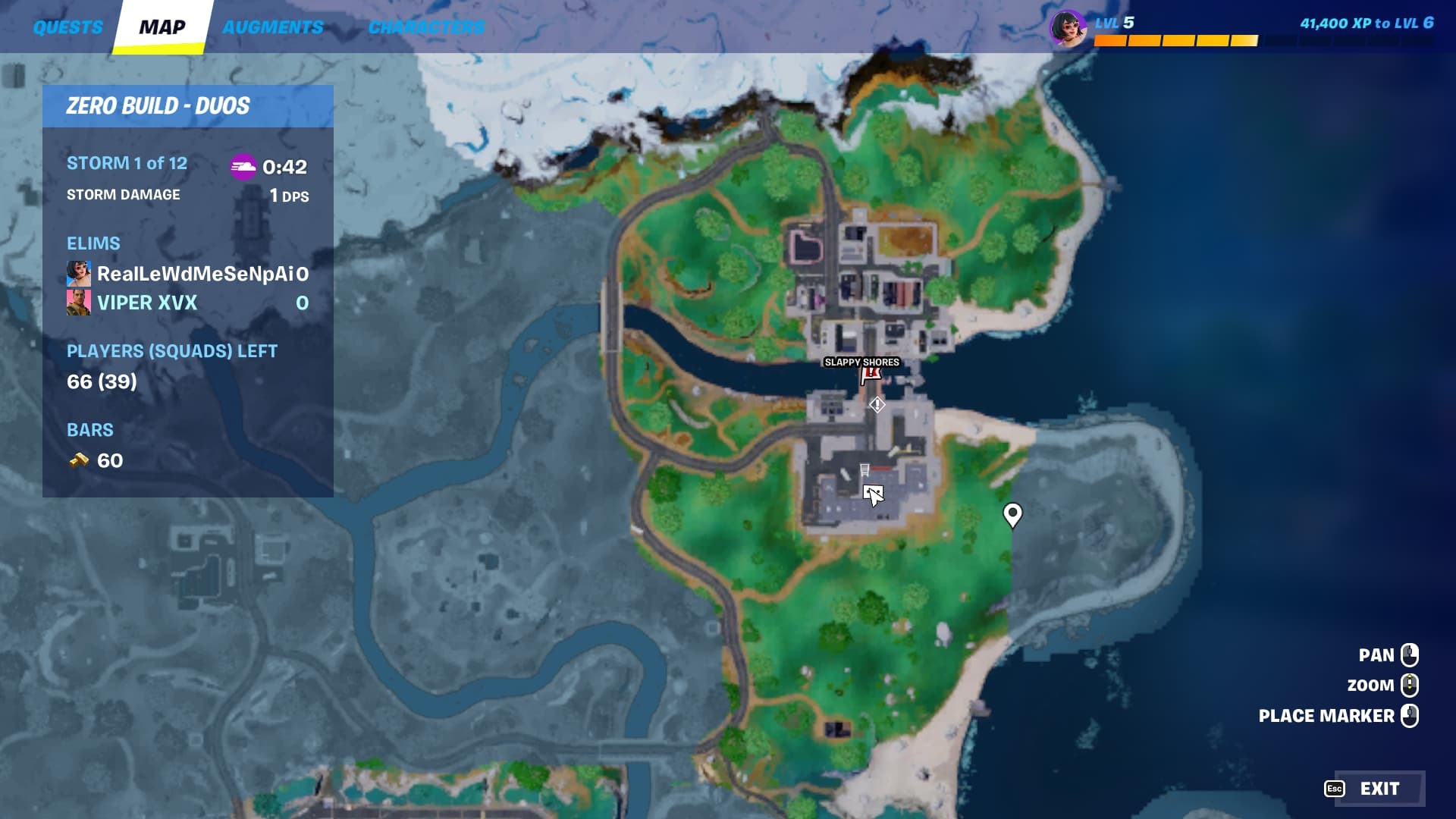
Go to the player icon location, and you will find Spider-Gwen. If you don't find her there, look for the chat bubble icon in your mini-map and go near it, and you will find Gwen.
How To Purchase Items From Gwen In Fortnite Chapter 4 Season 2

To purchase items from Gwen in Fortnite Chapter 4 Season 2, interact with her, hover over the Shield Keg or the Spider-Verse Web-Shooters, and click on it to complete the purchase, granted you have 600 Gold.
For more on Fortnite, check out:










