This guide shares the working APK and OBB download link for COD: Warzone Mobile while talking about how you can install it.

With COD: Warzone Mobile steadily launching in new regions and countries, the global player base is finding it hard to control their hype. Now that COD: Warzone Mobile is available in Sweden, Chile, and Norway, including the previous release in Australia, many players are looking for COD: Warzone Mobile APK and OBB files to try out the game.
To make things easier for you, in this guide, we have shared the COD: Warzone Mobile APK download link while sharing the steps on how to install it and let the OBB files download automatically.
COD Warzone Mobile APK And OBB File Download Link
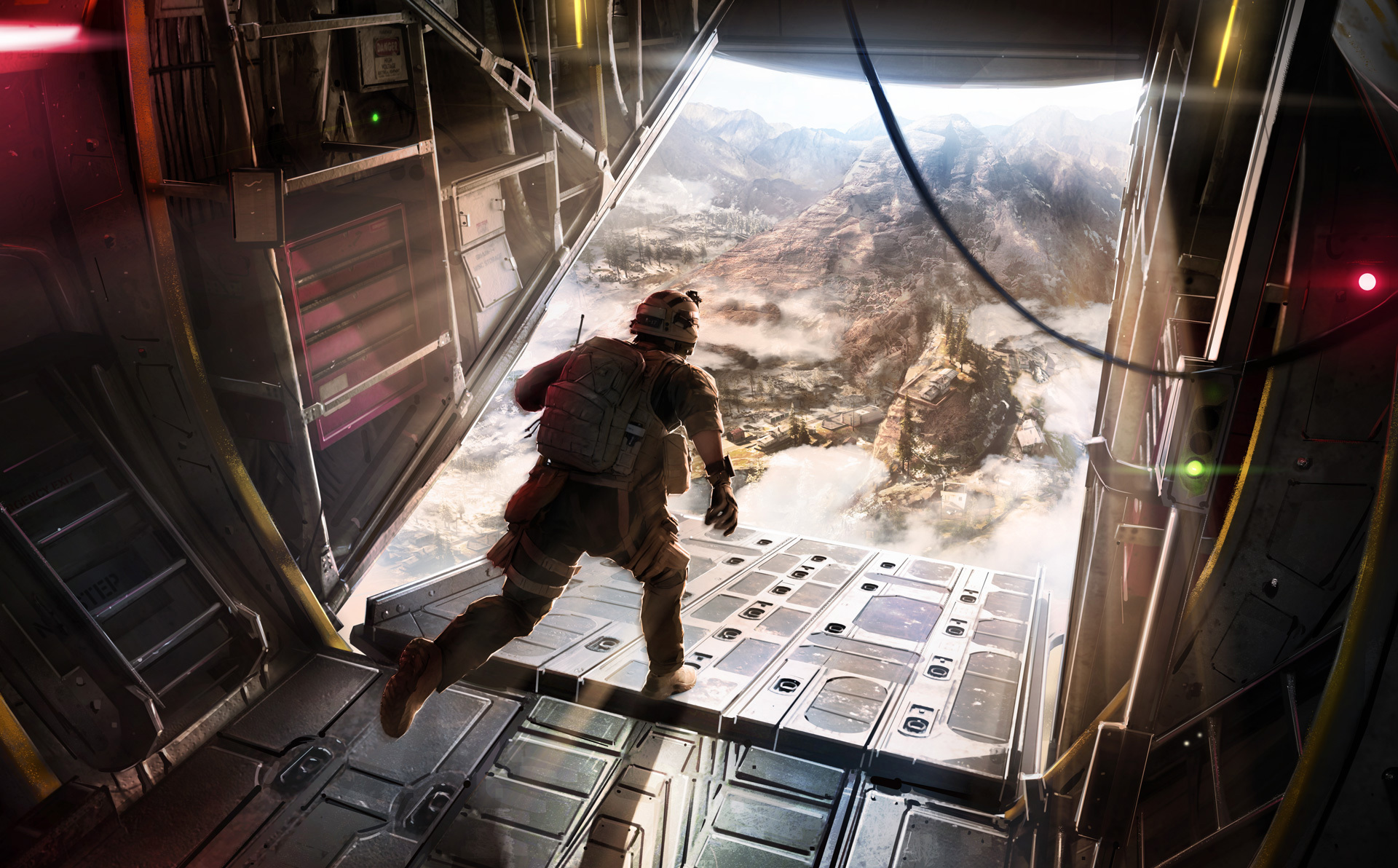
COD: Warzone Mobile APK file sizes up to 19.25 MB. A for the OBB file, its size changes depending on when you are downloading the game.
That said, you can download the COD: Warzone Mobile APK file, install and open it with an active internet connection to download the additional files, which are nothing but the OBB file's content.
Once that is done, you can run and play COD: Warzone Mobile on your Android device without any issues. And if you are in Australia, Chile, Norway, Sweden, or any of the other soft release regions, you can simply head over to Google Play Store or Apple's App Store and download COD: Warzone Mobile for free.
Download COD: Warzone Mobile APK
How To Install COD: Warzone Mobile APK

Assuming you have downloaded the COD: Warzone Mobile APK file on your android device, you can follow the below steps to install it without any issues:
- Locate COD: Warzone Mobile APK on your android device. [Downloaded files are stored in the file manager]
- Tap on the APK file to begin the installation.
- Once COD: Warzone Mobile is installed, open it and let the additional files download.
- If your device blocks applications from unknown sources, you can the following steps to allow the installation:
- Navigate to Settings > Safety, and then Privacy > Install Apps from Unknown Sources.
That concludes our guide on COD: Warzone Mobile APK and OBB file download link.










