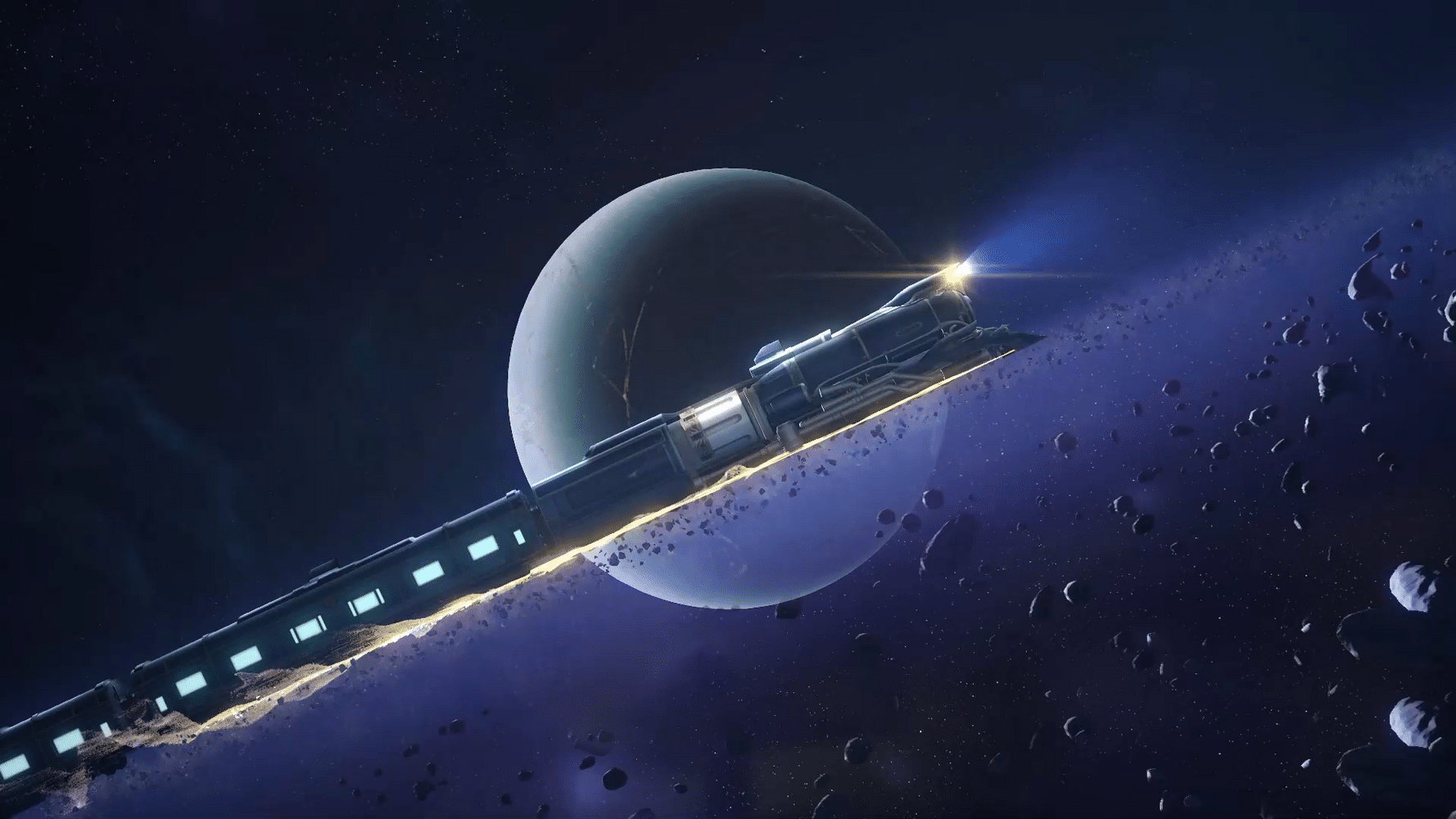This guide shares working fixes for Honkai Star Rail stuck on loading screen issue.
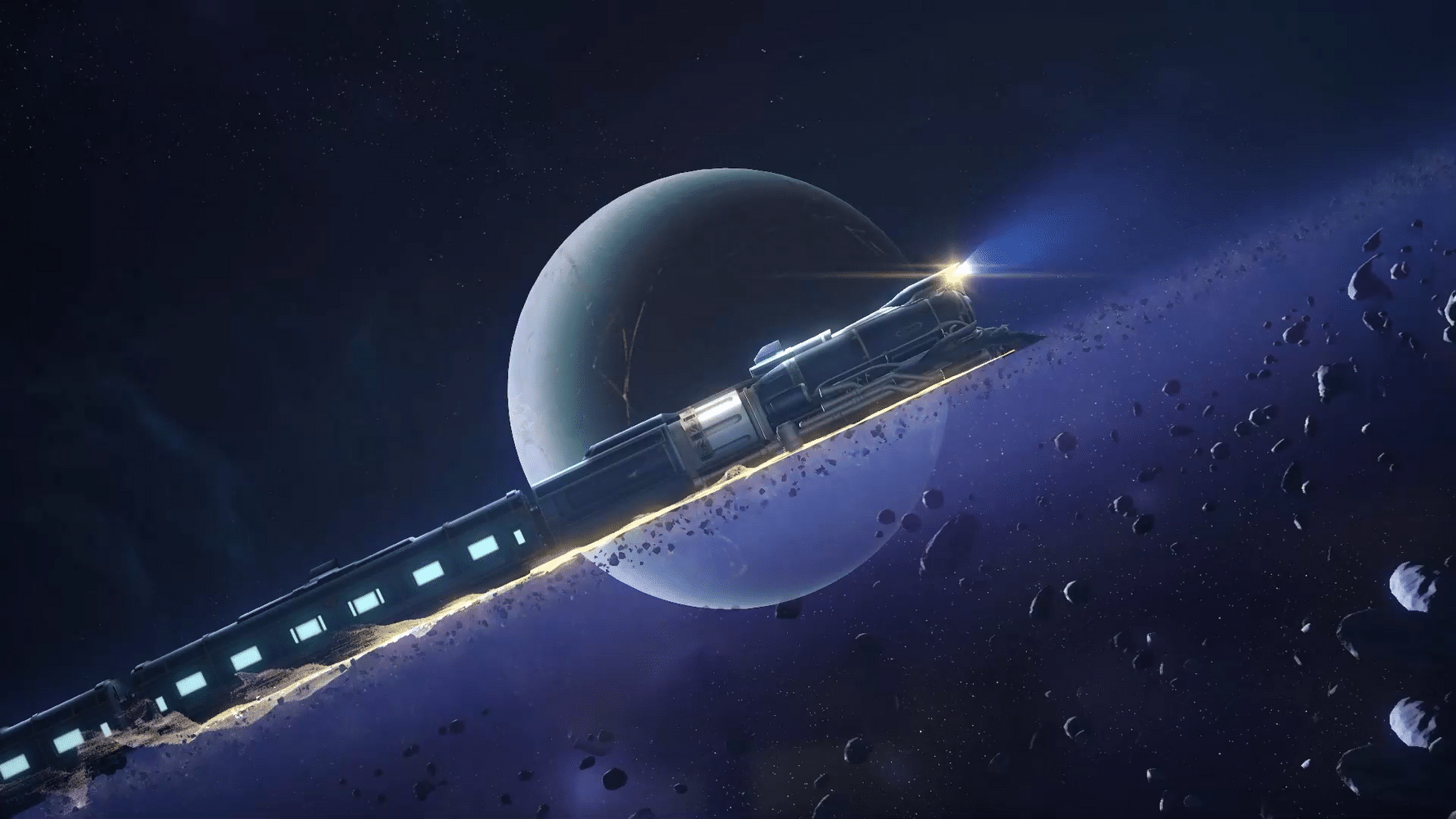
Honkai Star Rail is a live service game that makes it prone to different sorts of issues that players encounter whenever they try to hop into the game. Among many such issues, one is where players get stuck on the loading screen.
In this guide, we will share some troubleshooting steps, pre-checks, and workarounds that you can use to fix the 'Stuck on loading screen' issue in Honkai Star Rail.
Update: We checked for new fixes and verified the existing ones on March 9, 2024.
How To Fix Honkai Star Rail Stuck On Loading Screen Issue

You can fix the Honkai Star Rail stuck on the loading screen issue using the below-mentioned troubleshooting steps.
Check Your Internet Connection (Pre-Check)
Checking the internet connection may not be an actual troubleshooting step, but it is one of the pre-checks you must do before trying out any workarounds and fixes.
That said, if you are facing the 'Stuck on loading screen' issue in Honkai Star Rail, check whether your internet connection is working. If not, switch to an active internet connection.
Also, try playing the game using a mobile hotspot while at it. If the game works fine, the problem is with your internet service provider or router.
Game Servers (Pre-Check)
It is best to check whether Honkai Star Rail game servers are up and running, as most of the network issues are related to the game servers being down.
We already have a detailed guide on how to check the Honkai Star Rail server status. So, make sure to check it out for more details.
Restart Your System
Restarting the system can fix the 'Stuck on loading screen' issue in Honkai Star Rail. While not on the mobile device, we have encountered getting stuck on the loading screen on the PC platform while playing the game via the official launcher.
- Looking for some Honkai Star Rail goodies? Here, you can purchase the Raiden Mei Birthday Official Box Set from Amazon for a great price to use for yourself or to gift to your friends.
When we restarted the game, it downloaded some files, and the issue was gone. So, we highly recommend restarting your system.
Stop Using VPN And Proxy Settings
Some VPNs and proxy settings can stop the Honkai Star Rail client from connecting with the game servers. So, if you use any VPN or such settings, try turning them off and restarting Honkai Star Rail, and doing so should fix the error.
For more on Honkai Star Rail, keep reading: