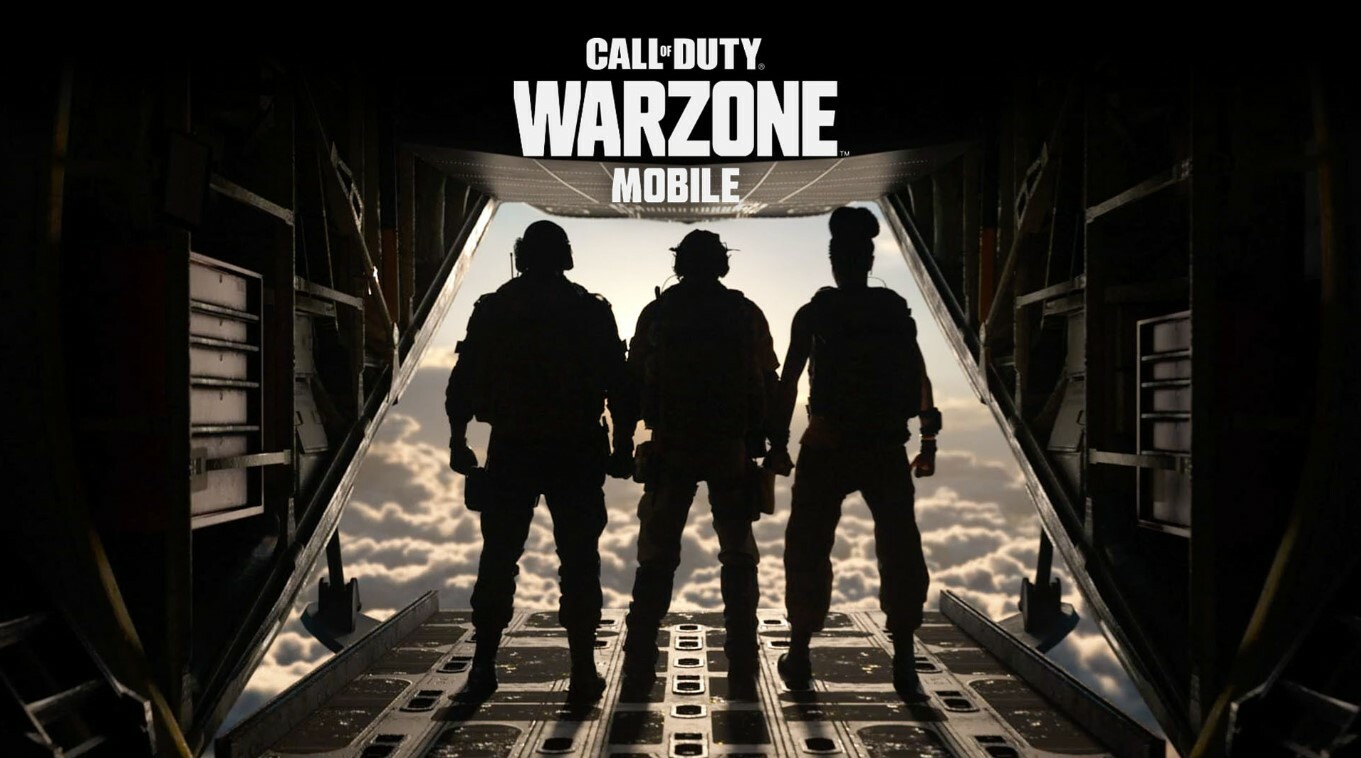Here is how you can download the Call of Duty: Warzone Mobile soft launch files from the Google Play Store or manually installing the APK.
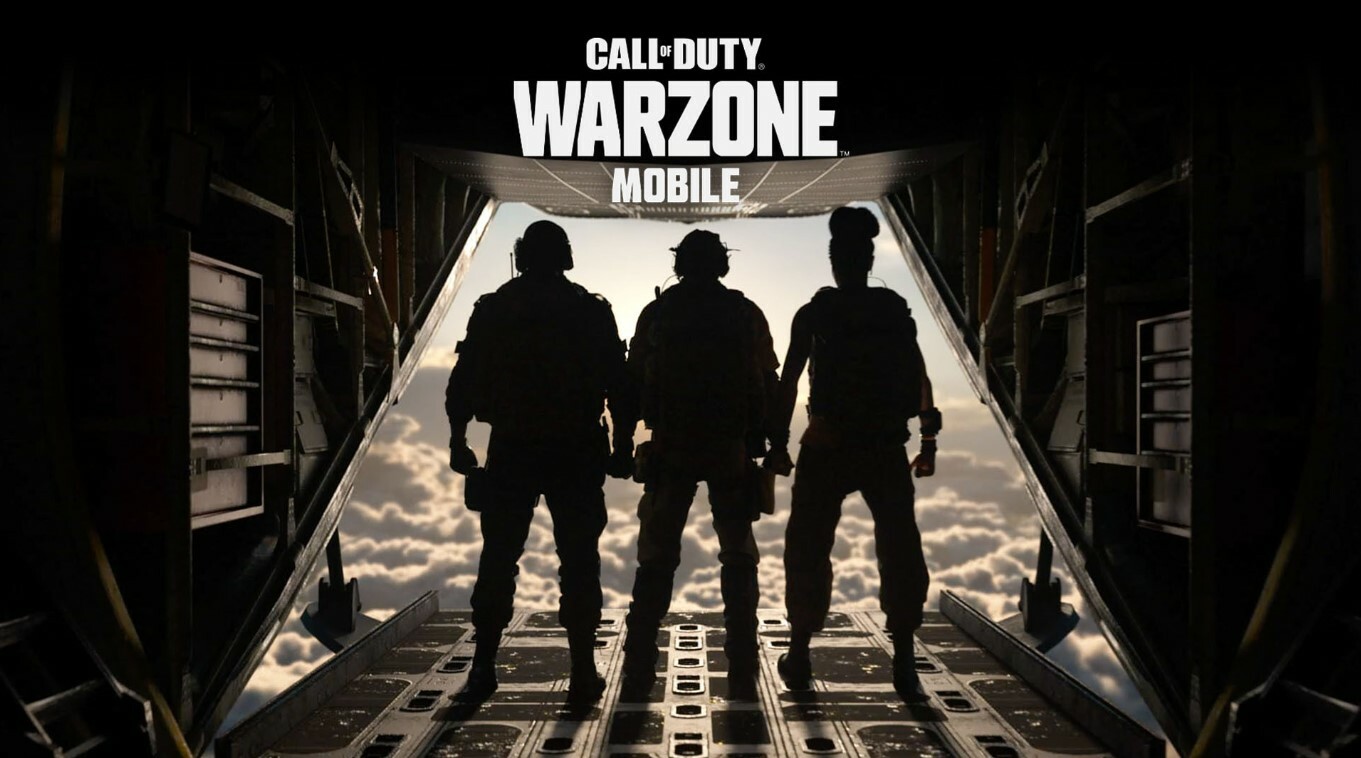
It's come as a surprise, but it is here. Call of Duty: Warzone Mobile has soft launched in Australia, and the servers are now live.
And it certainly has come as a surprise, the developers have yet to confirm that the game is even available for download, but plenty of gamers inside Australia and out have downloaded the game and are jumped back into Verdansk.
At the moment, only those who reside in Australia and have an Android device have been able to download the game. However, it is possible for those outside Australia to get access to the game.
Warzone Mobile servers are now live! pic.twitter.com/KNYTu53jK7
— Call of Duty: Warzone Mobile INTEL (@WarzoneMintel) November 29, 2022
The guide below will show you how.
We have updated the guide on January 9, 2024.
How To Download Warzone Mobile Soft Launch
There are two methods available to get access to the game; the first is by using a VPN routed to Australia on the Google Play Store, and the other is by manually downloading and installing the APK. Though take note both methods will need the use of a VPN.
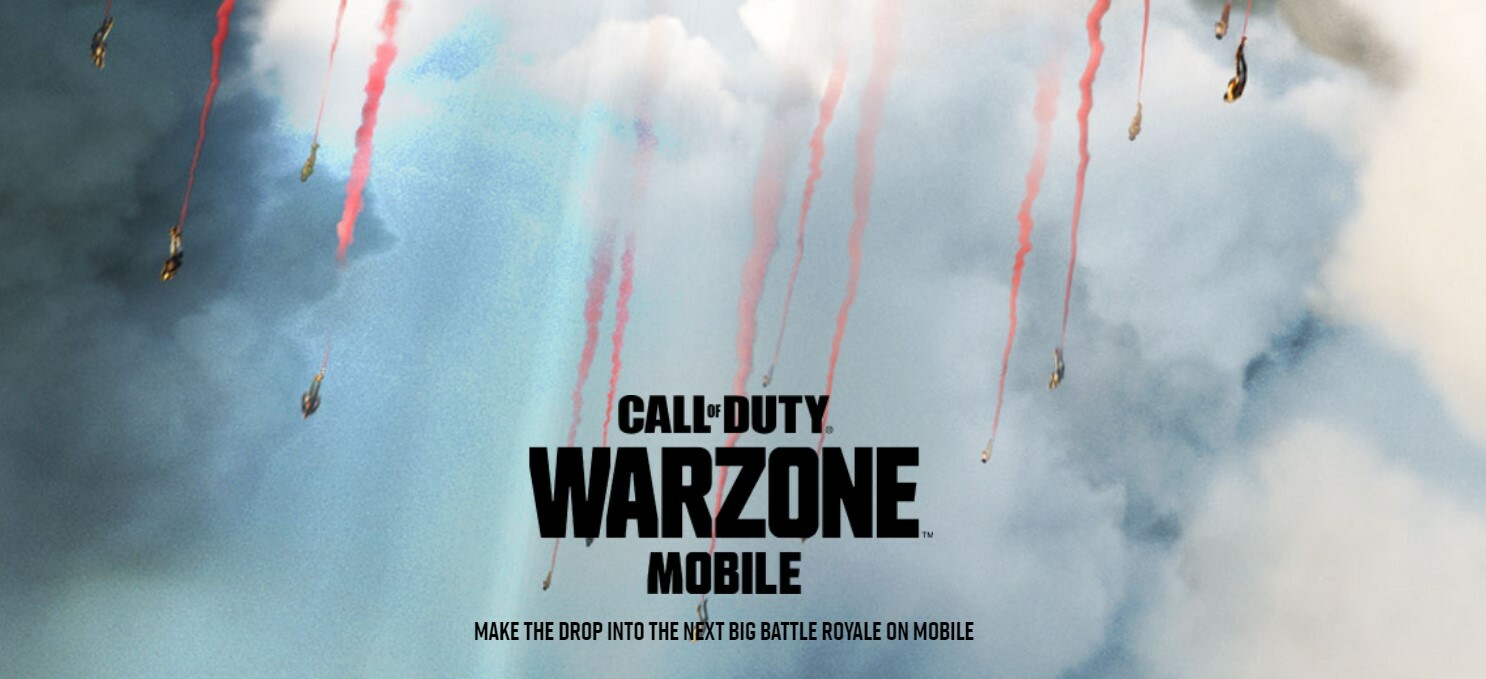
Follow the steps below to gain access through the Google Play Store.
- Download a VPN such as NordVPN, PandaVPN, HolaVPN, etc.
- You will now need to clear your Play Store cache.
- Open the 'Settings' menu on your device, and head to 'Apps' -> 'Play Store' -> 'Storage'
- Click 'Clear Data' and confirm.
- Open your VPN of choice and connect to an Australian server.
- Open the Google Play Store.
- Create a new Google Account by clicking 'Add another account'.
- Now search and download Warzone Mobile.
You will need to use your VPN when playing Warzone Mobile.
Warzone Mobile APK Download Link
There is no verifiable Warzone Mobile APK download link. We will update this page with more information as it becomes available.
However, once the file is downloaded. Follow these instructions to get the game installed:
- Locate the APK file on your device.
- Install the game on your device.
- You may get a message saying you can't install from unknown sources. If you do, head to 'Settings' - > 'Safety and Privacy' -> and turn on the option of 'Install apps from Unknown Sources'.
- Launch Warzone Mobile, and download the additional data to complete the setup.
You will need to use your VPN when playing Warzone Mobile.