In this guide, we explain how you can uninstall Once Human and remove the remaining files from your device.

Once Human is an open-world multiplayer survival game currently in its beta phase that gained massive popularity as it is everything the gaming community expected from The Day Before. That being said, the game's beta is open to many players through a dedicated client, which has become a standard nowadays.
While you can install Once Human through the dedicated client, uninstalling it is daunting as the said client lacks an 'Uninstall' button, and it does not feature a directory button that players can use to access the location where the game is installed.
In the wake of that, many players fail to uninstall the game from their PC. So, if you are one such player, keep reading our guide as we explain how to uninstall Once Human and get rid of leftover files.
Update: We have validated steps on January 25, 2024.
How To Uninstall Once Human
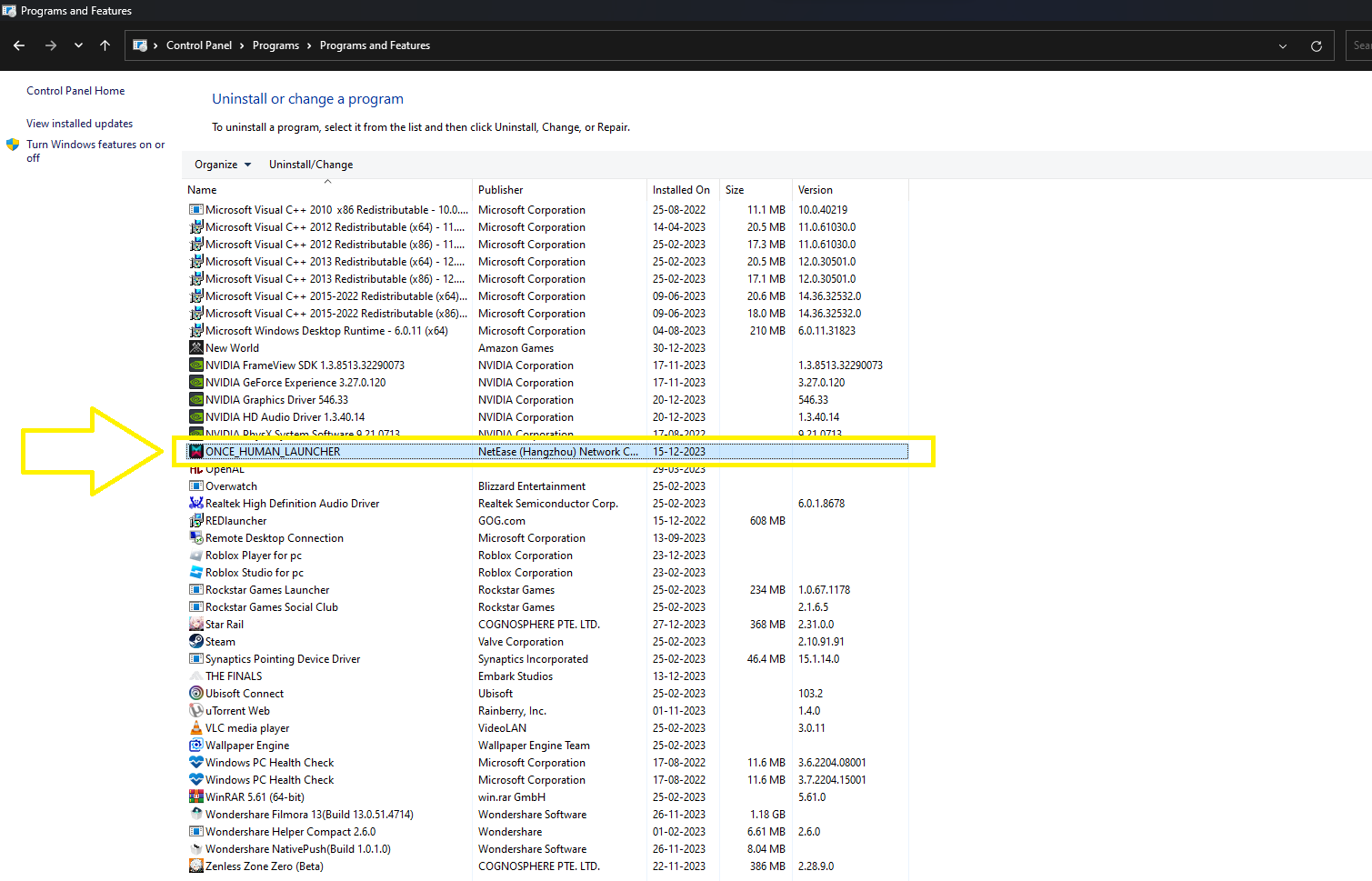
You can uninstall Once Human from your PC via the "Uninstall Programs and Features" option available in the Control Panel, which you can access through the search bar or manually.
To thoroughly uninstall Once Human, follow the below steps:
- Search for Control Panel
- Click on 'Uninstall a Program' [You can find it under Programs]
- Search for 'Once Human Launcher'
- Double-click to begin the uninstall process
Once that process is complete, head to the location where you had installed the Once Human launcher and manually delete the entire folder.
You can also follow the above steps in reverse order to remove Once Human from your PC altogether.
First, head to the Once Human Launcher's location and delete the entire folder, then head to the Control panel and remove the program, which is not required, but you can do it for peace of mind.
How To Get Rid Of Leftover Files In Once Human

You can get rid of the leftover files by manually deleting the Once Human directory from your PC. To put it in simple words, head to the location where you have the Once Human launcher installed and delete the entire folder.
If you follow the above steps, you can uninstall Once Human from your PC and remove the remnant files left behind.
For more mobile game guides, check out:










