This guide explains how you can unlink a PSN account linked with Genshin Impact.

When you start Genshin Impact for the first time on a PlayStation, you can create a new account using PSN or use an existing HoYoverse account. In the former case, if you don't link your HoYoverse account to PSN, connect the wrong account, or choose the wrong server, you cannot use the cross-save feature.
Many players don't know about this and often skip the process or link a new HoYoverse account. And later, when they try to resume their journey on a different platform, they don't find their progress intact, limiting them to the PlayStation platform.
To fix this situation and enable cross-save, you must unlink your PSN account, link it to the HoYoverse account holding your Genshin Impact progress, and start the game on the same server where your progress is saved.
In this guide, we will walk you through the steps required to unlink your PSN account while answering the most frequently asked question related to it.
How To Unlink Your PSN Account In Genshin Impact
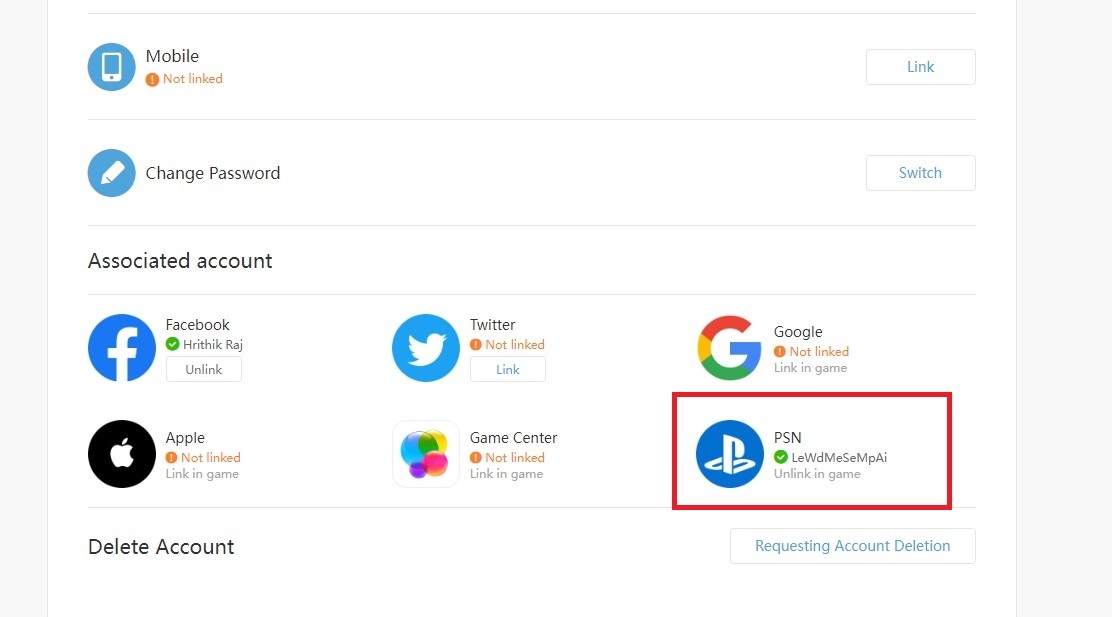
In Genshin Impact, you can unlink your PSN account by emailing the support team at [email protected] with the subject 'PSN Account Unlink Request'. In the body part, you can briefly describe how you want to unlink your PSN account and then send the mail.
Wait till you receive an automated response following a link to a doc asking for details such as:
- PSN Account ID
- Genshin Impact UID
- Adventure Rank
- Purchase Details
Fill out and submit the form, and within a week or so, the Genshin Impact customer service will unlink your PSN account from your HoYoverse account.
What Should I Do If I Don't Get Genshin Impact Support Team Response?

One of the frequently asked questions related to unlinking your PSN account from your HoYoverse account is that many don't get a response with the form you must fill out to proceed with the account unlink process.
If you are one such player, we recommend verifying the email address to which you are sending the support request mail. Most players tend to send it to the old address with "@mihoyo.com." Secondly, you can send multiple emails to get a faster response.
For more on Genshin Impact, check out:










