With Warzone Mobile finally being fully released, it's important to know how to transfer your in-game progress from the limited-release version of the game to the full version.
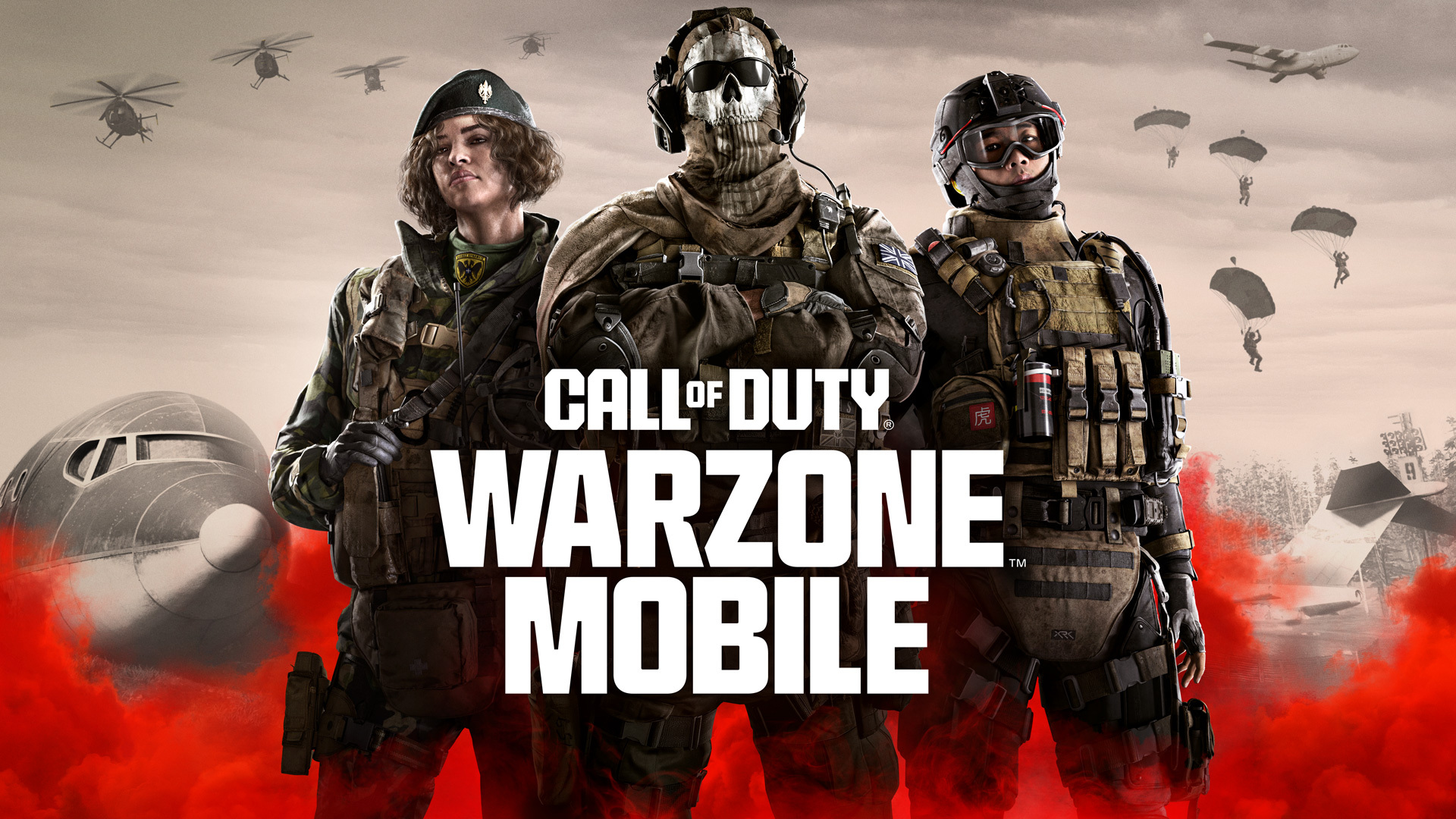
If you're like me and many other players, then you can't wait for the global launch of Warzone Mobile on March 21, 2024. The game is set to begin a new era for the Call of Duty franchise on mobile by breathing new life into Multiplayer action and Battle Royale mayhem.
With the full worldwide launch build of Warzone Mobile becoming available soon and the retiring of the limited-release (otherwise known as 'soft-launch') version of the game, it's important for all players to know how they can save their progress and transfer it to the game's full-launch version.
Doing this will ensure that you retain your weapon level progression, in-game stats, skins, and many more. That said, here's how you can accomplish transfer easily and safely.
How To Transfer Progress From Limited-Release To Full-Release Version Of Warzone Mobile
There are four ways you can transfer your progression from the limited-release version of Warzone Mobile to the full version. It's key to note that there will be different methods depending on whether you are an Android or iOS player.
We'll show you how to do all of them.
Updating Warzone Mobile

For Android players only, you will not need to download a new version of Warzone Mobile once the game is globally launched. You will only need to update the limited-release version of the game from the Google Play Store.
Logging Into Your Activision/Call Of Duty Account
This is for iOS players only.
If you played Warzone Mobile during the soft-launch phase with an Activision/Call of Duty account signed in, then all you will need to do is download the new Warzone Mobile build app from the Apple App Store and log in with the same account.
Upgrading Your Guest Account To A Call Of Duty Account
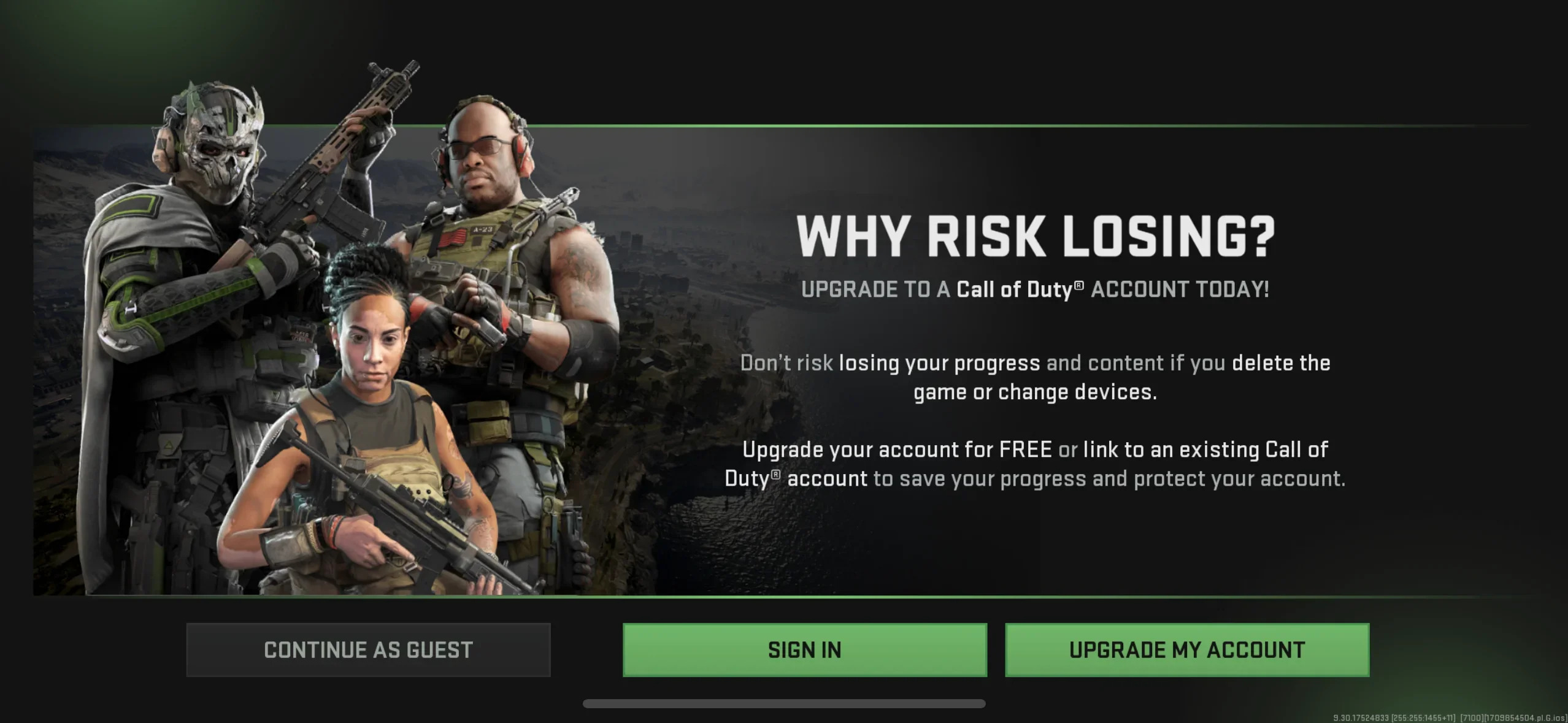
This is for iOS players only.
To upgrade your Guest account to a Call of Duty account for Warzone Mobile, then follow these steps:
- Launch the limited-release version of Warzone Mobile.
- Press the 'Settings' button (the cog wheel).
- Select 'Account' from the list of options.
- Select 'Upgrade Account'.
- A new page will appear. Select 'Upgrade My Account'.
- On the next page, select 'Go To Upgrade'.
- The 'Profile.Callofduty.com' website load on your mobile browser.
- Fill out the account sign-up form with the relevant details.
- Once completed, press the 'Upgrade' button.
After this, download the worldwide launch build of Warzone Mobile and sign in with your newly created Call of Duty account.
Continue Using Your Guest Account From The Limited-Release Version

This is for iOS players only.
If you prefer maintaining your Guest account status once Warzone Mobile is fully released, follow these steps:
- Update the limited-release version of Warzone Mobile.
- Log into the game.
- Download the worldwide release version of Warzone Mobile. Do not delete the limited-release version of the game yet.
- Log into the worldwide release version with the Guest account option
- Check to see if the data from your limited-release Guest account has been transferred.
Now that you know these steps, you won't need to start from scratch when Warzone Mobile is officially launched.










