You have come to the right place if you are a newcomer and want to find the best crosshair settings. We'll show you the best crosshair color in PUBG Mobile.

The best PUBG Mobile crosshair settings were always one of the most widely discussed themes among the players. It split the community into two sides: the ones who think crosshair color is unimportant and the second who consider color one of the most crucial settings in the game.
In this article, we'll tell you the truth about PUBG Mobile crosshair settings. We'll discuss if the color is important and then show you the best crosshair color for PUBG Mobile.
What is The Best Crosshair Color In PUBG Mobile?
There is no such thing as the best crosshair color in PUBG Mobile. The role of color settings is significantly overestimated, and it doesn't matter which option you choose. Even professional players use different crosshair colors, proving that all the colors work well in PUBG.
But if you want to make your crosshair visible on all surfaces, we recommend using light colors. The best optional crosshair color in PUBG Mobile is white. It is the default and the most popular crosshair color in PUBG Mobile. White works perfectly for both IPS and OLED.

Moreover, the white color is visible at the low brightness settings. This is another reason to consider its usage.
- If you are tired of playing games on your mobile device using the on-screen buttons, we recommend getting the phone clip controller from Amazon . It's cheap, durable, and packs all the features.
If you have an OLED display, you can also consider the usage of the black crosshair.
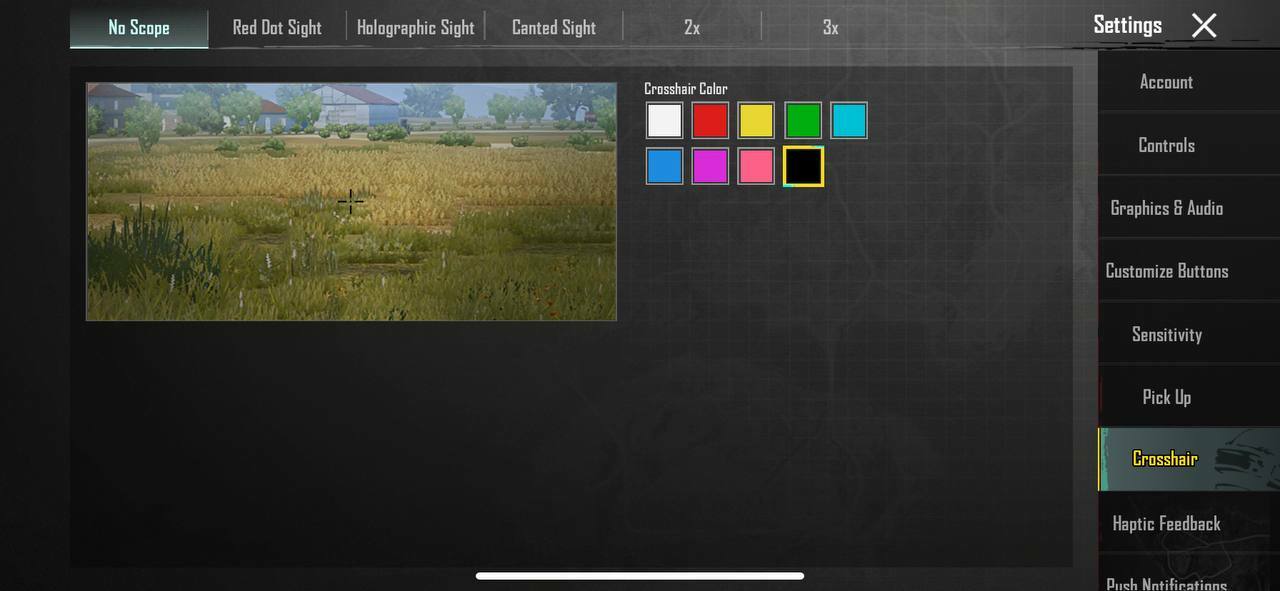
Because of the usage of organic molecules, the black color is even more visible than white on OLED displays.
And if both black and white don't work for you, simply use the color you like. There are 9 available options, so there is a high chance to find your favorite color here. If none of the options matches your preference, select the most similar one.
How To Make The Crosshair More Visible In PUBG Mobile
Unfortunately, it's impossible to change the color's brightness in PUBG Mobile. Therefore, the best way to make a crosshair more visible is to max out the brightness settings on your phone.
And if your phone works inconsistently with maximum brightness settings and starts heating up, try PUBG Mobile on a PC. A high-resolution screen can greatly enhance your visibility and enable you to see more clearly.
Check out the list below for more PUBG Mobile guides:










