Getting bored of the gameplay on a small screen? Read on and discover how to play PUBG Mobile with a controller. We've included two ways to enjoy the game using a controller.

If you want to improve your gameplay, using a controller in PUBG Mobile is a viable option. While it provides enhanced in-game movement and aim control, it is not considered cheating and can take your overall gaming experience to the next level.
If you want to discover a way to use a controller for PUBG Mobile, check out this guide. We'll discuss the many ways you can play PUBG Mobile with a controller.
Does PUBG Mobile Have Controller Support

At the time of writing, there is no official controller support in PUBG Mobile. The game's rules prohibit the use of any third-party controllers. Some players have even reported being banned from the game for using a controller
Still, it doesn't mean you cannot enjoy PUBG Mobile with a controller. There are various ways to do so, and we will explore them in this article. Keep reading to find out more.
How To Play PUBG Mobile Using A Controller
You can play PUBG Mobile using a wireless controller or an emulator.
Before explaining these, do take note that there is a small risk of getting banned by using a controller. We don't recommend doing it but only describe the best ways to play PUBG with a controller.
Use Wireless Controllers
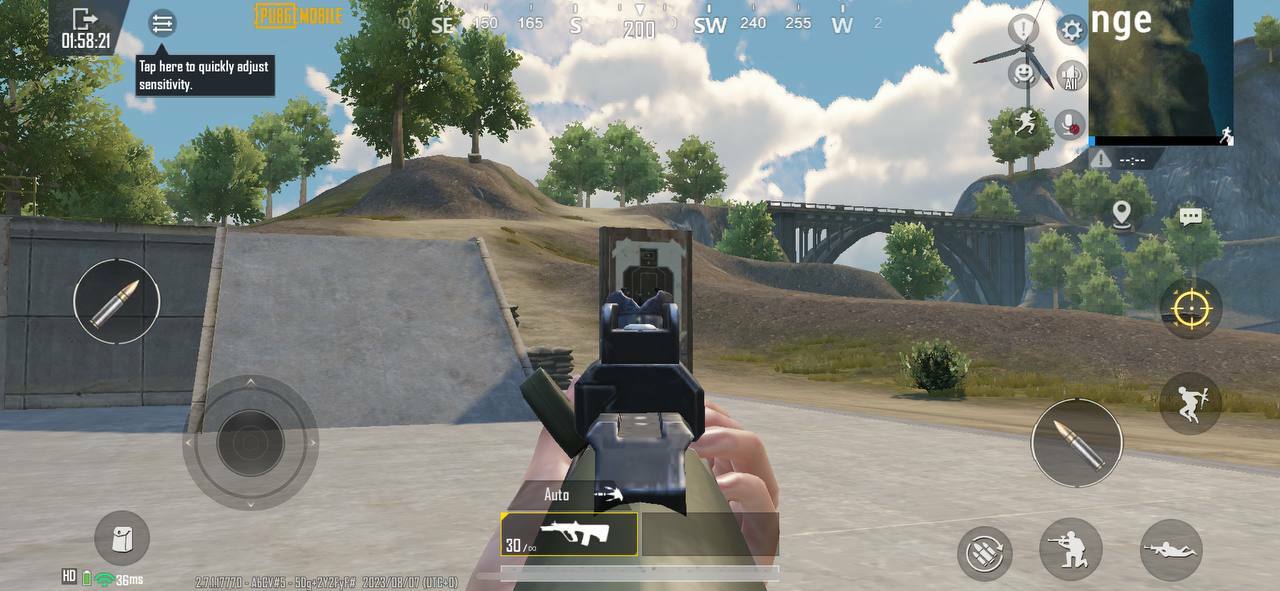
To enjoy PUBG Mobile via a controller on mobile devices, you can use wireless controllers. These devices connect to your smartphone through Bluetooth and can simulate tapping on your screen, ensuring you the best in-game experience.
It is crucial to use wireless controllers of high quality that support Bluetooth 5.0 or higher to avoid issues with ping and lag.
- If you're looking for the best possible controller to use in PUBG Mobile, we recommend using a Razer Kishi mobile game controller that will give you an edge over your opponents.
Play PUBG Mobile Using Emulator

If the first option doesn't work, you can enjoy PUBG Mobile with a controller using an Android emulator. It only requires you to have a working controller and PC good enough to handle the emulator. This way works well, and there are many YouTubers who play PUBG Mobile with a controller on a PC.
If you're interested in learning how to install PUBG Mobile on PC, check out our guide. Simply follow our instructions and you can install PUBG Mobile on your PC in a few minutes.
For more PUBG Mobile guides, check out these articles:










