Rocket League Sideswipe codes can get you some rather strange results, but first, you'll need to find the secret menu. (Updated: June 2024)

Redeem codes are common in mobile titles, and Psyonix's Rocket League Sideswipe is no different. What is different is how and what these codes redeem, with players needing to find a 'secret menu' to enter them.
But where is this secret menu in Rocket League Sideswipe? And what can you redeem? This guide will explain all.
How Do You Redeem Rocket League Sideswipe Codes?
As mentioned before, to use redeem codes in Rocket League Sideswipe, you need to find the secret menu, follow these instructions for how to find it, and enter a redeem code.
- Launch Rocket League Sideswipe and navigate to the settings menu at the top right-hand side of the main screen.
- From the right-hand menu, click on 'Other Settings'.
- Click on 'Credits' and let them roll or scroll to the bottom.
- At the bottom, it will read 'Very Special Thanks: You'.
- Click on 'You'.
- Enter one of the working redeem codes below.
- Click submit!
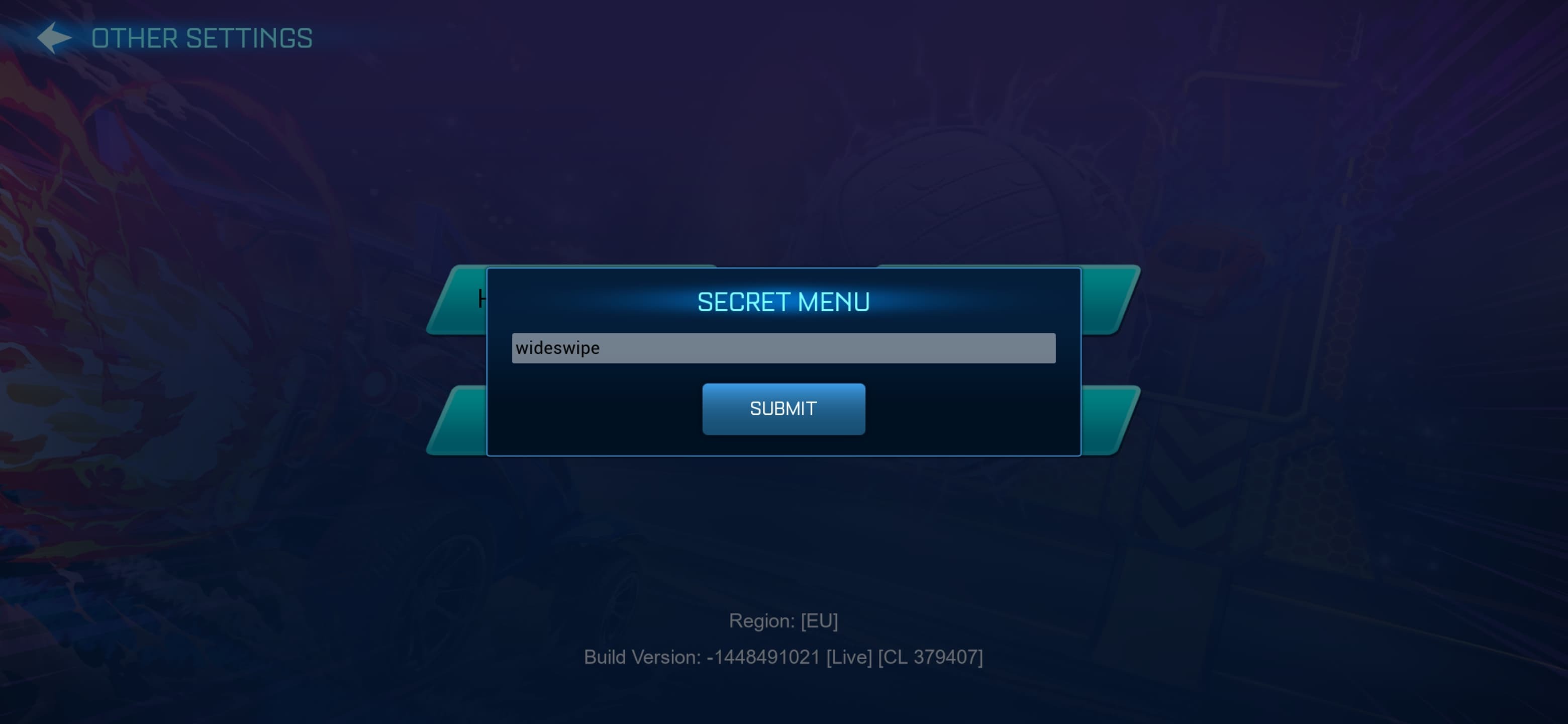
Now, Rocket League Sideswipe redeem codes are a bit of a misnomer as the codes available - at the current time - are more like cheat codes that change the shape of your car in funny ways, except for one which can get you a free topper!
Rocket League Sideswipe Active Codes
Here are all the working codes for Rocket League Sideswipe as of June 20, 2024.
- Wideswipe - this code will make your car twice as thick
- Paper - this code makes your car paper-thin
- Birthday - get a free topper
We will add new Rocket League Sideswipe codes as soon as they are made available.

You can use this and head into online games because, while these change your car's shape, the fact the game world exists only in two planes means it doesn't affect gameplay.
Expired Rocket League Sideswipe Codes
Currently, there are no inactive codes for Rocket League Sideswipe.










