This guide shares all working VIP server links for Pet Simulator 99 while talking about how you can create your own private server or join others.

Pet Simulator 99 is a great game for pet lovers where you can spend hours and still not get bored, thanks to the engaging activities and the plethora of unique pets to add to your collection.
While it is a game that you can enjoy the most with other players, sometimes, for creating content, building a community or, grinding Ranks, and other such things, you need a private experience.
So keep reading our guide as we share Pet Simulator 99 VIP private server links while talking about how you can create and join private servers.
Pet Simulator 99 Active Private Servers

Update June 22, 2024: You can access and create private servers in-game and through the Roblox listing page.
Now, while you are here, make sure to check out Pet Simulator 99 redeem codes for free rewards and the Trello link and wiki guide for more details.
How To Create Your Own Private Server
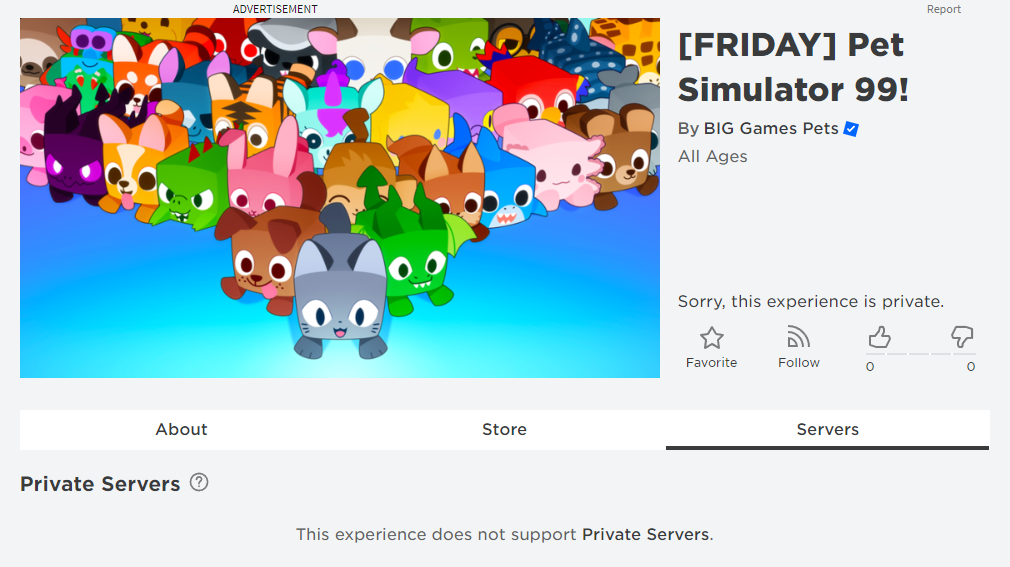
At the moment when you head to the Servers section on the Pet Simulator 99 page, you will get the message "This experience does not support Private Servers," we are expecting the status to change as soon as the game releases.
That being said, similar to any other game on the platform, you may create a Private Server in Pet Simulator 99 by going to the game's Roblox listing, navigating to the 'Servers' section, and clicking on the 'Create Private Server.'
Doing so will open the payment window, where you must pay '400 Robux' to create your very own Pet Simulator 99 private server where you can play alone or with friends and invited people.
How To Join Private Server

In Pet Simulator 99, you can join a private server by simply clicking on the interactive server links.
Once you do that, it will take you to the game and auto-join the respective VIP server.
For more Roblox news and guides, check out:










