Clash Royale looks great on mobile, but you can actually start playing this RTS game on PC. Here's how.

Clash Royale is Supercell's popular free-to-play RTS game. Despite its big-name fame in the Clash universe, the game is solely available on mobile - with the exception of tablets.
With its vertical top-down perspective of the Arena, there's nothing quite like the experience of a tactics-driven game available in the palm of your hand. But, we know that there are times when you want to jump on some classic keyboard and mouse action like the RTS games of old on PC.
So to help you achieve that dream, here's a guide on how you can download and play Clash Royale on PC.
How To Download Clash Royale On PC
At the moment, there is no official port for Clash Royale on PC. But that doesn't mean there aren't other ways to play the game on your computer.
One way is through emulators. They're applications that allow you to download and play mobile games on your PC. There are many for you to choose from, but BlueStacks is currently the most reliable free emulator for any mobile gamer hoping to play their favorite games on PC.
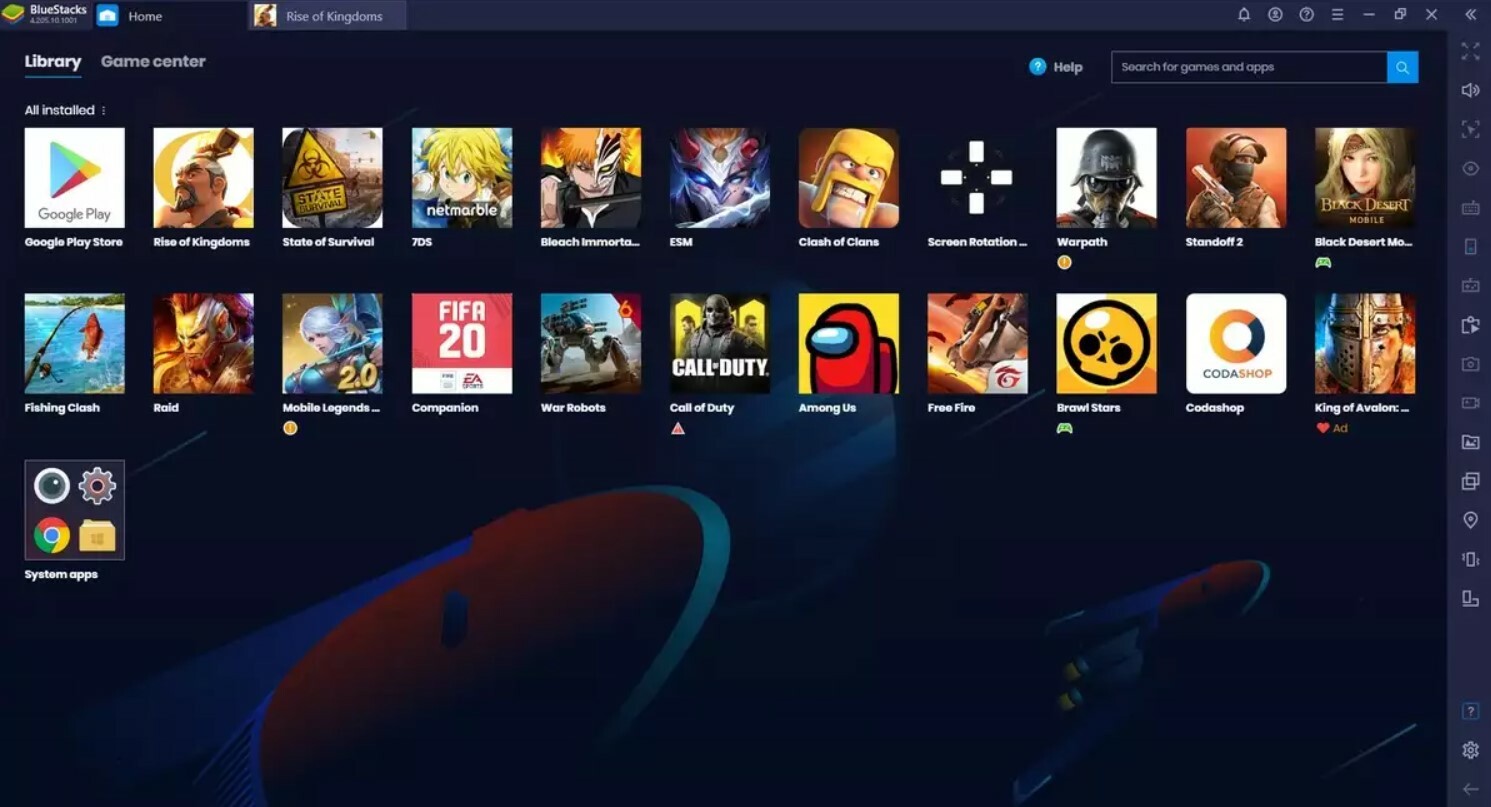
BlueStacks currently only supports Android devices. However, if you have an iOS device, there are alternatives such as Appetize.io, which can support the Apple app store. Regardless of the emulator app you choose, the instructions will roughly be the same.
Follow these steps and you'll be playing Clash Royale in no time:
- Download the BlueStacks application from the official site.
- Open the BlueStacks application on your PC.
- Find the Google Play Store and open it.
- Sign into your Google account (and agree to the terms of service if asked).
- Search for Clash Royale in the search bar above.
- Download the game and start enjoying Clash Royale on PC (you can connect your Supercell ID as you would on mobile if need be).
Advantages Of Playing Clash Royale On PC

There are several benefits you can enjoy from playing Clash Royale on PC.
These include:
- Keymapping: You can map commands such as activating Champion abilities or deploying units to specific keys on your keyboard.
- Accuracy: With a mouse, you can accurately deploy troops in the Arena. This is certainly better than the occasionally scattered troop deployments that you've probably done on a small mobile screen.
- Bigger screen: Playing on PC would obviously grant you a bigger screen to play Clash Royale with.
- Multi-account functionality: On an emulator, you can sign into multiple in-game accounts. It's not exactly a massive perk for most users, but it can be useful if you're smurfing.
Stay up to date with the latest Clash Royale news and guides:










