This guide talks about whether you can change servers in COD: Mobile while answering if changing region affects matchmaking and chat.

COD: Mobile offers a diverse community of players where some try to switch their servers to play with different region players for one reason or another. But they fail to do so as the game has no direct option for changing servers, making it a rather daunting task.
Seeing that, we prepared this handy guide about the current state of changing servers in COD: Mobile, use of VPNs, and other things.
Update: We checked for new methods on March 9, 2024.
How To Change Server In COD Mobile

When writing this guide, COD: Mobile doesn't offer any server change feature, and the game puts you in the server closest to you. And sadly, using VPNs to play on a different server can get you permanently banned. So, the use of a VPN is not an option.
To test this out, we used VPN in a dummy account, which was not banned. After that, we did a little dig-in on the COD: Mobile community and found out many players have been using VPNs for years and haven't been banned. But since Activision directly restricts VPN usage, we don't recommend it, as not everyone is lucky.
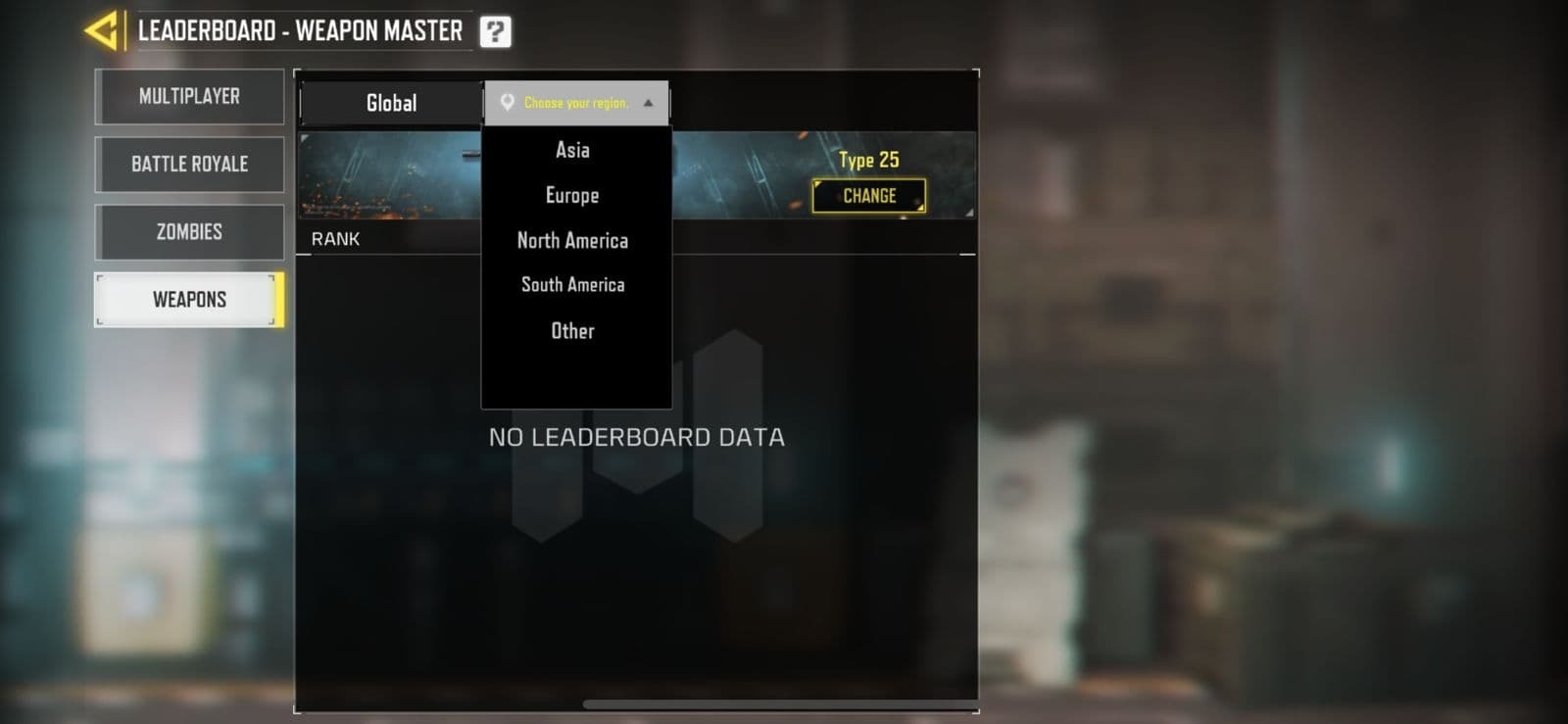
That aside, you can partially switch the region/server in the game via the Leaderboards. All you need to do is follow the below steps:
- Open COD: Mobile
- Go to 'Multiplayer'
- Click on the 'Leaderboards' option available at the bottom of the screen
- Select the 'Weapons' tab
- Switch Region using the top drop-down menu

Doing so will change your region, but that doesn't change matchmaking or chat; you will still be matchmaking with your nearest server. So, it serves no use to players looking to play with players on a different server.
That being said, we will update this guide if Activision or Garena decides to add a server change feature to COD: Mobile in the near future.
For more on COD: Mobile, check out:










