You will need to link your accounts if you want to transfer your progress from FIFA Mobile to EA Sports FC Mobile. Here's how you can do so for Android, iOS, and Facebook.

With FIFA Mobile coming to a close and EA launching a new game update that will see the game replaced with EA Sports FC Mobile, there are a lot of questions being raised.
When EA Sports FC Mobile launches, a new season will begin in the game with updated teams, clubs, features, and more.
To ensure that you save your progress and have it transferred from FIFA Mobile, you will need to link your account to a third-party account. Doing this will allow you to play on multiple devices and recover your game progress should anything happen to your device.
That said, here is how you can link your accounts in FIFA Mobile.
How To Link FIFA Mobile Account On Android
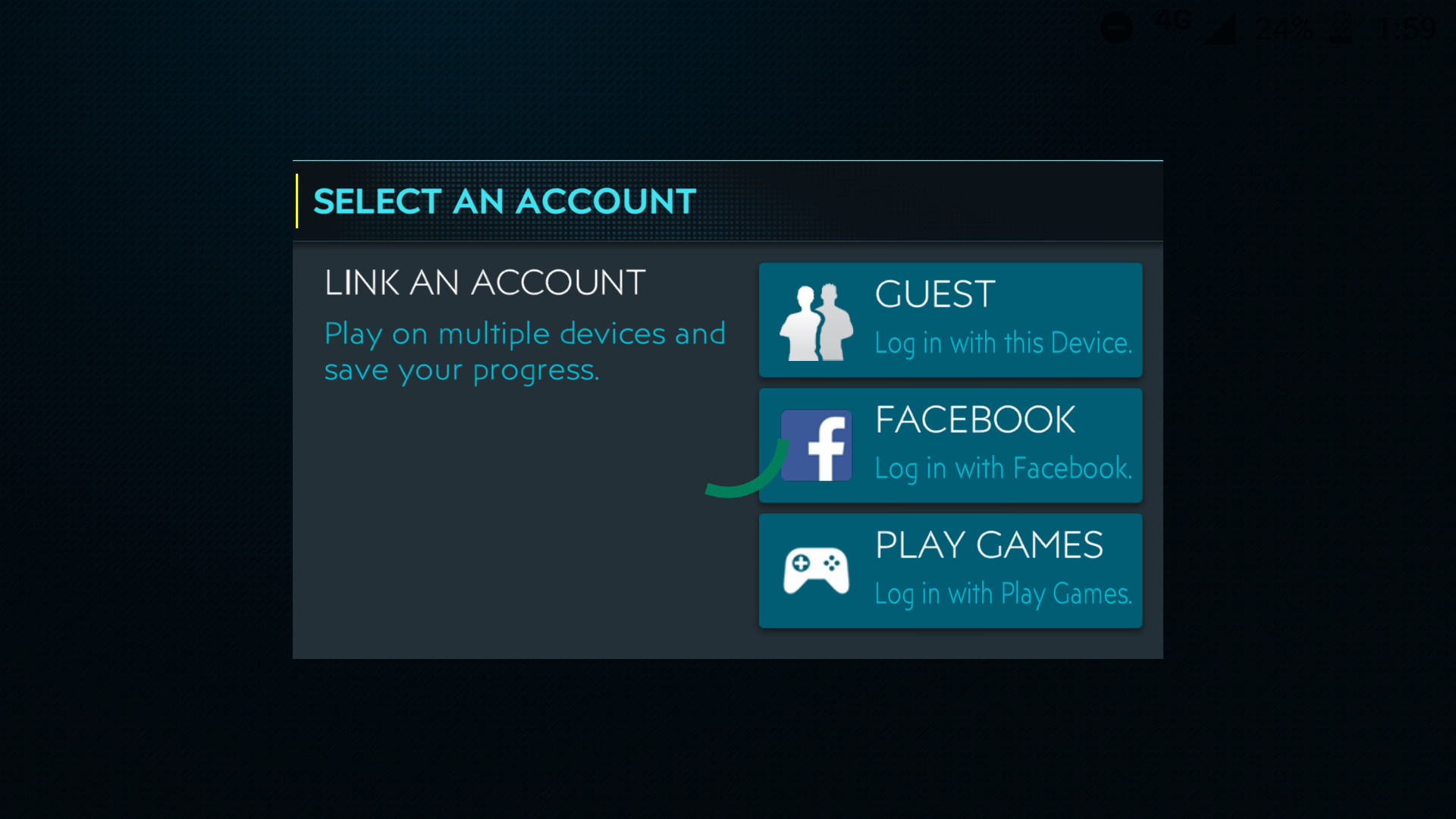
Linking your account on Android is a relatively simple process compared to other devices. Simply follow these steps:
- Open the Settings menu.
- Press 'Link Accounts' to begin linking your account through your Google Play account.
How To Link FIFA Mobile Account On iOS
To link your FIFA Mobile account on iOS, you must first ensure that you are signed into the Game Center. Once that is done, follow these steps:
- Open your device's Settings.
- Press on Game Center.
- Tap Sign In and enter your Apple ID and password.
- Once you have signed in, the game should connect automatically.
To check if you have properly linked your account, tap the Settings tab in FIFA Mobile. If you see the message "Sign in to Game Center to play on other devices", tap the Connect button.
If you do not see this message, this means you have properly connected and your FIFA Mobile progress will be available on EA Sports FC Mobile.
- You can get EA Sports FC 24 on the PS5 right now to receive special items and rewards when the game is released.
How To Link FIFA Mobile Account On Facebook
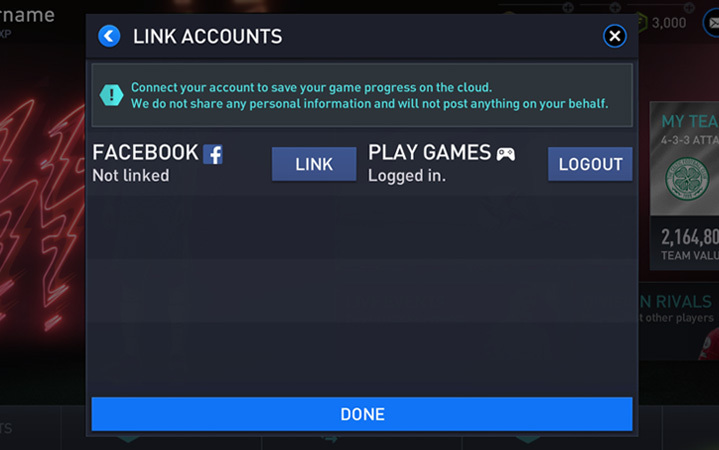
Here is how you can link your FIFA Mobile account to your Facebook account:
- Launch FIFA Mobile.
- Go to the Settings menu.
- Open Account Management.
- Select Link Account.
- Click Link next to the Facebook account icon.
Once you complete these steps, your accounts will be linked together.
For more on EA Sports FC Mobile, you may be interested in:










