EA has revealed key details about the new customization section, the Locker Room, in EA Sports FC Mobile and the player and team cosmetics available.

One of the most highly-anticipated features set to be added to EA Sports FC Mobile is the Locker Room.
It is a system that allows players to adjust the appearance of their teams and players. With this addition, EA is offering a new level of customization that would enable a wide variety of changes to be available.
EA has revealed core details about what players can hope to see in the Locker Room in a recently released Deep Dive.
That said, here is everything we know so far about the Locker Room in EA Sports FC Mobile.
All Locker Room Customization Options In EA Sports FC Mobile
Three key areas can be explored in EA Sports FC Mobile's Locker Room. This includes Player Customization, Team Customization, and Player Details View.
We will dive into each of these sections below.
Player Customization
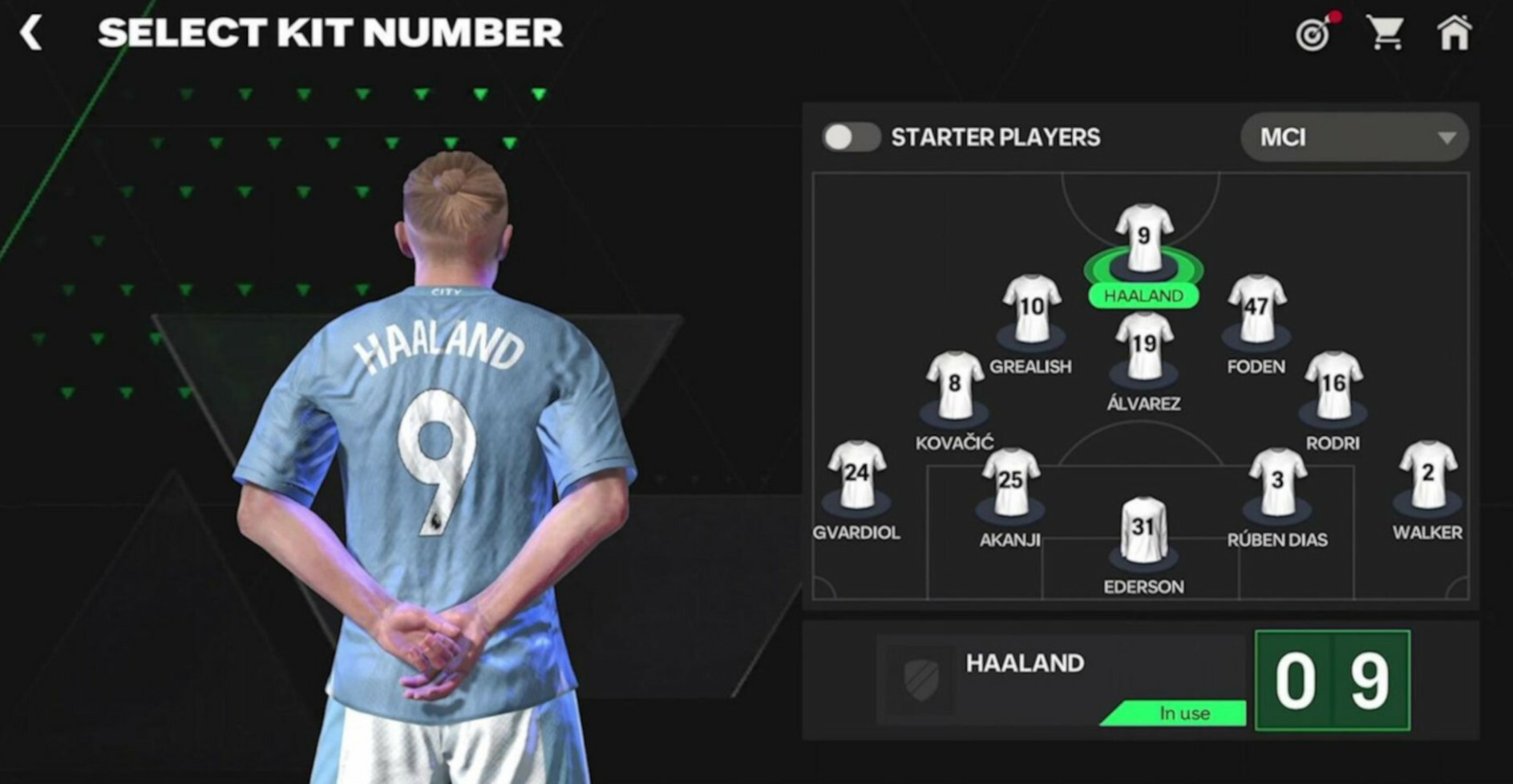
In the 'Appearance' section of the Locker Room, players can customize six areas of a player's appearance both on and off the pitch. This includes kit sleeve length, kit tightness, kit tuck, kit number, socks, and boots.
Here are the levels of player customization for each area:
- Kit Sleeve Length: Short or long
- Kit Tightness: Normal or tight fit
- Kit Tuck: Tucket in or untucked
- Kit Number: Various number options are available
- Socks: Short, average, or high
- Boots: Various boot options are available
This marks an improvement to the previous options available in the FIFA Mobile.
Team Customization
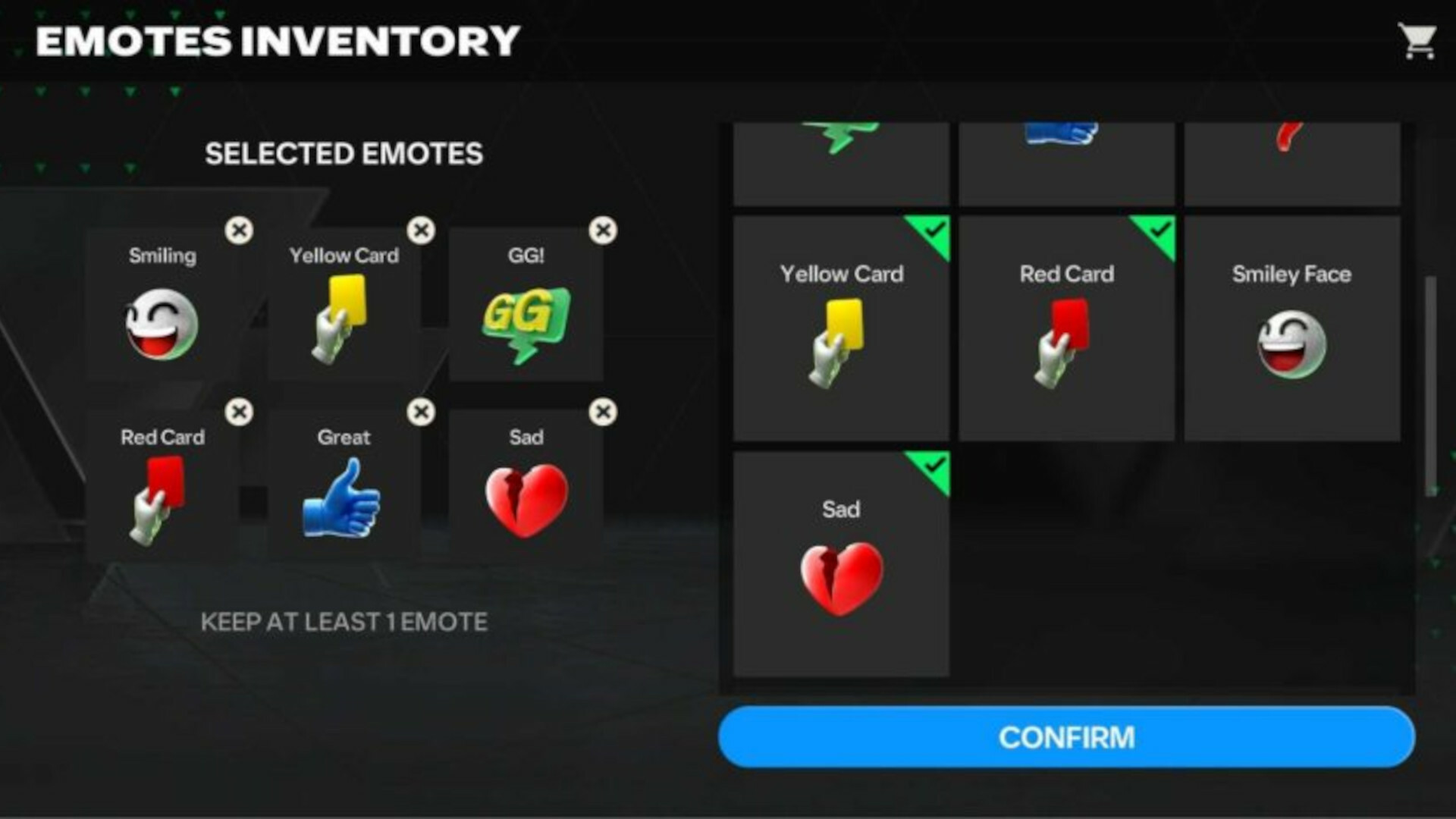
Players will be able to customize three areas in the Locker Room: Crest and User logo, ball, and Emote.
The crest and logo customization section has been moved to the Locker Room in EA Sports FC Mobile. Over 500 team crests will be available while new logos will be regularly released throughout the season.
A variety of balls will be available to choose from.
Emotes can be swapped around for players to use in Head to Head and VS Attack matches. Up to six Emotes can be selected.
- You can get EA Sports FC 24 on PS5 right now to receive special items and rewards when the game is released.
Player Details View

Once players have made their preferred customization changes, they can have an overview of them all in the newly-designed UI for a player's overview.
The updated UI displays a summary of a player, their attributes, traits, skills, OVR, and more.
For more on EA Sports FC Mobile, you may be interested in:










