Start tagging your Clan mates or whole groups of people in your Clan with the new Clan Chat Tagging feature in Clash of Clans.

Clan Chat Tagging is a new feature that all players in Clash of Clans can use when communicating with others in their respective Clan. This allows you to tag anyone from your Clan in your message, similar to how it works on most social media platforms.
Clan Chat Tagging would make alerting a specific person or group of people within the Clan much easier and more direct. This feature will be especially useful when coordinating attacks during Clan Wars, encouraging players to earn more points during Clan Games, or alerting players about any announcements.
That said, here's a complete at how tagging works in Clash of Clans so you know how to use it properly.
All Clan Chat Tags In Clash Of Clans
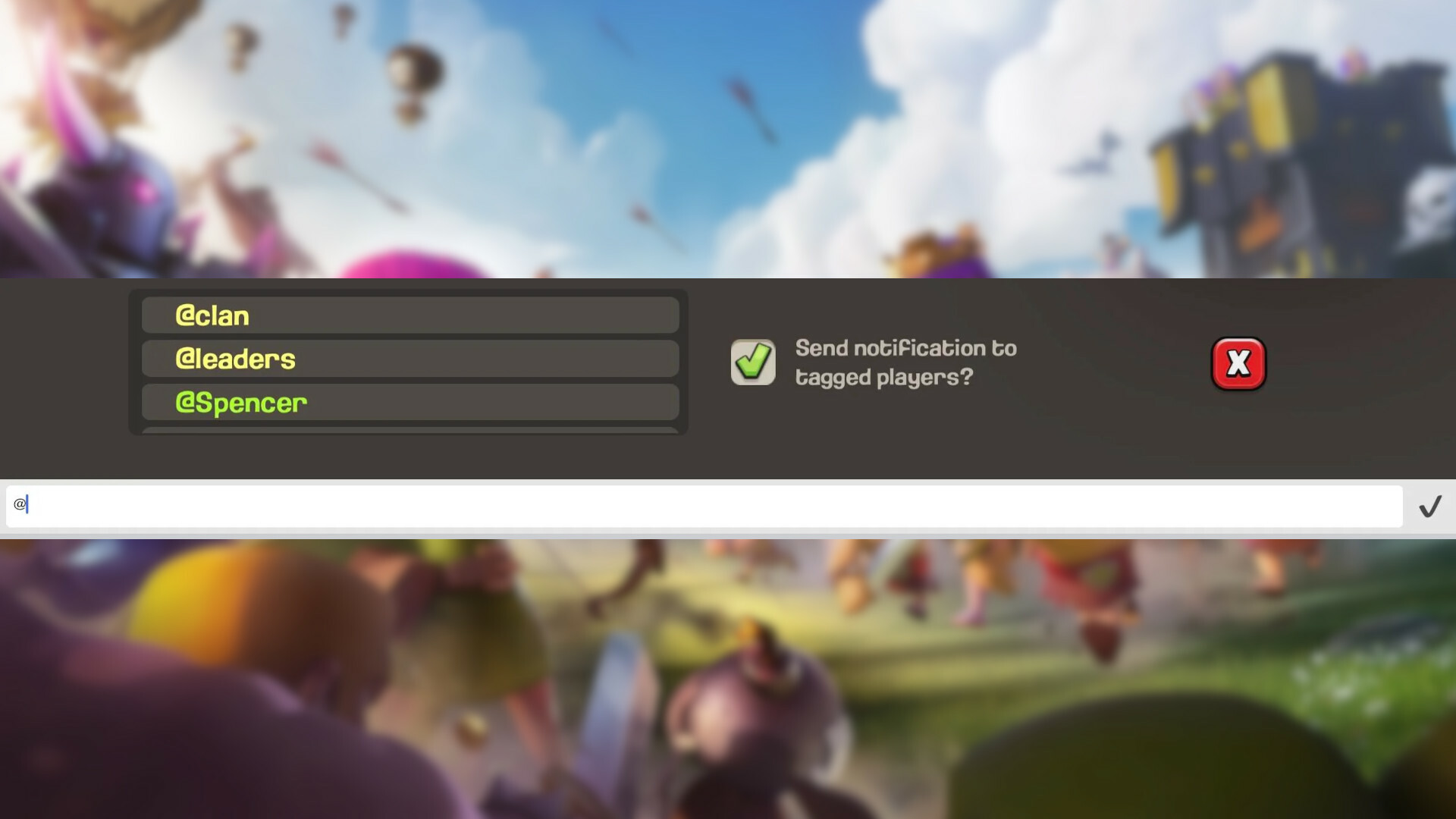
There are three unique Clan Chat tags that you can use, with each offering a different way of notifying a specific player or groups of players within the Clan.
These Clan Chat tags are:
- "@clan" – Notifies everyone in the Clan.
- "@leaders" – Notifies all Co-Leaders and the Leader of the Clan.
- "@player_name" – Notifies a specific player.
You will be notified if you are tagged in a Clan Chat message. If you don't want to receive them, you can disable it from within the game itself. Simply go to "Settings", press on "More Settings", and find the "Clan Chat Tagging" menu. From there, you can alternate between having the notifications on or off.
To help minimize spam, you can only use tags after you've been a part of the Clan for at least 30 minutes.










