Clan Chat has finally been given a much-needed improvement that will see this important Clash of Clans feature become more useful and visually appealing.

The February 2024 update is here in Clash of Clans and brings with it welcome additions. Besides the new Overgrowth Spell and balance changes, a few quality-of-life improvements and game changes were introduced to elevate the overall gameplay experience.
One of the standout additions from this recently released update is the new Clan Chat features. These enable you to pin and react to any messages sent in the Clan Chat.
This move to add these features was simply because the Supercell devs believed the Clan Chat UI was "old, outdated, and not that pretty." With these in place, you can expect more engaging and meaningful interactions with your Clanmates.
Clan Chat Now Allows You To Pin And React To Messages
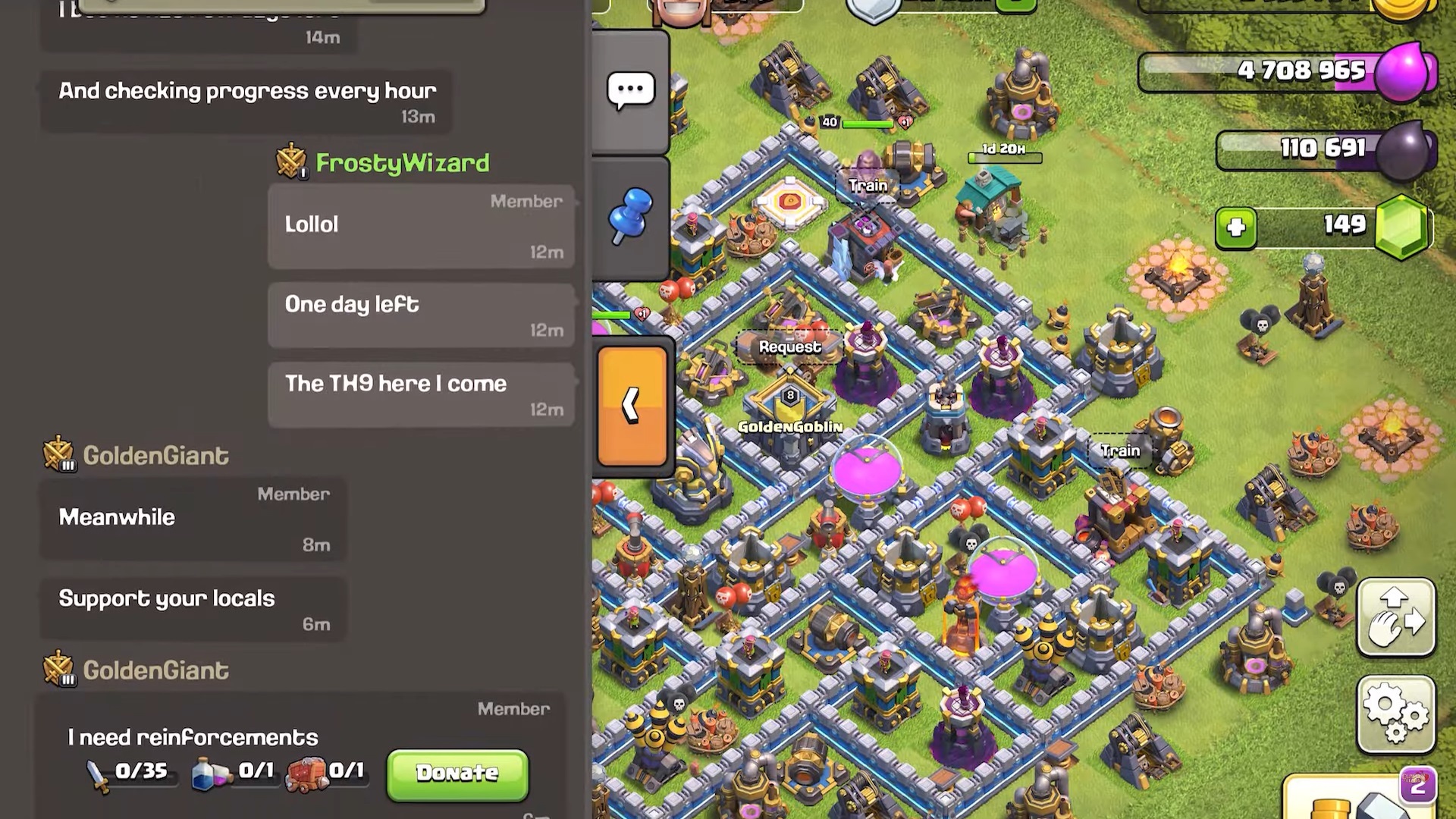
Chat and system messages can be pinned to appear at the top of the Clan Chat view. Pinned messages can also be found in their special dedicated tab (with the blue pin icon) located on the right-hand side of the Clan Chat. To pin a message, tap on the message and select the 'Pin' button.
Pinning messages can be useful in multiple situations. For example, you can pin important messages or announcements when planning attacks in Clan Wars or when keeping track of players who may not be able to participate in the Clan War League.
You can also pin messages containing the names of Clanmates who need to complete more Clan Game objectives.
Only Leaders and Co-Leaders can pin a message. Pinned messages will appear outlined by a blue rim and have the blue pin icon appear next to it. Any pinned message can be unpinned at any time.

Besides this, you can now react to any message sent in the Clan Chat with an emoji. Simply tap the message you want to react to and select from one of the five emojis available. The emojis include 👍, 👎, ❤️, 🤣, and 😭.
Reactions to messages and the number of emoji reactions will be displayed underneath the message.
Overall, we think these features, though not consequential on the battle side of Clash of Clans, can only lead to more lively Clan Chat experiences where players have more ways to express themselves.










